Hi
i'm running premiere pro cc
and i try to have 3 photos on the same size on the same screen
here i have some screenshots
and
as you can see i played with motion position , scale and opacity
but i have 3 photos of different size on my screen , screenshot number 1 , i would like to have 3 or 4 photos of same size
and can i move the photos with the mouse , or should always use motion position , scale and opacity keyframe?
what i would like to get is , have 3 or 4 photos on my screen , and let them 2 (in case of 3 photo) disapear and have 1 photo scale to fit
thanks
ps sorry for my poor english
+ Reply to Thread
Results 1 to 14 of 14
-
-
This is very doable. But if you're looking for a simple fill-in-the-blanks template, it doesn't exist.
You can use the grid affect on a higher or lower layer to help guide your positioning, but the position still needs to be finessed manually using position and scale and crop. (Crop is inexplicably an effect rather than built-in to the basic motion options.)
Similarly, you can create a custom grid in photoshop to use as a guide.
You can also adjust the anchor points of your images to coincide with whichever corner you want to have appear at the center of your composition. This makes scaling a little easier once you have the pictures in place.
After you have the two photos disappear, you simply add keyframes to rescale and reposition the remaining photo to full screen in the time and manner you choose. -
You can probably find 3rd party scripts or plug-ins to do this in Vegas or After Effects. Vegasaur for one has customizable Picture in Picture effects.
-
Premiere, at least my CS6 version, has Picture-in-Picture presets (PiP) that can be a good starting point. They scale the image to 25% There are also additional presets that scale and spin. They are located in the effects panel under PRESETS.
Brainiac -
Can you clarify this? If you can't describe it in words, maybe find an example on youtube or some website to help describe
In the 2 of 3 photo scenario, how do the 2 photo's "disappear" ? abruptly ? some transition like a fade ? or did you want the 1 remaining photo scale up in an animation to "push" the others to scale down ? How did you want the scale of the remaining photo to occur? Abruptly, or some animation over time? Are the spatial relationships between the photos/spaces always retained ? There are about 1000 ways this can play out, your description is too vague. There are also aspect ratio issues you must consider. -
-
-
Cmon', this is stupid simple and can be done with any NLE, even free ones.......!
What a waste of a question.Got my retirement plans all set. Looks like I only have to work another 5 years after I die........ -
-
Sorry about that. Don't know why I posted it, please disregard.
Got my retirement plans all set. Looks like I only have to work another 5 years after I die........ -
Vegas Pro is designed for totally custom work, not drag and drop effects. Just like race car does not have automatic transmission. You have to buy plugins to get automation.
You can lay out your PIP's once in Vegas Timeline, and be done with it. PIP is a "Track FX" for a reason. It's not so hard. Premiere over complicates it, while Apple assumes you need their help.
I think the reason Adobe makes complicated-looking software is because it "appears" to be more professional with all the graphs, meters, hieroglyphs, and dialog boxes all over the place.
They made all the tools "Big Penile", lots of numbers whizzing up/down on screen, but not intuitive, to cater the male dominated industry. But it caught on, because "Director" was too easy to learn and a lot of home grown animators emerged and the old timers couldn't get the big bucks as easily anymore.
The big kerfuffle over at Avid a few years ago was how they could justify $1000's of dollars per seat for "Hollywood Editing", when Final Cut Pro came to town. Walter Murch almost single handedly wiped Avid from existence.Last edited by budwzr; 21st Jul 2016 at 18:59.
-
Last edited by budwzr; 21st Jul 2016 at 19:03.
Similar Threads
-
What size screen will the 3d screen size actually make a difference on?
By yoda313 in forum Newbie / General discussionsReplies: 2Last Post: 14th Jun 2014, 18:42 -
capture screen size and video editing resize
By muffinman123 in forum Capturing and VCRReplies: 3Last Post: 29th May 2014, 16:19 -
Ripbot audio delay & screen size help
By jamesj84 in forum Newbie / General discussionsReplies: 1Last Post: 12th Dec 2012, 13:48 -
Video sits in the middle of my screen. How to change size?
By martinlest in forum Video ConversionReplies: 5Last Post: 7th Sep 2012, 15:12 -
Converting to avi keeping same screen size
By Dungogvolts in forum Video ConversionReplies: 18Last Post: 15th Apr 2012, 21:57




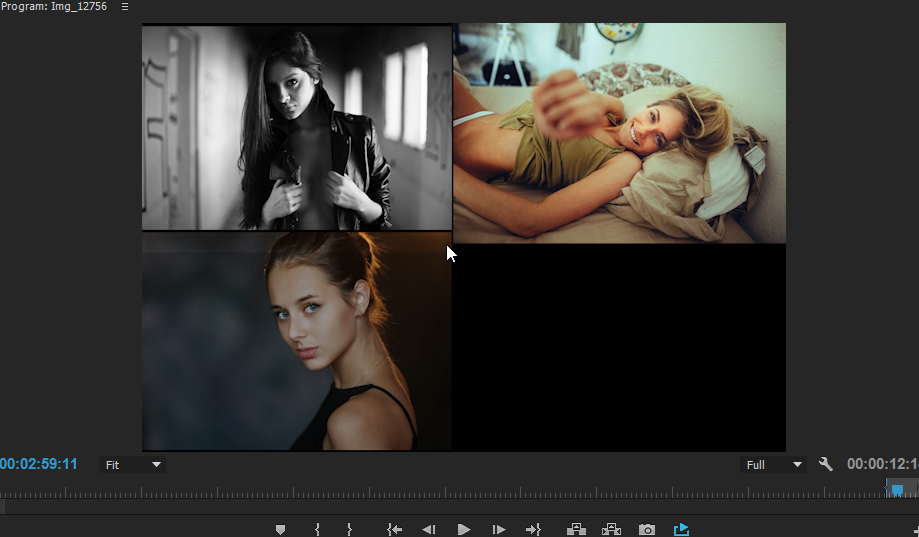
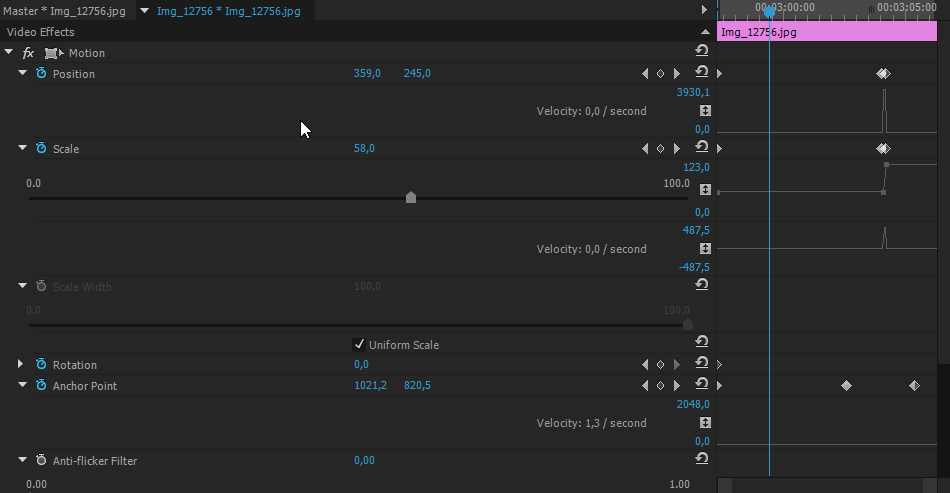
 Quote
Quote
