I have a problem with an empty folder that keeps coming back to my desktop in Windows 7. Some background of what I'd done:
1. Downloaded a file into a folder on desktop.
2. Used MP3tag to rename a file in the folder
3. Copied the folder into another folder
This happened at the same time I was extracting something and the folder ended up in the extracted folder. I can't remember all the details, but I think I just cut and pasted it into the correct folder.
4. Deleted the folder on desktop
Some time later the folder was created on my desktop. I tried to delete in but it just keeps coming back couple times a day.
I tried to search for a solution and what I also suspected myself was that some of the programs I used at the same time (MP3tag or Winrar) had saved the folder as a default location and that's why they create it all the time. But I tried to remove everything from those programs and even uninstalled MP3tag but it didn't help.
I ran Process Monitor and this is what it saw: Microsoft Windows Search Protocol Host with SearchProtocolHost.exe seems to create that folder. I'm not sure what this all means but if anyone has any idea how to get rid of this please tell.
The command like in process says:
"C:\Windows\system32\SearchProtocolHost.exe" Global\UsGthrFltPipeMssGthrPipe4_ Global\UsGthrCtrlFltPipeMssGthrPipe4 1 -2147483646 "Software\Microsoft\Windows Search" "Mozilla/4.0 (compatible; MSIE 6.0; Windows NT; MS Search 4.0 Robot)" "C:\ProgramData\Microsoft\Search\Data\Temp\usgthrs vc" "DownLevelDaemon"
+ Reply to Thread
Results 1 to 11 of 11
-
-
Try this
I created a new folder (did not named it) and just dragged it over to the trouble folder.
Now this part can be very tricky because a duplicate folder may apprear. If this happens delete the old folder and keep the new one that appears.
Then create a new folder (no need to name it) and drag it over to the "New" Trouble Folder.
Then you'll notice that it will accept the un-named drop in folder and Whalla.....Now You Can Delete The FolderIt's not important the problem be solved, only that the blame for the mistake is assigned correctly -
Didn't work. I can delete the folder normally, but it just keeps recreating on the desktop
-
Sounds like it may be a virus or other malware.Try downloading and running malwarebytes anti-malware.
-
-
-
Try Junk Removal Tool (JRT) http://www.fosshub.com/Junkware-Removal-Tool.html
or ADWCleaner or both. -
Right click on the folder that won't delete and select Properties, what information does it provide???
It's not important the problem be solved, only that the blame for the mistake is assigned correctly -
have you considered doing a system restore to a few days before you did this operation to see if the problem itself would also disappear?
Also though it may not help but perhaps the folder is being locked to a process and you need to unlock it, you could try this as its worked for me with stubborn files in the past
http://filehippo.com/download_unlocker/ -
Thanks, tried that. Didn't find anything related to that folder though, but fixed some things in registry and deleted some unnecessary folders.
Nothing out of ordinary. Exactly the same properties as any other created folder, except it also shows the previous versions.
I thought about it being locked too, but that doesn't seem to be the case. I ran the program but it didn't find anything special about that folder. I need to see about system restore if nothing else works.
Similar Threads
-
Set the current folder as destination folder and workfolder in a BATCH
By marcorocchini in forum Newbie / General discussionsReplies: 7Last Post: 25th Jun 2014, 08:58 -
batch dvd ripping - output folder to input folder?
By mkv2avi in forum DVD RippingReplies: 5Last Post: 17th Apr 2012, 17:23 -
Wgat would be the proper folder structure to add movie cover to a folder
By VoodooEvil in forum Newbie / General discussionsReplies: 1Last Post: 9th Feb 2012, 20:09 -
Do I need ANY! folder
By vertical in forum Blu-ray RippingReplies: 6Last Post: 26th Jul 2011, 22:04 -
WPDNSE folder inside your system Temp folder????
By MozartMan in forum ComputerReplies: 25Last Post: 27th Mar 2011, 09:35



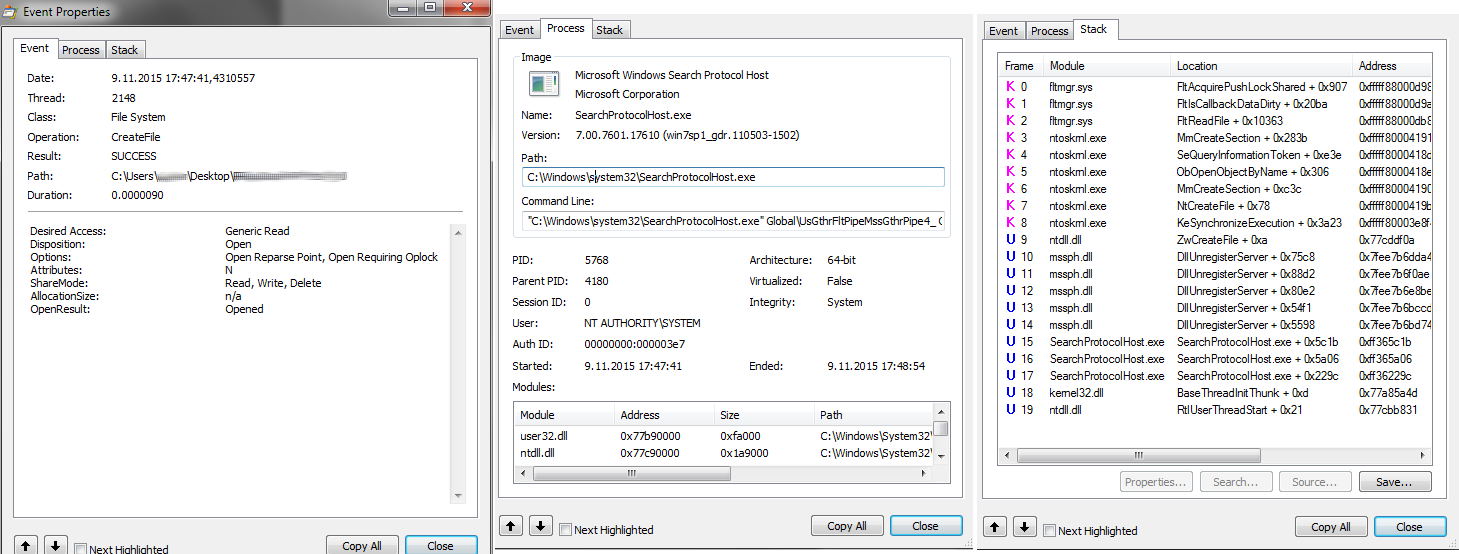
 Quote
Quote
