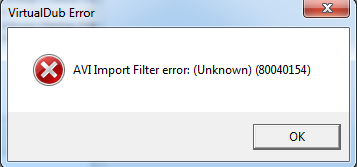I really don't know what I'm doing here.
I downloaded VirtualDub and Avisynth, found a script online which is this:
I placed it in the folder with my video so the last part of it could fade out, and opened the .avs file with Windows Media Player. It fades out perfectly.Code:AVISource("Intro With Music.avi") FadeOut(20) # fade-out the last 20* frames
How can I now turn both the original video and the fading out effect into one single .avi file to play? I tried dragging both into VirtualDub but I got the error code AVI Import Filter error: (Unknown) (80040154). Obviously some of you will be cringing at how bad I am at this, but I just want to have a little help in doing this.
Thanks in advance!
+ Reply to Thread
Results 1 to 6 of 6
-
-
-
OK, try this. Make a new AVS and name it, maybe, 'Version.avs'.
Inside have just one line:
Version()
Save the AVS and try opening that in VDub. You should get a little rectangle with the version of AviSynth you're using. I don't really know why your script might work in WMP but not in VDub. Unless you haven't installed and set up VDub properly. Maybe someone else can step in and help. -
Well that was weird. I reinstalled VirtualDub and it works. Same version and all. o_o
Similar Threads
-
AVS or VirtualDub Transcoding Effects
By frmys in forum EditingReplies: 3Last Post: 31st Oct 2012, 19:36 -
VirtualDub commandline - AVS to BMP/PNG/JPG
By wiseant in forum Video ConversionReplies: 0Last Post: 10th Mar 2012, 18:01 -
Autogk Virtualdub AVS question.
By meneedit in forum Video ConversionReplies: 0Last Post: 9th Feb 2012, 05:31 -
Problem opening (.avs) file in virtualdub...
By dominator007 in forum DVD RippingReplies: 16Last Post: 19th Nov 2008, 11:53 -
Error with AVS and VirtualDub
By megakoolkid in forum Video ConversionReplies: 11Last Post: 23rd Aug 2008, 15:16




 Quote
Quote