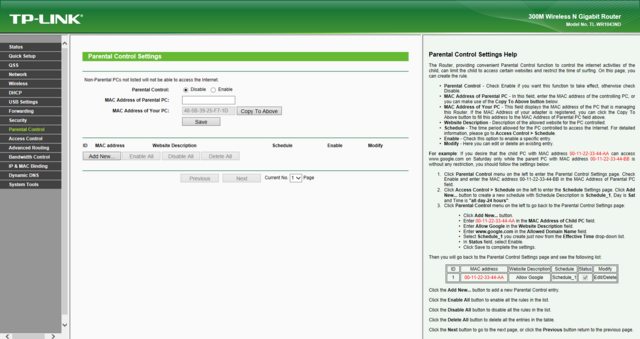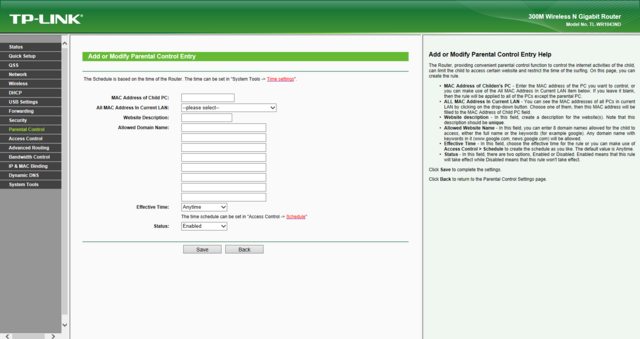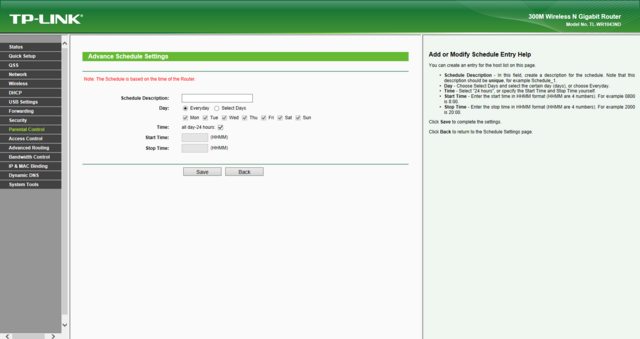So my trusty (until now) Linksys WRT300N Wireless N Router - 300Mbps, 802.11n just died.(When I plug it in all the lights turn on solid - no blinking - except for the Power light which is kind of half on. I tried it with a different wall wart; same result.)
If I have to get a new one, what are the best three you can recommend in my price range?
+ Reply to Thread
Results 1 to 30 of 45
-
-
-
Fascinating, plus we learn that Linksys is now owned by Belkin, but aside from either avoiding another Linksys or making sure the firmware is up to date, I was thinking of going out today to get a replacement from a good old-fashioned bricks & mortar, since I've been made to understand that although we might be able to go without food or drink for a while, each minute in this household without Wi-Fi internet access is intolerable. Further suggestions?
-
TP-LINK WR1043ND.
AMAZON LINK- Full compatible with APPLE AIR PORT for Bridge mode.
- Awesome parameters to IP/DNS/ROUTES configs.
- USB connection from media server
- Gargoyles Firmware compatible.
- Cheap price
ClaudioLast edited by Cauptain; 20th Apr 2013 at 12:54.
-
i'd look at the asus routers also, but the n56u. or if the budget can stretch a little i'd most definitely go for a newer dual band ac class router that can handle up to 1.75 gbps. like the trendnet i've been looking at to replace a workhorse trendnet 639 that's been up here for many years - http://www.newegg.com/Product/Product.aspx?Item=33-156-436&IsVirtualParent=1
--
"a lot of people are better dead" - prisoner KSC2-303 -
Most of the computers on our network are wired gigabit Ethernet. So our needs for wireless are minimal -- basically just a laptop that's only used occasionally. Hence we tend to buy what's on sale. Currently we have one of these (US$20):
http://www.amazon.com/D-Link-Systems-Wireless-Gigabit-DIR-651/product-reviews/B004TGHI...owViewpoints=1
Edit:
I have to take that back. I had forgotten we're not using the wireless section of that router. It's only used wired for internet access (between cable modem and a gigabit switch). Our wireless network is run off a Trendnet access point:
http://www.amazon.com/TRENDnet-Mbps-Wireless-Easy-N-Upgrader-TEW-637AP/dp/B00134LUE2
Another $20 purchase back when it was on sale. Adequate for our uses. Probably not helpful for you.Last edited by jagabo; 20th Apr 2013 at 13:04.
-
Lol jagabo,
In Brazil D-link is "criminal". The majority working in TI area, ask to buy anything minus DLINK.
Have a joke about wireless problem in forums:
"Oh no, D-LINK make another victim"
Claudio -
hehe and i thought i was the only one who avoided d-link like the plague....
--
"a lot of people are better dead" - prisoner KSC2-303 -
Why did D-link get such a bad reputation? I remember buying, many years ago the D-Link "network in a box" kit.
Anyway, to cut the story short, the Switch that was included in the kit, at first glance was working, but was
corrupting the data as you transferred from one PC to another. I called them up and they asked me first, how
I knew the data was corrupted and secondly, how I knew it was the Switch that was at fault..
Once I suspected the problem I started copying the zip files from one PC to another, and sure enough, after a while
one of them woudn't unzip due to a CRC error. By substituting a different device for the Dlink switch, the problem completely cleared up. They sent me a replacement (different model) which I still have but never used.
(by that time I moved onto a Netgear RT314)
I'm still stuck using IEEE 80211G, since I'm using the Linksys/Cisco WRT54GL with Tomato firmware. Has the most comments on Newegg.
regards,
Dave -
When the speed internet started in Brazil only had DLINK and NETGEAR modems available.
The DLINK modems were good.
Unfortunately the routers series "DI and DIR" were given freely by internet providers companies and there began the problem of slowness.
For some reason, I do not know, this routers have some incompatibility with the signal of Brazil since moving from 10Mb is a reset after the other. Even with the updated firmware is constantly falling.
GVT had a great prejudice in Brazil because that. They had the DLINK as partners here and the index is high on the routers available.
In the companies I worked, accesses server folders wireless not working correctly (various corrupted files, lags, blocked folders). The users complained.
After TP-LINK, no more problem (I have 3 1043ND on house).
Claudio
-
-
I'm running a three plus year old D-Link, and had a Netgear before that which was reliable - I did watch two Linksys die horrible deaths.
I suspect it's their unique properties - have Linksys at work that have lasted forever. YMMV;/ l ,[____], Its a Jeep thing,
l---L---o||||||o- you wouldn't understand.
(.)_) (.)_)-----)_) "Only In A Jeep" -
I've stuck with netgear. I had a G netgear for quite a few years. There was nothing wrong with it but I upgraded to a N netgear to ensure smoother hd streaming on a wifi bluray player. It was about 90.00 on sale the other month at Best buy - the model number is wndr3400v2.
I like it so far. Does what I need it to.
Edit - please note I had switched the router before I bought the bluray player - I was going to be using my ps3 wirelessly but bought a full standalone sony bluray player to keep the ps3 as a gaming machine. So I don't know how the G would have done for hd streaming but I'm really happy with the N so there you go.Donatello - The Shredder? Michelangelo - Maybe all that hardware is for making coleslaw? -
First there was a Linksys router - died. Then there was another - died. Next came a Dlink DIR-655 that didn't work at all. A replacement DIR-655 worked well for several years, and still does, but now I'm using an ISP-provided Actiontec modem-router that eliminates one box from my network.
-
LOL!!
Welcome to my world!!!
I hate wireless and all my PC's are hardwired, except my 360s is wireless, but my kids have to have wireless access for their phones, laptops, etc.
Most of them live on their own but when they come over, oh boy there had better be internet access!!
LOL!!
NOPE!!!!!
Oy Vey!!!!!!
What a PITA!!!!!
Never been a big fan of Neatgear either....
I have used Linksys exclusively for years and years and years and NEVER had one die nor have I ever known anyone who has had one die or had any issues after initial setup.
I still have old wireless routers and network boxes/routers ?, can't remember what they are called exactly, they were just to connect multiple PC's together for networking, back in the time of dial up only and had no hookups for modems or the internet, and they all worked perfectly when retired for updated systems.
It can happen to anything for any number of reasons, but I have had basically 0 problems with Linksys compared to D-Link & Netgear over the last 10+ years. -
I ended up getting an Amped Wireless R20000G High Power Wireless-N 600mW Gigabit Dual Band Router for $100 on special. It's OK, maybe a bit slower than my previous Linksys (perhaps it's just an impression) but perhaps with a bit better range (important in this old brick and fieldstone house).
But my main pet peeve is although it can be set to block certain websites, it blocks them completely, whereas with the Linksys I could choose the schedule -- the times certain sites are blocked. This may sound trivial, but for me it may be enough of a dealbreaker to make me trade it in for something else. Why? The ability to just automatically set, for example, Facebook access for after homework time would be worth its weight in gold for the number of spats it would preclude.
Do the current Linksys controls still have this feature? Do any other decent models also have this? -
-
Nice to know about the TPLINK WR1043ND. It seems you can select which sites are allowed or restricted and when, right?
However, the new Linksys Parental Controls interface leads me to believe that now with Linksys, you can
• Block Internet sites on specific devices
• Restrict Internet access on specific devices
• Restrict Internet access on specific times
but NOT block selected Internet sites at specific times, like I used to.
This is what I want. Which decent ones can do it? -
1043ND has Parental control, Bandwidth Control & Access control
• Block Internet sites on specific devices
• Restrict Internet access on specific devices
• Restrict local network access on specific devices
• Restrict local network access on specific times
• Restrict Internet access on specific times
• Restrict Internet sites on specific times
Claudio -
OK, good to know, but I'm a little concerned when I look at the product page on newegg. It's listed as discontinued, and many reviewers say it starts dropping connections after a few weeks. This worries me because I prefer that if something doesn't work, that it conk out right away within the initial window to return it directly to the retailer, rather than jumping through the hoops to return it later to the manufacturer. As well, one reviewer's comment gave me pause: "My wife wants to kill me because the connection is so bad."
-
-
--
"a lot of people are better dead" - prisoner KSC2-303 -
The ASUS RT-N16 also gives you 2 USB 2.0 ports so you can network share a USB printer and and make a USB hard drive into DLNA storage to share over your network. I thought I might try DD-WRT but the latest ASUS firmware was good enough. However, if someone wanted to install DD-WRT for their RT-N56U, too bad for them. DD-WRT isn't releasing a version for it.
I have slow DSL service, so 300Mbps wireless plus Gigabit LAN is more than fast enough. Keeping the extra $45 in my pocket in exchange for giving up additional speed that I can't make much use of was fine with me.
Speaking of third-party firmware, maybe someone who installed DD-WRT in their router could say if it provides the parental control options the OP is looking for.Last edited by usually_quiet; 22nd Apr 2013 at 18:40.
-
with dd-wrt you lose the usb ports. not a fan anyway. like the bitsum developer folks say -
It is not superior in most cases, in fact it is highly unreliable from my experience. The source code is a mess. It is mostly a hacked up rendition of previous firmwares. Many non-tech savvy people seem to think of DD-WRT as some magic elixer that will boost your router's performance. It isn't.--
"a lot of people are better dead" - prisoner KSC2-303 -
-
So far I'm happy with ASUS stock firmware, but some people do want choices when it comes to their router firmware. There is anther option for third-party router software that can run on the RT-N16 which allow the USB ports to retain their functionality, TomatoUSB. ...and it isn't available for the RT-N56U either.
Last edited by usually_quiet; 23rd Apr 2013 at 12:08. Reason: corrected a typo in model number
-
I think I'm I going to give the Netgear WNDR3700 a try. According to this review,
Anyone with real world experience?Netgear Live Parental Controls, powered by OpenDNS, blocks up to 50 categories of internet content. DNS stands for Domain Name System, which can be thought of as a telephone book for internet addresses. Live Parental Controls allows parents to manage the settings from a browser when they are away from the home. Content can be blocked for the entire network or customized to the individual level. Additionally, parental control features include duration access controls that allow the filtering of restricted content according to the time of day.
Similar Threads
-
Rokus and Boxees and routers, oh my!
By kydar in forum Video Streaming DownloadingReplies: 6Last Post: 30th Jul 2012, 22:40 -
Question about routers
By tcory in forum ComputerReplies: 7Last Post: 19th Jan 2011, 19:43 -
Top rated wireless routers
By neworldman in forum ComputerReplies: 8Last Post: 6th Sep 2010, 03:44 -
Using two routers on network... is it possible?
By neworldman in forum ComputerReplies: 10Last Post: 14th Jan 2010, 01:25 -
Wireless N routers 150mbps vs 300mpbs
By WinSpecToR in forum ComputerReplies: 5Last Post: 16th Aug 2009, 04:04




 Quote
Quote