I would appreciate if you could help.
I have been using AVIDEMUX to cut and join FLV files without any problems.
However, recently I downloaded few FLV files and I tried to open one of them. AVIDEMUX flagged an error message " No audio decoder is available for this file ", and I was left with a small green window at the top left area.
MEDIAINFO reported the following on one of the files:
General
Complete name : C:\User1\Documents\720\hd1.flv
Format : Flash Video
File size : 143 MiB
Duration : 17mn 53s
Overall bit rate : 1 119 Kbps
Video
Format : AVC
Format/Info : Advanced Video Codec
Format profile : Main@L3.0
Format settings, CABAC : Yes
Format settings, ReFrames : 5 frames
Muxing mode : Container profile=Unknown@3.0
Duration : 17mn 53s
Bit rate : 1 013 Kbps
Width : 640 pixels
Height : 360 pixels
Display aspect ratio : 16:9
Frame rate : 30.000 fps
Original frame rate : 29.970 fps
Resolution : 24 bits
Colorimetry : 4:2:0
Scan type : Progressive
Bits/(Pixel*Frame) : 0.147
Stream size : 130 MiB (91%)
Audio
Format : AAC
Format/Info : Advanced Audio Codec
Format version : Version 4
Format profile : LC
Format settings, SBR : No
Duration : 17mn 53s
Bit rate : 96.7 Kbps
Channel(s) : 2 channels
Channel positions : L R
Sampling rate : 44.1 KHz
Resolution : 16 bits
Stream size : 12.9 MiB (9%)
I checked AVIDEMUX Wikipidia site and it says there is no support for AAC audio decoder/encoder and that it requires libfacc.dll and libfadd.dll.
Looking in the main AVIDEMUX folder I could clearly see both of these dlls there!
How do I get AVIDEMUX to work on these files with AAC audio?
BTW, these files open and play normally with VLC
Many thanks for your input
+ Reply to Thread
Results 1 to 6 of 6
-
-
I've found huge differences in Avidemux versions. You're running an older version of the software. Try one of the zipped SvN betas on this site
http://avidemux.razorbyte.com.au/
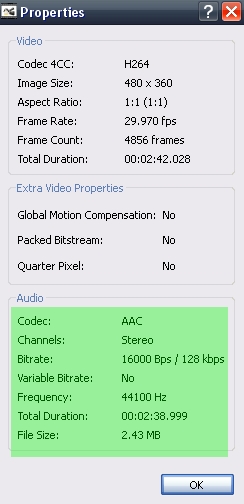 "Quality is cool, but don't forget... Content is King!"
"Quality is cool, but don't forget... Content is King!" -
Thanks for your reply.
I have just tried that; now AVIDEMUX could open the FLV file but in many files the dimensions were reduced from 640 x 360 into 320 x 240 !! And on another FLV file, it cropped three quarters of the window and showed only the top left portion of the video!!
I am running Vista 64, would that be a possible reason?
Any ideas? -
Are you just checking the preview window? or do you get same problems after you cutted?
flv with h264 and aac are not that easy to edit. Maybe try remux to an mp4, flv extract and yamb.
And you can also try join flv with andys flv joiner. -
Thanks Baldrick
It is the preview window showing only the top left quarter of the video, or, in another FLV clip, all the video was reduced to 320 x 240 as reported when I press ALT+ENTER Key. I have n't tried any cutting.
I will try the other suggestions later
Similar Threads
-
MKV AAC GUI Converter with Nero AAC Codec
By prijatelj.v in forum AudioReplies: 4Last Post: 26th Mar 2012, 09:41 -
Where may I get the last version of the x264 - 64 bits version codec?
By daniel827 in forum EditingReplies: 5Last Post: 27th Dec 2011, 19:55 -
AAC codec not working on PC ffdshow
By jack616 in forum AudioReplies: 5Last Post: 14th Oct 2011, 00:35 -
How to maintain quality with avidemux? (which video codec?)
By tlee in forum Video ConversionReplies: 7Last Post: 7th Nov 2010, 08:39 -
How to encoder file with AAC/AC3 in TMPGEnc Xpress 4 (English version)
By roc255 in forum Newbie / General discussionsReplies: 2Last Post: 18th Mar 2008, 17:57




 Quote
Quote