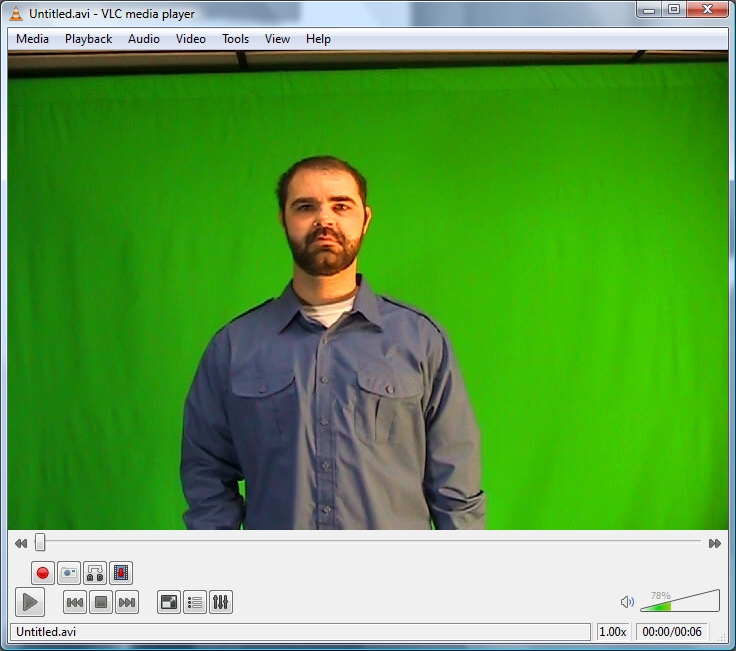I'm really a complete newbie. I bought a Canon FS100, which uses .MOD files. From reading the internet, I found they can be renamed to .MPG for 4:3, and a program called SDcopy can be used to add correct "flag" info if they should be 16:9.
In Winamp, it looks stretched. In VLC, it looks okay. Both say it's 720x480, which I'm not sure how. I did find one article talking about square pixels and stuff, but it was beyond me. If that's the case, the pixels need to be less wide, or taller.
Windows Move Maker displays it okay, but the export makes the video look horrible even the highest setting.
Sony Vegas stretches the video like Winamp plays it, and also degrades the video.
Adobe Premiere does the same as Sony Vegas. I tried various export settings and can't get original quality either.
What I'm trying to do... I want to trim the good parts out of videos, join them together, add a few layers of sound, disable the sound in the video clip, and export in quality just as good as the original .MOD or .MPG file.
One site recommended VirtualDub for editing videos without recompressing, but it gave an import filter error with my original files, because it apparently doesn't support MPEG.
Attached is a still of the original video, looking as it should.

+ Reply to Thread
Results 1 to 7 of 7
-
-
As far as the Virtualdub issue, there's an mpeg version of it, but I think the latest version accomodates mpegs by default.
-
I found an MPEG plugin for Virtualdub. It looks stretched (not tall enough or too wide) there as well, like my second image example illustrates.
-
OK, first, BOTH 4:3 and 16:9 will be 720x480. No, it does NOT make sense, but that's the way it is. There is a flag which tells the player to "stretch" the video, or not, for widescreen.
Now, just adding this flag does not make a 4:3 video display correctly at 16:9. What it is for, is to make a video RECORDED at 16:9 display correctly.
So there are TWO things involved here. The AR, or Aspect ratio, setting on the camera, which should embed the 16:9 flag into the video while recording actual 16:9, which would look squished at 4:3, and then the actual presence of the flag.
Then there is the fact that some players respect the flag, and some don't. There is also the issue that the flag may be lost or incorrectly set when doing the initial filetype conversion. There are tools to easily set this flag.
Just for more fun, there is the non-standard filetype created by the camera. Now I am not familiar with your particular model, but RARELY if EVER can you convert a filetype by just renaming the extension. If it made standard MPG files, they would be named as MPG files. Often these oddball files need to be processed in some way to make them standard. Often a simple demux and remux will do it, just running them through the editor may resolve the issue.
To simply cut the MPG file, you can use mpg2cut. No re-encoding. To add different audio, demux the original into seperate audio and video files, replace with the new audio, and re-mux. No re-encoding. Virtualdub is great for a lot of things, but not editing MPG files without re-encoding. AVI, yes, but MPG, no.
For no re-encoding, that also means no transitions or added effects. Changing the MPG other than simple cut and splice willl require re-encoding. I would also avoid joining clips, at least until you get all other problems resolved. Once you get into authoring you may well find there is no real need to join. If you must, the seperate clips need to be ALL of the same parameters or they will not join correctly. -
I see demux and remux mentioned often, but I'm not entirely sure what that means. A Google search for those words just returns uses of the words in a technical fashion beyond me.
Can someone explain how it would help, and what program I could use to do it. Will it unsquish my videos and set correct "flags" or other meta data?
I created a project with windows movie maker, which I'm sure the pros here scoff at, but at least it didn't squish my export video! However, I'm not happy with the output quality (extra artifacts) and only having one audio layer with no control of it. -
By default, VirtualDub shows the video with square pixels so you get 1:1 pixel mapping with the monitor. This is important when editing because you need to see individual pixels, not a resampled/resized representation where you can't tell what defects are in the source and what defects are caused by the resizing.
For example, here's a 720x480 image with pixel for pixel mapping:

After resizing to a 4:3 DAR:
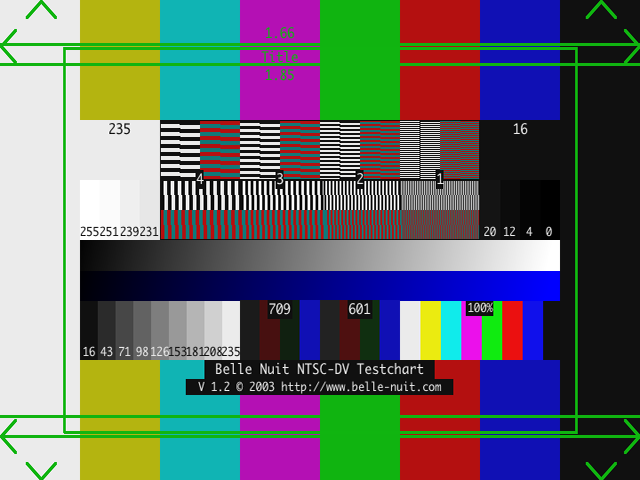
Notice how the thin vertical lines in the "1" and "2" areas are distorted in the resized image? If VirtualDub showed you only the resized image you wouldn't be able to tell if those distortions are in the source or the resizing.
You don't want to "unsquish" your videos. What you want to do is set the PAR (pixel aspect ratio) or DAR (display aspect ratio) flags in your codec or container. Exactly how you do this depends on the codec and container you are using.
If you are importing the video into a later editor or encoder, and the program misidentifies the PAR/DAR of the video, you can usually override this within the editor.
A/V files have audio and video "multiplexed" together. Typically you will have a frame of video, then the audio associated with that frame, then another frame of video and its audio, etc. Muxing (multiplexing) is the process of taking separate audio and video files and mixing them together into one file. Demuxing (demultiplexing) is the opposite, taking an A/V file with multiplexed audio and video and separating it into separate audio and video files. The process is non-destructive. The video and audio aren't otherwise converted or damaged.
Similar Threads
-
Dvd player plays widescreen dvds in fullscreen on widescreen tv
By Fireworks_at_Dawn in forum Newbie / General discussionsReplies: 35Last Post: 24th Sep 2012, 09:24 -
How to fullfill a widescreen video (4:3) into a widescreen project (16:9)?
By coxanhvn in forum Newbie / General discussionsReplies: 8Last Post: 10th May 2011, 12:59 -
Widescreen movie on Widescreen TV with blacks bars???
By overloaded_ide in forum DVB / IPTVReplies: 14Last Post: 11th Dec 2009, 14:22 -
DMR-EZ27 - can I record HD/widescreen without the result being stretched?
By SVTarHeel in forum Newbie / General discussionsReplies: 0Last Post: 25th Aug 2009, 00:34 -
Convert letterboxed widescreen to anamorphic widescreen?
By ziggy1971 in forum Video ConversionReplies: 6Last Post: 7th Mar 2008, 23:15




 Quote
Quote