Hey guys.
I have a ton of MJPEG encoded AVI files from my old Canon digital camera that I want to watch on Win XP, SP3 using WMP11. I recently installed a remote access program called Remotely Anywhere on my PC here, as well. I used to be able to watch these AVI files, but now it appears that Windows is trying to use the Remotely Anywhere Video Decoder to play these back and is failing miserably. Other than uninstalling RemotelyAnywhere, which I can't do. Is there anything else I can do to force Windows to use the old, built in, codecs it used to use (quartz.dll, I believe) to play back these files instead of the non-working RA one?
Thanks,
Jeff
+ Reply to Thread
Results 1 to 9 of 9
-
-
Try disable the directshow remote anywhere decoder using for example Codec Tweak Tool, choose to manage the installed directshow filters and see if you can disable it. Or choose Manage preffered source filters and see what it says.
Example:
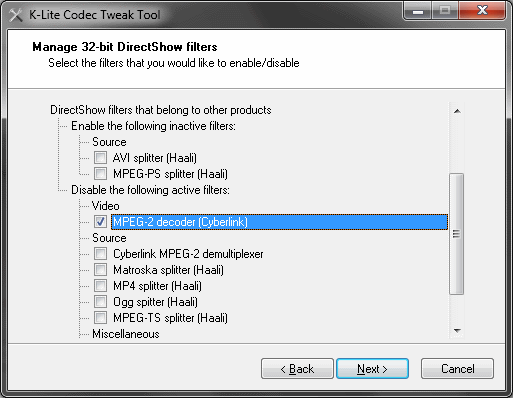
-
Baldrick,
Thank you for the help. This was one of the first things I tried, but for some insane reason, the Remotely Anywhere codecs do not show up in the Tweak tool. I will attempt to show a screen grab of what I see in the properties for the file, and then the associated Tweak Tool list in a couple minutes. Thanks. -
Here's what I see in the properties for the AVI file I am trying to play:
-
I'm not sure what good it will do to post the Codec Tweak output that just doesn't show this codec at all, so I won't do that unless you think it's helpful.
-
I've said it before, and I'll say it again...
YOU GUYS ROCK!
Changing the merit as you instructed fixed it (after a couple reboots). Now I can play back all the vids that used to be black screens. My parents and I thank you for enabling us to see the grandkids again.
Thanks again, guys!
Regards,
Jeff
Similar Threads
-
wmp11 & mpc-hc display audio info on the screen for mpg,avi files
By Danneauxsvh in forum Software PlayingReplies: 4Last Post: 6th Jun 2010, 13:16 -
LCD Screen: video plays on desktop but appearing black on big screen...
By Heyjoojoo in forum Newbie / General discussionsReplies: 2Last Post: 23rd Jan 2009, 18:36 -
[WMP11]- how to stretch the movie to remove the black bars?
By LuckY7 in forum Newbie / General discussionsReplies: 5Last Post: 26th Dec 2007, 13:44 -
Black screen when playing video files in WMP11 and/or BSPlayer Pro 2.1 !?
By Videonator in forum Software PlayingReplies: 8Last Post: 30th Aug 2007, 08:27 -
Screen goes black for half a second in Screen Virtuoso avi video stream.
By 2prfm in forum Newbie / General discussionsReplies: 2Last Post: 6th Jul 2007, 12:16




 Quote
Quote