I've seen this a couple times now and I'm hoping someone can enlighten me. I'm new to the forum and I've been searching but all I've found so far are descriptions of stuttering, interlace issues, or framerate issues. My issue is different than what I've read about so far. I'm curious if my problems are some kind of copy protection or if they could be hardware related somehow. However, I've used various software and various hardware with simliar glitches showing up.
I have recorded a couple clips to demonstrate my issue and they are available on youtube provided they don't take them down. I hope they are short enough to not attract any attention.
In both clips I am playing video with VLC player. In case you wonder, computer specs are at the end.
In this clip, I am playing the movie straight from the DVD:
http://www.youtube.com/watch?v=AMKL1YzKq68
Here is a clip of a ripped VOB file:
http://www.youtube.com/watch?v=8fowngeDTfI
In case you can't watch the video, I'm seeing a couple issues. First, the DVD playing on my computer shows one glitch that is rather strange. The movie seems to jump at the beginning before the scroll starts and cuts off a few seconds. That issue is present in both the DVD and the VOB. The VOB however, has more serious problems. The DVD plays after that without any issues.
When I play the VOB, in addition to the initial jump there is a very strange jump between languages continually during the scroll, and the video continues to jump around as well as have blocky artifacts. But only for the first few minutes. The rest of the movie is perfect as far as I can tell. Only this beginning of the movie has these glitches. Every glitch you see in the video is on screen, they are not a result of the recording or YouTube issues. That's exactly how I'm seeing it on my monitor.
I recently experienced another movie with a similar problem, but did not troubleshoot that one very far. I ripped my copy of Stargate to my HTPC and on that movie it actually would play fine from the beginning, but every so often it would jump back in time and re-play a section of the movie. The time slider did not jump mind you, but the video was copied and injected into the video stream somehow. The movie time slider actually showed the movie as being 15 minutes longer than it was due to the added sections. This problem showed up both with a VOB rip as well as an ISO of the DVD.
With Stargate however, the movie played perfectly from the DVD, only the VOB contained that glitch.
In each case I've tried ripping the VOB files with just AnyDVD itself, ripping with CloneDVD2 to VOB files, and ripping with CloneDVD2 to ISO, and ripping with DVD Shrink as well. In all cases I've not used any recoding or compression, but full rips.
As an aside, Stargate was handled on my HTPC, and Star Wars was done with my workstation. Can anyone help me out here?
Workstation specs:
Athlon 6400+ Dual core 3.2 Ghz
4G RAM
Radeon 8800GTS
HTPC specs:
Intel core2Duo E8400
4G RAM
Onboard video
+ Reply to Thread
Results 1 to 7 of 7
-
-
If you decrypt the entire DVD to your hard drive and then just play a VOB, you're getting all the angles. That opening text scroll switches languages. Decrypt just the angle you want using DVD Decrypter set for IFO Mode (and not the default File Mode). With the entire DVD on the hard drive, use PGCDemux with one of the angles selected (the first one if you want the English version), and either demux into elementary streams, or create a PGC VOB of the entire movie with just the angle you want.
-
Well I was able to use DVD Decrypter to extract the files, and the language jump is gone at that point. However there is still the skipping ahead before the scroll. I can see the time slider actually jump, and I can rewind and play that part. So the frames are there, but something is telling it to jump.
I can't run Demux because it errors every time shortly after starting with "Input error: Reached end of VOB too early" -
Sorry, but I don't understand what you're saying about it jumping. I own the boxset and have never had any problems with them. What are you planning on doing and how are you planning on doing it? Converting to AVI, reencoding to DVD, playing them to a TV set, what? If you are keeping it as a DVD, then play just it as a DVD and don't play VOBs. If converting to another format, then go ahead and do it.
I don't feel like putting A New Hope on my hard drive just to test PGCDemux, so I'll just take your word for it that it does what you say it does. But that behavior sounds very strange to me. -
In the videos linked to in my original post you'll see the jump I'm talking about.
The opening fox logo comes up, then the lucasfilm logo, and then what is suppossed to happen is the big opening note of the orchestra along with the title Star Wars. My VOB files skip from the silence after lucasfilm to the title Episode IV and the beginning of the scroll.
As I explained in the original post, the first thing I want to do is to get the DVDs ripped (I don't care what format as long as it's a perfect raw copy), as well as capture my Laser Discs. Then I want to inject scenes from the Laser Discs in place of the few things I don't like about the new versions. Finally, the resulting edit will go back on a DVD. I think I'll use the menu from the remastered versions, but if possible add something to it, like just a note that says this is MY edit of the film.
Just to clarify, this jump does not happen on the original DVD if I watch the film on a DVD player. This jump only happens when I watch the film on a computer (2 different ones with different hardware and software combinations). -
You've had some interesting problems so I busted out my copy of A New Hope to see if I could reproduce any of them. And I couldn't. Everything worked as I said it would. My boxset is this one:
http://www.amazon.com/Star-Wars-Trilogy-Widescreen-Bonus/dp/B00003CXCT/ref=sr_1_5?ie=U...3411146&sr=1-5
First I decrypted the entire thing to the hard drive using DVD Decrypter in the default File Mode. Then I used PGCDemux to get the VOBs of just the first angle:
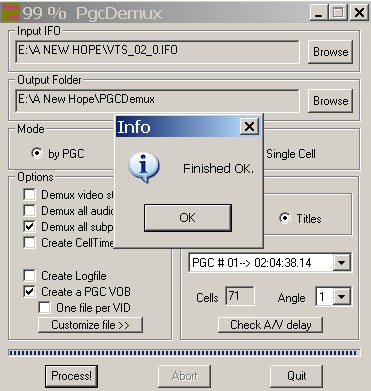
As you can see, it completed fine. Then I played the first VOB using Media Player Classic Home Cinema looking for the title screen you said was missing:
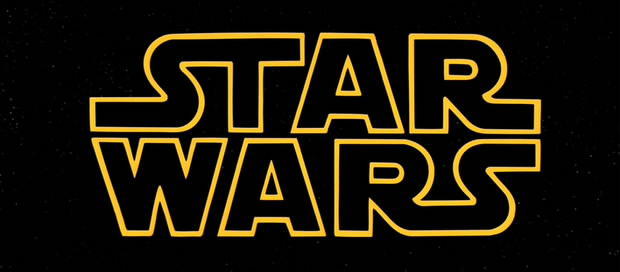
I opened the Vob in DGIndex, scrolled to that pic and saved a 720x480 BMP. Then I made an AviSynth script using it, cropped and resized it, and opened the script in MPCHC to save the pic above.
Next I went back into DVDDecrypter, this time set up in IFO Mode with the first angle chosen. Again I played a VOB in MPCHC and saw the title screen. Following the same procedure described before I got the pic you see below:
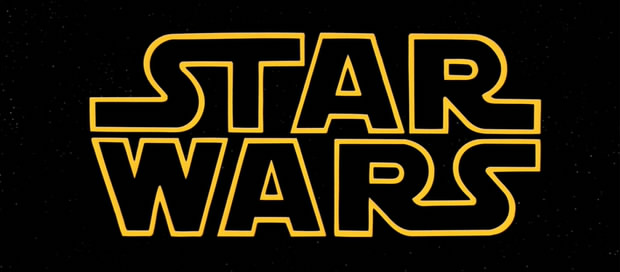
I'm on Win XP SP2, although I don't see how that can make any difference. You didn't say what player you were using that doesn't show the title screen. Try MPCHC. Or open a VOB in DGIndex or in VDubMod. I'd almost be willing to bet that screen is there.
As I understand it, the laserdisc versions are the same as the 'originals' released as part of this boxset:
http://www.amazon.com/Star-Wars-Trilogy-Harrison-Ford/dp/B001EN71DG/ref=sr_1_1?ie=UTF8...3411146&sr=1-1
So why use the laserdiscs when exact copies are already available on DVD? And as I guess you know, both the laserdiscs and the 'original' DVDs are widescreen 4:3, where the 'remastered' ones I have are 16:9. That is, even if you're successful in replacing and adding in what you want, there will be such a huge difference in quality between the 2 sources that it'll be only too obvious what you've done and will negate your hard work, in my opinion. Also, I guess you know there have already been many other similar projects. Also, in my opinion, based on what I've seen of your video decrypting, editing, and encoding knowledge and skills so far (admittedly not very much), you've bitten off way more than you can chew. Good luck. -
I appreciate your input and while I am new at this part, this is the only DVD giving me a headache so it doesn't seem to be a procedure error. (well 2 DVDs so far if we include Stargate and it's related but quite different error)
I brought the DVD to work today and went back through the steps. I was finally able to get a clean VOB rip, but only after using yet a third computer, a different brand optical drive (LG Blu-Ray drive), as well as the two step rip with DVD Decrypter and Demux. I finally have a clean VOB rip.
My question at this point though, is why on earth did I have to go through all of that to get a clean VOB file for just this one DVD? I grabbed several other DVDs of mine and I can rip them fine with CloneDVD2 straight to VOB files and play them perfectly. Only with Star Wars and Stargate do I have issues.
Does anyone know of some kind of copy protection unique to these discs that just escape CloneDVD2 and require this longer protracted method to rip?
Similar Threads
-
Strange VCR Playback Issue
By ejk71 in forum Capturing and VCRReplies: 2Last Post: 2nd Apr 2011, 22:17 -
Freezing & skipping issue during playback
By Zumeraga in forum Video Streaming DownloadingReplies: 2Last Post: 4th Dec 2010, 19:55 -
Strange issue with VOB
By idlebrain1 in forum Video ConversionReplies: 1Last Post: 20th May 2010, 16:12 -
Help with a strange issue in authoring AVCHD
By malikidrees in forum Authoring (Blu-ray)Replies: 2Last Post: 13th Mar 2010, 16:07 -
VOB files skipping
By Mindg in forum Newbie / General discussionsReplies: 0Last Post: 23rd Dec 2007, 23:27




 Quote
Quote