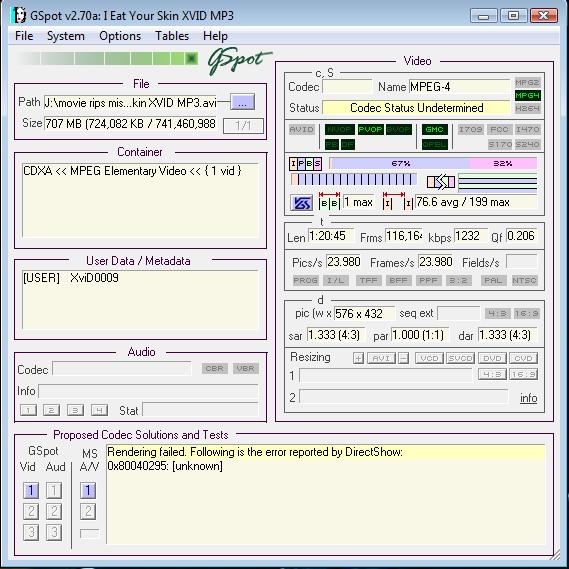Hi. I apologise if this post is in the wrong place but wasn't sure where to put it.
I've recently come into possession of a quantity of old movies that have been burned onto cd's - the movie is in it's own folder and reads as an avi file. I initially had a problem getting them to actually play but was advised to download a codec pack and now I can watch them on the pc in Media Player Classic. My question is this; I would like to rip these movies to my hd and make them into a bog standard avi and then put so many on a dvd disc. I was told to merely copy the movie file from the disc to the hd but when I try to do anything with the movie on the hd I'm getting all sorts of error messages. I've tried to convert it using Convertx and DVD flick but to no avail. Any other avi file on my hd will convert/burn just fine - just not these copied xvid/avis. If I right click and check properties on the xvid movies they're showing as 0 bitrates both audio and video. I'm not sure what I'm doing wrong.
+ Reply to Thread
Results 1 to 11 of 11
-
-
I would start by uninstalling the codec pack and hope it hasn't left any residual damage on your system, then install the Xvid codec, and perhaps FFDShow.
Secondly, if you try to put more than 2 - 3 hours on a single layer DVD in DVD format, expect the quality to rapidly drop off. If these are in fact Xvid encoded AVI files, and you have a suitable DVD player, you may be able to put 6 of these on a disc, as data, however you will not have menus and chapters.Read my blog here.
-
Okay, done all that and now they won't play at all on the pc - tried VLC player, QTPlayer, Winamp and WMP. Am redownloading Media Player Classic as that seems to be the only player these movies like.
-
Thank you for all your help by the way.
 Non-standard? Could they not be converted then?
Non-standard? Could they not be converted then?
-
Yep, they are burned in mode2 form2. Try install http://www.free-codecs.com/download/CDXA_Reader.htm and see if you can copy the files.
Or try extract the files from the cd using isobuster.
Similar Threads
-
Movies from SD-Cards
By Sandayu in forum DVD & Blu-ray PlayersReplies: 4Last Post: 12th Mar 2009, 14:29 -
Movies
By neha28 in forum Video Streaming DownloadingReplies: 2Last Post: 4th Feb 2009, 03:11 -
How many movies in a DVD?
By kkleo99 in forum Authoring (DVD)Replies: 2Last Post: 13th Feb 2008, 05:33 -
name of a movies
By thebirdf in forum Off topicReplies: 1Last Post: 11th Jan 2008, 10:27 -
1h40min movies became 50min movies after conversion
By oediv in forum ffmpegX general discussionReplies: 1Last Post: 31st Jul 2007, 15:13




 Quote
Quote