Hi all, newbie here with a newbie question for anyone listening
Recently purchased a Canon Vixia/HG10
It records to .mts compressed files obviously, and I need some help in properly dealing with these files when converting them. I have TMPGEnc Authoring works 4 currently installed, and read a couple help pages which explained which settings, resolutions/interlaced/deinterlacing settings to choose and so on. . but they all seemed geared towards NON 24p recorded content. Most of my clips I have so far are recorded in "24p cine mode"
The bells and whistles on TMPGEnc are numerous and alien to me, can anyone explain exactly what settings I should use for a good or high video quality in a non-severe file size? Ideally in a format which I can both edit with Vegas or Premiere Pro AND upload to vimeo or youtube HD! I would like to stay away from multiple conversions if possible, but if it's a must then I'll do it :P
Most of my clips are a matter of seconds or minutes, nearly all are below 10 mins if that makes any difference. I am only on a dual-core/3gb ram machine though.
I also posted in the "Camcorder" section for tips on which settings or shooting modes most will give me the highest fps and quality video. (https://forum.videohelp.com/topic370497.html#1986252)
Any help is greatly appreciated and thanks in advance! (Please note I am moderately computer-adept, and A/V stupid)
-Woody
+ Reply to Thread
Results 1 to 5 of 5
-
-
depending on your versions of vegas and pp you should be able to import the mts files directly. if it's just for net videos, edit, then encode to mp4 video with h264 encoding/aac audio. if it's vegas pro 9 there is a template you could use most of. render as/sony avc/internet 16_9 HD 30p/ you'd just need to go into the custom settings and change 30p to 24p(film). the rest works very well to upload to youtube and get the HD video link.
-
Wow, that sounds great. . I haven't installed Vegas yet, but it sounds like it might be the one I end up with!
I might be back with custom template setting questions though if I go that road .. really not informed at all in these areas unfortunately.
Thanks for your help on both of my posts
-
Using Sony Vegas 9, and everything is just like you said, it natively supports the .mts files so I can directly get to work on them and author them in a different format. However, I see the Template for Sony AVC/internet 16_9 HD 30p. . but at that point under the custom button, I can't find an option for 24p, only a couple for 25p. . is that acceptable? Will my audio still line up, will the frames be messed up? Is there a different way to actually get to a 24p conversion?Originally Posted by minidv2dvd
-
in the custom video tab/framrate dropdown should be 24(film). like in this pic. also make sure to have checked the box for stretch video to fill output frame size(do not letterbox) in the render as menu.
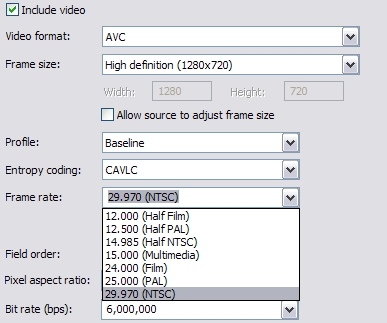
Similar Threads
-
How to merge multiple .mts files (canon HF) into one single .mts file
By frmsuv2van in forum Video ConversionReplies: 15Last Post: 5th Sep 2014, 22:21 -
Author mts files with menu to DVD
By rancid in forum Authoring (DVD)Replies: 0Last Post: 29th Jul 2011, 01:17 -
HD Cam wrote .mts files to my flash card but put in another cam still mts
By Onceler2 in forum Camcorders (DV/HDV/AVCHD/HD)Replies: 4Last Post: 15th Dec 2009, 07:15 -
TmpgEnc and MTS files
By tony_baruti in forum Video ConversionReplies: 2Last Post: 17th Nov 2009, 11:54 -
Tmpgenc dvd author 3 will not author my m2v files????
By biged670 in forum Authoring (DVD)Replies: 1Last Post: 28th Sep 2009, 12:10





 Quote
Quote