I had to reformat and i found dozens of codec files on my pc (win xp). instead of installing all of them where can i fand a codec pack that has all the latest codec files.
thanks
+ Reply to Thread
Results 1 to 30 of 30
-
-
The best one is the one you never install. Codec packs have a long history of damaging existing codecs and systems.
 Just install the ones you need. If you must install something, try ffdshow. It's not a codec pack and would rarely cause problems and enables playback of most formats.
Just install the ones you need. If you must install something, try ffdshow. It's not a codec pack and would rarely cause problems and enables playback of most formats.
And add VLC Media Player for those odd formats that aren't worth installing codecs for. It will play most anything. If you need Real or Quicktime, Real Alternative and Quicktime Alternative don't have all the extra crap that the official players install. -
Redwudz has it right. Don't....just don't. I'll on add that I use MPCHC for the same purpose. Has all the codecs I'd ever need built right in. Allows play of .VOB (as well as almost anything else....)
Have a good one,
neomaine
NEW! VideoHelp.com F@H team 166011!
http://fah-web.stanford.edu/cgi-bin/main.py?qtype=teampage&teamnum=166011
Folding@Home FAQ and download: http://folding.stanford.edu/ -
so there isnt some magic file i can d/l that will make most of the videos play on media player?
-
Yes, it's called VLC or The KM Player. Media Player is a poor choice for playback as it stumbles over so many simple things, such as dual audio tracks, PAR/DAR etc. If you must use Media Player, install FFDShow, which will cover off most formats for playback.
The only good codec pack is a dead codec pack.Read my blog here.
-
Make sure you have FFDShow set to decode mpeg-2. FFDShow settings are found in the Start->Programs menu. Media Player has always struggled with DVD and mpeg-2 playback because Microsoft didn't want to include licensed mpeg-2 playback in Windows.
To repeat my earlier statement, VLC or The KM Player will play all of this without any problems and without having to install extra codecs.Read my blog here.
-
There's nothing wrong with installing a good codec pack.Originally Posted by neomaine
Here's the contents of the K-Lite Codec Pack (Standard):
Player:
* Media Player Classic Homecinema [version 1.2.1008.0]
ffdshow:
* ffdshow [revision 2954]
DirectShow video decoding filters:
* MPEG-2 (Cyberlink) [version 8.4.0.205]
DirectShow source filters:
* AVI splitter (Haali Media Splitter) [version 1.9.42.1]
* MP4 splitter (Haali Media Splitter) [version 1.9.42.1]
* MP4 splitter (Gabest) [version 1.0.0.5]
* Matroska splitter (Haali Media Splitter) [version 1.9.42.1]
* Ogg splitter (Haali Media Splitter) [version 1.9.42.1]
* FLV splitter (Gabest) [version 1.0.0.5]
* MPEG PS/TS splitter (Haali Media Splitter) [version 1.9.42.1]
* MPEG PS/TS splitter (Gabest) [version 1.2.1020.0]
DirectShow subtitle filter:
* DirectVobSub (a.k.a. VSFilter) [version 2.39.5.1]
Other filters:
* Haali Video Renderer [version 1.9.42.1]
Tools:
* Codec Tweak Tool [version 2.5.5]
* MediaInfo Lite [version 0.7.15]
* VobSubStrip [version 0.11]
On a fresh install this is a very good starting point that will allow you to play almost all popular video file formats. -
You are absolutely correct. Except there are no good codec packs. Especially not K-Lite.Originally Posted by MysticE
-
For someone who's been here since 2003, I'm still suprised on this recommendation. For playback, the only thing needed in that list is MPCHC. End of story.Originally Posted by MysticE
Now, if you want to dork around with encoding, you still should only install what you specifically need and should do so not from some generic 'pack' but from individual installs. Much less chance of things running into each other. 'Codec packs' are probably right up there for the number of issues this site helps to fix. There are too many noobs and lazy people going out for the quick fix. Codec packs are quick, I'll give you that, but they break a whole lot more than they fix.Have a good one,
neomaine
NEW! VideoHelp.com F@H team 166011!
http://fah-web.stanford.edu/cgi-bin/main.py?qtype=teampage&teamnum=166011
Folding@Home FAQ and download: http://folding.stanford.edu/ -
Codec packs are the CAUSE of most problems, not the solution. Only install what is needed.
Installing a codec pack on a computer is like putting diesel and unleaded and E85 and whatever else in the car all at the same time, because you're too lazy to read the book and use exactly what is needed. Much like the car will likely die, so can the ability for your computer to play video/audio.Want my help? Ask here! (not via PM!)
FAQs: Best Blank Discs • Best TBCs • Best VCRs for capture • Restore VHS -
In ffdshow, try selcecting this:

I haven't done that in a while, but I think that's right.
Alternatively, you can just install Stinkys MPEG2 Codec Despite the name, it's a great MPEG-2 codec and does work with Media Player.
-
Go here to find all the codecs you'll need...
https://www.videohelp.com/tools/sections/codecs
AC3 ACM Decompressor
AC3Filter
Cedocida DV Codec
DivX
DivX 3.11
3.11
ffdshow
Lame MP3
QuickTime Alternative
Real Alternative
WMV9 VCM
XviD Codec
Files that you can't find codecs for like H264, use ffdshow. When you install ffdshow, deselect all file types and only select files you need to decode when you configure or you can have the same conflicts you'll find with codec packs.
I also use MPC-Home Cinema but for editing with programs like Virtualdub, you'll need the VFW codecs listed above.
Under VFW configuration in ffdshow, I have...
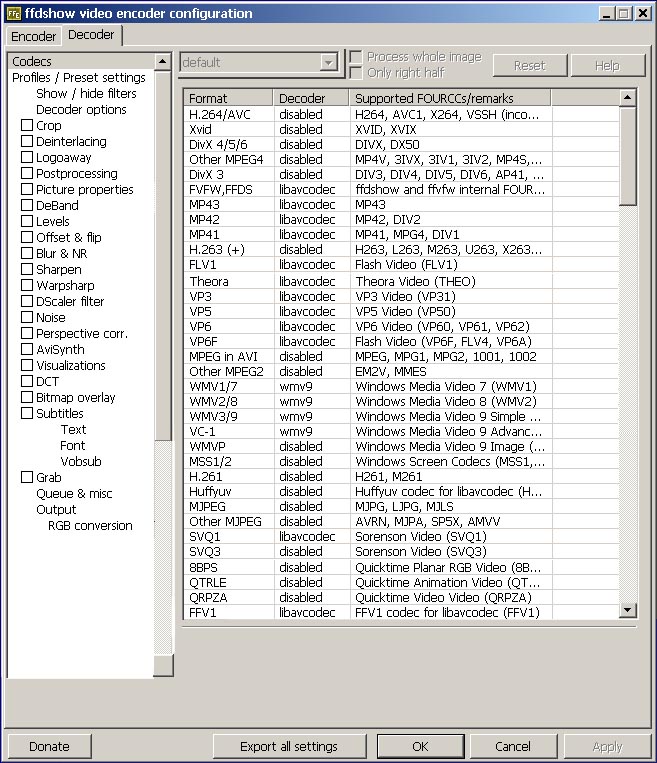
If you don't have H264 or MPEG2 then you'll want to set those to Libavcodec. -
Have you ever bothered to even look at the K-Lite installer? The options are clear and well organized. What you want installed is up to you. Rather than search for codecs and video utilities, they are all there.Originally Posted by lordsmurf

@neomaine
The OP wants to play his files in Media Player. Your recommendation of MPCHC will accomplish this? Hardly... end of story. -
Do not install k-lite!!!Just install the codecs you need as mentioned by others in this thread,everyone here in this thread agrees with me except for one person.
I think,therefore i am a hamster. -
So what?Originally Posted by MysticE
He or she probably isn't aware of the many problems attempting to use WMP as a player.Want my help? Ask here! (not via PM!)
FAQs: Best Blank Discs • Best TBCs • Best VCRs for capture • Restore VHS -
i personally loath codec packs, especially k-lite.
i use ffdshow and a few special ones myself.
i heard many people recommend CCCP codec pack and was wondering what
you guys (that are against CPs) think of it?
http://cccp-project.net/ -
CCCP is also unnecessary, but it's the lesser of evils among codec packs. It's mostly just ffdshow.
Read the CCCP FAQ, and you'll see that they're all proud that "scene groups" and "anime fansubbers" supposedly like their codec pack. Honestly, it's the warez monkey idiots that insist on codec packs. They want to download everything without paying for it, and on top of that, they're too stupid to understand how to playback anything, hence "here you go dumbass, install this codec package to watch all your 'DVD quality' cams".Want my help? Ask here! (not via PM!)
FAQs: Best Blank Discs • Best TBCs • Best VCRs for capture • Restore VHS -
This is one of those cases of helping the OP help themselves. That screenshot is the very reason codec packs are much more work than they're worth.Originally Posted by MysticE
For those who know what they're doing, they aren't worth it. For those that don't, its overwhelming. Too often people will take the shotgun approach and install everything not knowing any better.
So, with MPCHC based on the classic MS media player, its getting the OP exactly what they need - not necessarily what they want. If they have any difficulty whatsoever with understanding what's contained and how to manage a codec pack, I believe they are much better served.
So far, the OP has only mentioned needs for playback. In that case, MPCHC, VLC and other self-contained media players are much better suited. If they want to break off and start encoding and have gained a little more knowledge, and although I'd still recommend (as others have...) to only install - individually - what you need, they may find a codec pack useful.Have a good one,
neomaine
NEW! VideoHelp.com F@H team 166011!
http://fah-web.stanford.edu/cgi-bin/main.py?qtype=teampage&teamnum=166011
Folding@Home FAQ and download: http://folding.stanford.edu/ -
Stupid Patient: "Quick, doctor, cut this leg off!"Originally Posted by neomaine
Shady Doctor: "Well, hold on..."
Stupid Patient: "Now, dammit, cut it off, now! Do you want my money or don't ya?"
Shady Doctor: "Okay...."
.... knocked out, cut off leg, wakes up ...
Stupid Patient: "I still hurt, but at least I don't itch and feel on fire anymore!"
Shady Doctor: "You had severe poison ivy, I could have given you an ointment."
Stupid Patient: "..."
Maybe not the best story, but you get the idea....
People come here (everywhere, to be honest) and request some of the dumbest stuff.
Giving them what they want is rarely the best assistance.Want my help? Ask here! (not via PM!)
FAQs: Best Blank Discs • Best TBCs • Best VCRs for capture • Restore VHS -
It can't possibly be as bad as the Nimo codec pack.Originally Posted by jagabo
 Remember that one?
Remember that one?
Redwudz is correct, in ffdshow, enable libavcodec for MPEG-2 and that should do it for, say, DVD playback in WMP. By default, it's disabled. BTW, enabling it allows one to use (for MPEG-2) the various filters shown in the ffdshow video decoder configuration. I use blur and noise reduction (sparingly), and soften (also sparingly) with MPCHC when playing DVDs on my 42" plasma. As an aside, any sort of sharpen filter increases graininess unbearably when viewing DVDs on a big TV.
Well, I'm inclined to take MysticE's side, if for no other reason than because everybody else is beating him up. :P From the screenshots posted, one could certainly install ffdshow and a couple of necessary splitters. As for the rest of it, it doesn't look too dangerous really. But hey I could be wrong, so don't get excited. [shrugs]
[EDIT] I find it convenient to add ffdshow to the external filters list in MPCHC. ffdshow configuration can then be accessed directly from within the player: (right-click screen) ->Options -> External Filters -> (double-click) ffdshow.Pull! Bang! Darn! -
Most folks believe a player should...play. That's what VLC does well (although the very latest versions seem to have taken an alarming turn in the direction of bloatware and eye-candy for the sake of eye-candy, IMNHO). If you believe that favoring a good solution constitutes "pimping," then so be it. If you believe a better alternative exists, then by all means don't keep it a secret. Pimps might want to know what the competition is up to.Originally Posted by T-Fish
Similar Threads
-
What is the best Codec Pack?
By cim in forum Software PlayingReplies: 84Last Post: 8th Jul 2012, 12:45 -
Klite Codec Pack
By pepegot1 in forum EditingReplies: 6Last Post: 2nd Feb 2012, 22:39 -
Klite Codec Pack
By pepegot1 in forum EditingReplies: 1Last Post: 27th Jan 2012, 14:44 -
K lite codec pack
By Pumkinhead in forum Newbie / General discussionsReplies: 14Last Post: 26th Oct 2010, 14:12 -
Codec Pack selection?
By therock003 in forum Newbie / General discussionsReplies: 4Last Post: 21st Oct 2007, 11:50




 Quote
Quote
