I need some help. This is my first attempt at burning BD discs and I am familiar with standard DVD's. I used ANYDVD-HD to rip it to my drive. Then I used BD-Rebuilder to shrink to fit on a 25GB blue ray discs (they are cheaper!). Then I used Nero to burn to a Philips BD-R. It seems to work fine in my computer BD Player, but when I put it in my Sony I get "cannot play this disc" and get "BD-Rom" message on the display. What am I doing wrong? This is driving me crazy and don't want to waste a lot of discs to figure it out. Any help would be greatly appreciate it!
+ Reply to Thread
Results 1 to 25 of 25
-
-
I would use imgburn to burn the blu-ray folder. And search the bd-rebuilder doom9 page for more hints, like it works for http://forum.doom9.org/printthread.php?t=143716&pp=40&page=64 (search for s300).
-
Are you burning the blu ray folder, or just the BDMV and Certificate folders to the root of the disc?Originally Posted by pandemonium
You should be burning just the BDMV folder and Certificate folders which would give you a blu ray compliant folder structure, if you burn the blu ray folder you have just made a data disc
ocgw
peacei7 2700K @ 4.4Ghz 16GB DDR3 1600 Samsung Pro 840 128GB Seagate 2TB HDD EVGA GTX 650
https://forum.videohelp.com/topic368691.html -
I burned everything. I will try just selecting those two folders and see what happens...
-
So, If I burn just those to folders with Imgburn, it should play in my BDP-S300? I have the most recent firmware on the player as well. Like I mention, my computer picks it up and plays it the way I burned it already, but my goal is to get the standalone to do the same. Thanks for the input, I will let you know how it come out.
-
Well, just went through and copied those to folders and burned at 1x speed with Imgburn and got the same result. Before I make a lot of coasters, does anybody know why they will not play in the Sony BDP-s300? They auto load in my PC fine. Just an FYI, I am making a complete copy of the disc, using BD Rebuilder (to shrink to fit on a 25GB disc). PLEASE HELP! I hope it is not the player. The BD-r's are Philips 25GB.
-
Did you burn as UDF 2.5? Since you can actually see the files on your PC, did you install a UDF 2.5 reader?
They that give up essential liberty to obtain a little temporary safety deserve neither liberty or safety.
--Benjamin Franklin -
To be blunt, the cost of BluRay media makes it a no go at this time for many of us. The forums at Doom9 (see Baldrick's post above) may be a better place to go, but do note that Doom9 is NOT a very friendly place for newbies. They expect you to fully search for answers prior to posting and even if someone there knows what's wrong, they may not bother to help you. But it can be worth taking a chance on if you can't get help here.
You might also try posting a list of everything on your burned discs just in case someone here sees something that is wrong in them. I'm guessing that something is wrong in your process. Maybe you are actually making data discs and don't realize it.
Finally I'd suggest doing a search on your player and see if others are reporting the same issue - lack of support for consumer burned BD discs. -
Thanks for the insight. I can play them all day long on the PC. Maybe it is my player. I have no freakin idea at this point. There are so many different programs out there, one has no idea where to start. All I want to do is compress and play a 25GB DVD-r on my standalone SDP-S300. That's it. I must not be the first person that wants to do this. It took a while to find the process when DVD's fist came out, but once we did, it was easy. This has to be the same way. Maybe I will try to play it on a friends BD player and see what happens. At this point I am at a loss.
-
And yet somehow you seem unwilling to listen to suggestions...Originally Posted by pandemonium
If you get tired of beating your head against a wall, read my quoted suggestion again. The more information you want to provide, the more likely you are to get help.Originally Posted by jman98 -
Okay Genius, I thought this was a friendly forum (for a second I thought I was over at doom9! I hope someone can make heads or tails out of this. I said earlier I was burning to a 25Gb DVD-r. I meant 25GB BD-r. Sorry for the confusion.
bd-rebuilder.log -
I have an "ANY!" file, a "Certificate" file, and a "BDMV" file. And yes I did do what was suggested earlier and not put on the "ANY!" file on the BD-R disc and there was no difference.
-
I have yet to burn any of these. I still have equipment on the way for it
 But I've been doing a bit of reading, and I didn't see this mentioned - have you tried patching the index file with AVCHD patcher? I don't know if that step is required when shrinking to a BD-25, never could figure that one out. ..I see it mentioned when converting to a DVD-5 or DVD-9, but not a BD-25...why not try that, and reburn?
But I've been doing a bit of reading, and I didn't see this mentioned - have you tried patching the index file with AVCHD patcher? I don't know if that step is required when shrinking to a BD-25, never could figure that one out. ..I see it mentioned when converting to a DVD-5 or DVD-9, but not a BD-25...why not try that, and reburn?
When I say reburn, I mean reburn the BDMV and certificate folders. At least, that's what the tutorials say that I've been reading. -
if you got a buddy with a SAP that isnt from SONY (the mother of all evil) then
go and try it with his player. -
I was going to say just that, but with no equip, can't be positive - have a pioneer on the way, along with a pioneer burner - SURELY that will work, right?

-
It just maybe that the player (Sony BDP-S300) does not support playback of recordable blu-ray media. If I remember correctly Sony started supporting playback of BD-R & BD-RE media from the BDP-S350. The links below seems to confirm what I remember. If you know someone with a newer model player like a BDP-S350 or BDP-S360 you should try the disc out on their player. Also you may want to use BD-RE media while you are experimenting. This will save you money since you can erase and reuse this media, but it will take longer to burn this type of media.
http://reviews.cnet.com/video-players-and-recorders/sony-bdp-s300/4507-6463_7-32331243.html
http://www.sonystyle.com/webapp/wcs/stores/servlet/ProductDisplay?catalogId=10551&stor...52921665094053 -
I can't seem to get it right. It look slike they will play in a PS3. Maybe it is my player. I look around at the forums and I see people say this BDP-s300 plays BD-r's. My luck, it's probably mine that sucks!
-
Take a burned blu-ray disc to your local video store and play it in one of the display models,my sony 350 plays burned avchd-dvdr so im sure it will play properly authored blu-ray.
I think,therefore i am a hamster. -
I went to SonyStyle.com and downloaded a copy of the owners manual. On page 6 it shows that the BDP-S300 does not support playback of BD-R or BR-RE media. See screen capture of page below.
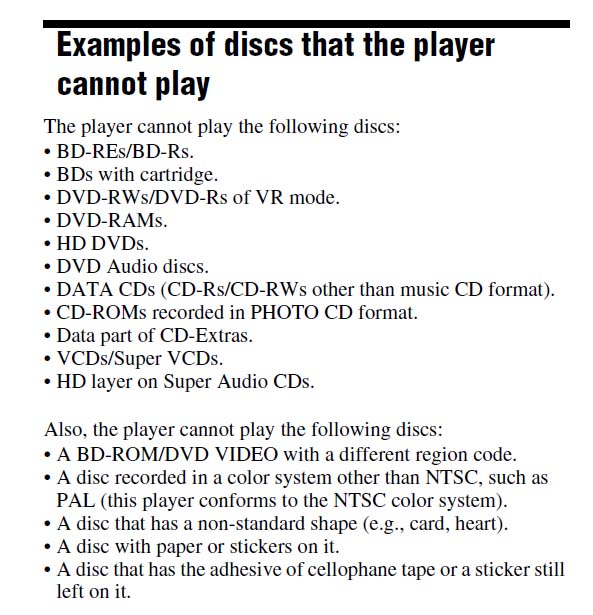
-
Thanks for the insight. I thought that Sony corrected this with firmware upgrades. I was worried I upgraded my firmware to a version that doesn't, but all indications is they fixed it. I will go in and try it at a store.
-
Well I just got back from the store and tried it in a BDP-S360 and guess what, it played fine! So I guess the answer is my player. I will be replacing it unless anyone knows of a patch to make it work!!
Similar Threads
-
blu ray player firmware update removes media compatibility sony bdp-s300
By cdcutlip in forum DVD RippingReplies: 9Last Post: 8th May 2011, 02:03 -
issues playing burned DVD's on sony blu ray player bdp-s300
By cdcutlip in forum DVD & Blu-ray PlayersReplies: 2Last Post: 7th May 2011, 15:12 -
Success creating and playing AVCHD discs on Sony BDP-S360 (BDP-BX2)?
By wwaag in forum Authoring (Blu-ray)Replies: 25Last Post: 3rd Mar 2010, 13:18 -
Snoy BDP-S300 Blue Ray DVD Hack(REGION FREE)
By kvkv in forum DVD & Blu-ray PlayersReplies: 10Last Post: 24th May 2008, 05:49 -
I have a Sony BDP S300 BluRay player, and the menu
By tzm in forum Authoring (Blu-ray)Replies: 2Last Post: 27th Mar 2008, 02:20




 Quote
Quote