I need a FREE program that lets you delete parts of a song, cause this one song I have has an intro that's annoying and inappropriate, and I want to cut it out of the MP3.
I've tried many audio croppers, but none of them work, and I exhausted Google of audio cropping programs. Here's a list of all the ones I tried and the reasons I deleted them:
Audacity - Bothering me about LAME Encoder even though I already have it, then saying it can't open the encoding library...
WavePad - Works, but I didn't realize it wasn't free, so I deleted it after my trial was up. Great program, too...
Wavesaur - Before exporting the cropped MP3, it keeps telling me to make sure I have LAME Encoder installed, even though I do...
Mp3 Cutter 1.0 - Doesn't seem to work...
MP3 Cutter 4.0 - Get some weird error message when I try to open it...
+ Reply to Thread
Results 1 to 5 of 5
-
-
Audacity requires the lame_enc.dll from the LAME package to work. Did you place that anywhere? It doesn't use the installed codec version of LAME.
Maybe MP3DirectCut will work for you, as well.
Edit: Also, for Audacity, you might need to use the 'stable' v1.26 rather than the 1.37 beta - the 1.37 beta doesn't seem to like my lame_enc.dll (LAME 3.98.2) for some reason, while 1.26 has no apparent problem with it.
Directions for Audacity (1.26; the 1.3 versions have a Locate... button under Preferences > Import/Export):
Press Ctrl-P to bring up the Preferences window. Go to the File Formats tab, and under the MP3 Export Setup header, click Find Library. Click Yes, then in the file browser, go to wherever you placed lame_enc.dll and either double-click it, or highlight it and press Open.
Haven't tried Wavosaur, but it might require lame_enc.dll as well.If cameras add ten pounds, why would people want to eat them? -
MP3DirectCutOriginally Posted by Nintendo Fan
Free and simple, only 200k.
Cuts and pastes MP3 audio without reencoding.
Can only open on file at a time though, but you can open several copies of the program if you want to operate on several files simultaneously.
Note under "Edit/Tag/Save options" you can set to keep the original tags on saving.
It can record directly to MP3 if you put a copy of Lame_enc.dll in its program folder.
By the way, I have no problems using Audacity 1.3.7 to read or write MP3.
(Edit/preferences/Import Export and tell it where Lame_enc.dll is. You can also use ffmpeg to read/write MP3 and many other formats.)
Recommended if you want to do any filtering, but stick to MP3DirectCut if you only need to cut and paste or change volume. -
Yeah, but 1.37 just doesn't like my lame_enc.dll for some reason - it's 3.98.2, from the regular LAME package at RareWares, but 1.37 throws the error below. I'm not going to have to install one of the 4.0 alpha builds, am I?Originally Posted by AlanHK
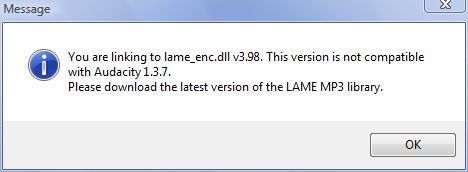
I've tried following the 'download' button links in 1.37 to download the versions of lame_enc and the ffmpeg library they apparently recommend, but the relevant links on the page are broken.
(Edit: Did a direct download of the DLL listed on this page, and that version works. But it's still 3.98.2. )
If cameras add ten pounds, why would people want to eat them?
)
If cameras add ten pounds, why would people want to eat them? -
MP3DirectCut works perfectly. Thx! I was able to cut off the first fifteen seconds of my song, and able to sync it to my MP3 player fine.Originally Posted by AlanHK
What do you mean keep the original tags? What are tags?
Similar Threads
-
how to find the real audio delay of dvds
By codemaster in forum DVD RippingReplies: 5Last Post: 18th Dec 2012, 15:39 -
How do I find out if my MPEG vidfile has variable bitrate audio?
By cwb in forum EditingReplies: 5Last Post: 22nd Nov 2010, 09:56 -
program to find out what type of audio & video
By rtrimarchi in forum Newbie / General discussionsReplies: 2Last Post: 25th Jul 2009, 14:24 -
VirtualDub can't find an audio compressor while GSpot can for my avi. Help!
By yosarian in forum AudioReplies: 13Last Post: 2nd Dec 2008, 09:01 -
Audio Sync Issues - Can't find resolution!
By cl0nd0n in forum ffmpegX general discussionReplies: 4Last Post: 24th Oct 2007, 22:40





 Quote
Quote