I was searching around on the computer for a TV converter, and then suddenly on VideoHelp.com I was getting ads for TV converters, in my email (around the border) I was getting banner ads for TV converters, etc. I don't mind ads, but I don't want the ads to be based on my searching profile. How can I stop this from happening? I know at the public library computers (which are re-imaged after each person's use), there is not this phenomena of content based ads, so it is possible to stop these kind of ads.
+ Reply to Thread
Results 1 to 28 of 28
-
-
Adblock will prevent the kind of advertising that you are talking about from being displayed in browsers that support it. You don't have to pay up front, but the author asks for a donation.
If you use Chrome there is an anti-tracking accessory for AdBlock. http://chromeadblock.org/extensions/add-tracking-protection-adblock/Last edited by usually_quiet; 16th Oct 2012 at 13:48.
-
Nothing like a little effort looking.....
https://forum.videohelp.com/threads/350081-Can-I-Stop-Browser-Tracking
I mean, it was only yesterday!!

Google must be down ?
http://lmgtfy.com/?q=stop+content+based+ads
LOL!! -
so they should only post questions after they've searched around? I'm bettin' if that were the case then no one would post anything. What if they didn't get the answer they were looking for? Should they just stay silent and wonder about if they should post a question..and if they do will they get criticized for not searchiing?
adblock works....so does fanboy's adblock list for opera -
Consider the source (OP) is all I'm going to say about him in particular. moontrash. Look up some of his old threads if you're not familiar with him, but to be fair he usually doesn't ask for stuff he could easily look up himself.
While you can take "search first" to a ridiculous extreme like Doom9 does, we do get a LOT of questions that could be solved with 5 minutes of effort in searching and it is a bit exasperating to do people's work for them. In some cases I agree that the answers may be hard to find, but personally I'm really getting tired of posts where the OP is not looking for something obscure and they don't even try to find it themselves. I told one guy just some days ago here in a thread that I wasn't his mother and he could do a Google search to look up the info he wanted. -
You can block almost all ads (and a lot of malware) using this hosts file: http://winhelp2002.mvps.org/hosts.htm
-
Lot of useful info, esp at above listed
http://winhelp2002.mvps.org/hosts.htm
One question, however. In addition to the usual hosts file at
C:\WINDOWS\system32\drivers\etc
my computer also has a hosts file at
C:\i386
So, do I need to modify both of these hosts files, or just one of them (which one)? -
\i386 is a copy of the contents of the Windows install disc (used when updating drivers etc.). You only need to change the hosts file in C:\WINDOWS\system32\drivers\etc
-
Oh absolutely not!!!
People should not bother searching this site or google at all!!!
The same thing should be posted 1000 times over and over and over again!!!!!!!

If you have paid any attention what so ever over the years you would get it, from who the OP is alone....
Can we say fucktard ?!?!? -
--
"a lot of people are better dead" - prisoner KSC2-303 -
AdBlocking must be used wisely. The ads on Videohelp have never annoyed me very-much, in fact I even click on some of them at times (and the server logs may --- or should --- confirm this).

-
If you really want to, you can:
- delete all cookies and flush the browsers cache
- change browser settings to delete third party cookies on exit
- download and install a hosts file in C:\WINDOWS\system32\drivers\etc that maps all common ad networks to 127.0.0.1
- install adblock plus
- install flashblock
- install ghostery
That should pretty much do it.
Then [optional], to be ethical, go into adblock settings and whitelist sites (like videohelp) that you make serious use of and want to support. -
yup must agree with chopmeister I use ie privacy keeper to flush all
 some sites can be quite nottty
some sites can be quite nottty
-
Use the NoSript addon for Firefox -- disable java script globally, whitelist sites you care about.
Set your browser to only allow cookies from sites where you need them. -
Last edited by sanlyn; 23rd Mar 2014 at 12:15.
-
-
I experimented around with the host file ad blocking (described above), but I decided I don't like the error message that appears where the ads would have been. As I said in my first post, I don't mind the ads but
Also, the host file blocking may have some unintended negative consequences. It is a little bit like in China, where they block a lot of websites, also the host file blocks a lot of websites.I don't want the ads to be based on my searching profile.
I'm going to look at the methods to stop cookies from being set on the computer.
The whole problem is rather trivial anyway. I bought a TV converter from Craigslist and don't seem to be inundated with TV converter ads anymore. I very rarely click on ads, but I do find the default, random ads (not a shotgunning of ads based on my clicking profile) to be interesting. -
The ad area does display on other websites. Inside an occasional ad is a message that the content can't be displayed. But recently I'm seeing only the "you have an ad blocker" message at videohelp. The hosts file does not block the vh website, and some ads were appearing completely; it blocks specific url's. In Firefox I've listed all vh main pages as excluded from any content blocking.
Tell you what: rather than spend all day looking for this, I'll just keep making my occasional contributions, the way I've always done. This blocking seems to be a new thingie. I've seen plenty of vh ads in the past and have clicked on 'em. Might be my NOD32 doing it, but it hasn't happened with vh before and I've had NOD32 three years now. I'll check on it again later.
--- I just opened new tabs and went to several sites that display similar in-page ads. No problem (except for one, at Staples.com for godssake, which wouldn't display the ad content). Just checked another PC, and the ad that usually appears above the "recent threads" is just white space now. javascript on/off = no difference. Another mystery. There goes my weekend . . .Last edited by sanlyn; 23rd Mar 2014 at 12:15.
-
opera v11.52
the popup ads display fine on my end on the main page, when not logged in. the remaining pages on the forums don't show. and i don't get the new message when "ad-blockers" are active. when logged in, then the remaining pages show ads.
ads display while not logged. i think that this is the original prefered method. realizing the the this site relies on the ads for some of its revenues...it doesn't matter to me whether they display when i'm logged in/out, i'm ok with it on this site.
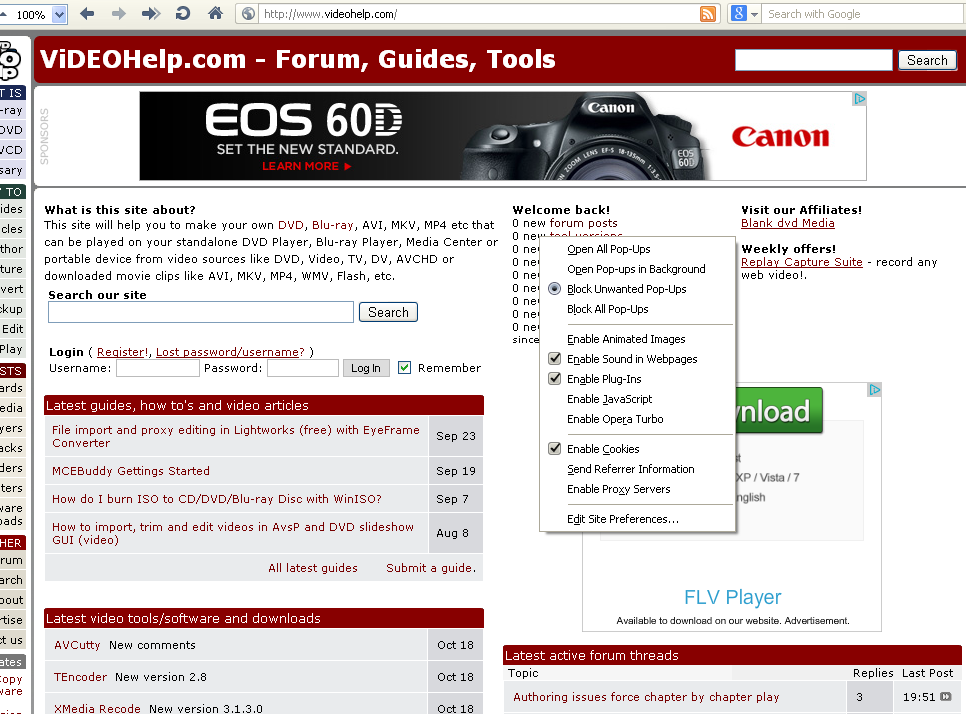
** in the above image, scripts (F12) are off. -
Yep, not a big deal to me anywhere, and I have also clicked many many many times over the years on the ad's on Vhelp as they have always been legit ad's and not some scam or redirect trying to download some nefarious script or suspect software/adware/crap to my PC so why not try to help Vhelp and Baldrick in keeping the site going!!
And he deserves a little extra for himself for all the work on the site and for starting it to begin with!!!!!
There was a time when I was always trying to block ad's from websites, including here, and I did a damn good job of it, but I don't anymore for Vhelp for reasons I just stated. -
yeah, i feel bad about all this ad blocking stuff for vh. its a great site..been coming here for over a decade now. reading these kinds of posts (not to mention my adding to the problem) depresses me, although it did inspire me to consider donating. even asked around about setting up paypal etc., but its still a lot of work for me to research regarding my personal info and all. so i'm hesitant about that since i lost some money back in the laserdisc days when i joined ebay for that. today, i deal only with amazon because i can purchase the card(s) at any local groc store and just post the # and i'm done. maybe add that option and it might make it easier ? i don't know.
-
-
Want my help? Ask here! (not via PM!)
FAQs: Best Blank Discs • Best TBCs • Best VCRs for capture • Restore VHS -
I don't mind static ads but animated ads bug me. I just browsed with IE on a VM with no blocking -- VideoHelp's ads aren't bad but most sites use flash animations. Many use popup windows, and worst of all, audio. Screw that.
-
I've never had any trouble with PayPal either, I may not be a fan of their business model but their transactions are fine. Besides eBay I've used it for making payments for site content when I don't like to hand over credit card details for whatever reason.
-
Agreed. I've clicked them often, and even spent some $$. I have no ad blockers, no security "suites" (just plain antivirus), no browser anti-popup tools, etc.. Now I see all 4 computers I use are showing the same ads from websites I always visit, but vhelp's ads are not showing up.
Some users think the hosts file utility blocks ads. It blocks the content and targets only specific url's. The ad windows display, but are either blank or have a "cannot display" message. I spent 2 hours checking the hosts url list but found nothing to do with vhelp. Some of the sites are obviously porn sites and unwanted bots; I recognized a few as fake virus downloaders, trojan droppers, etc. Cookies are obviously turned on (I see new ones all the time). I don't know why videohelp is affected, but it's a recent development from my viewpoint.
I also checked to see whether Kaspersky or NOD32 (the two av's I use) are at fault, but I see nothing in Google about that. I even turned mine off and rebooted, but the ad block message still appears.Last edited by sanlyn; 23rd Mar 2014 at 12:15.
-
OK. I take it back: the modified MVP "HOSTS" file is what the "ad blocker" message is apparentl4;y seeing on my PCs. So if I replace the MVP version with the default HOSTS file, vhelp's ads display correctly. I'd consider the default hsosts file to be a security risk. So I guess I have to keep switching hosts with hosts-mvp when I'm viewing this forum.
Last edited by sanlyn; 23rd Mar 2014 at 12:15.
Similar Threads
-
content based video analysis
By Rimaz in forum ProgrammingReplies: 6Last Post: 5th Apr 2012, 02:22 -
content based video analysis using motion detection
By Rimaz in forum ProgrammingReplies: 1Last Post: 4th Apr 2012, 11:30 -
MP4 vs MKV for h264 content?? Based on HD PVR capures
By dynamis_dk in forum Newbie / General discussionsReplies: 0Last Post: 27th Jul 2011, 11:22 -
3D dvd content - convert to Blu3D content
By Smells_Like_Feet in forum Authoring (Blu-ray)Replies: 19Last Post: 18th May 2011, 08:52 -
Dye-based vs metal-based: which will last longer?
By RedZone in forum Authoring (Blu-ray)Replies: 11Last Post: 11th May 2010, 22:30




 Quote
Quote
