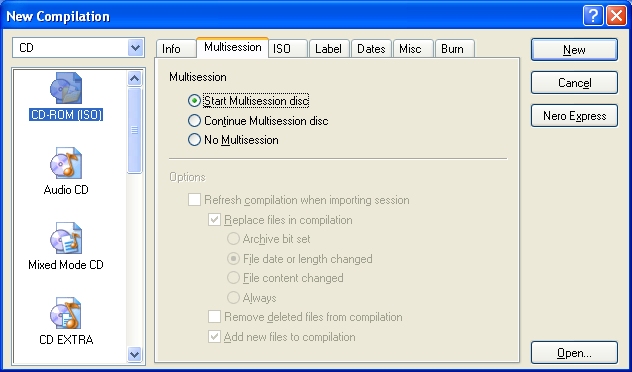Sorry, is this the right board for this? I couldn't find any other board that mentioned audio burning, so...
Anyways, I burned all of my current MP3 player's songs onto a CD-R (the CD brand is Verbatim, 80 min, 700 MB) using Nero StartSmart, and I plan to keep adding files to the CD over time as I download songs so it can act as a portable drive to store all my MP3 songs on it for back-up incase something ever happens to my current MP3 player, like if it gets lost or broken or watever, then I can just take the songs off the CD and re-upload them to a new MP3. But the thing is, when I tried burning a new .mp3 file to the CD-R with the Wizard thing, it said it couldn't be done. I think it's because u can only write to the CD-R onces
So is using a CD-R as a portable drive to store back-up .mp3 songs on it a good idea? Or r there other portable drives I could use to store them in? And ones that allow u to keep adding files in it over time?
+ Reply to Thread
Results 1 to 24 of 24
-
-
Yes, but you didn't ask thatOriginally Posted by Nintendo Fan

You can also use harddrives, tape drives, DVDs...etc -
It's worth pointing out that MP3 playback devices often cannot play all of multisession burned discs. Some can only play the first session. Some only play the last session. A few will play all tracks. PCs will see all tracks in all sessions.
-
If your player supports a USB drive or SDHC card then I would use them,the capacity go up to 32GB now.
Eventually CD-R's will go the way of floppy and ZIP disks. -
I did. I stated it in my beginning post if u read it all.Originally Posted by stiltman
My player has a USB drive thing and an Micro SD slot. The MP3 player itself holds 1GB.Originally Posted by MOVIEGEEK -
Yes, that is quite common. There is several ways to deal with it.Originally Posted by jman98
1. I used CD-W/R and just re-burn the old and the new, when ever it is necessary. But there are still some players that do not read CD-W/R.
2. Burn most of the songs I want on the first session, if I don't get the extra, I am fine with it.
3. CD-R is so cheap lah, just burn another one lah. -
I stand corrected.Originally Posted by Nintendo Fan
-
On the other hand, it's kind of a "well DUH!" question, so people were concentrating more on stretching your CD capacity. It's almost not worth answering, since you can store any data on any medium available to you. It's like asking "I like vanilla ice cream. Is there any way to 'spice it up'?Are there any other flavors that I can eat?"Originally Posted by Nintendo Fan
-
Why not just store the mp3s on your computer?
You're gonna need your computer to transfer the stuff off of CD anyway. Just save a step and not use a CD/DVD/Flash/SD/MicroSD/Tape drive -
Cuz it takes up a lot of space....well...I guess my computer could handle 1GB on it. I do have like 77GB left on the computer. But my mom doesn't like things that r large like that on it.Originally Posted by stiltman
-
I agree with stiltman about using a harddrive. The Maxtor OneTouch 4 mini is what I use to store my system backups. It's small and easy to store. Mine holds 250 GB. Best Buy and some of the office supply stores oten have them on sale, usually for around $90.00.
Brainiac -
Please, 250gb for 90.00



I see 1TB external drives on sale all the time for 100.00 to 110.00!!
http://www.bestbuy.com/site/olspage.jsp?skuId=8475777&type=product&id=1185271084278&ref=10&loc=01
And i see them cheaper than that on sale. -
Fair enough, Noahuck, that price is steep by comparison. But I like to buy locally sometimes and I also like the portability of those drives.

Brainiac -
You have LESS than 700mb of mp3 songs.. they will fit easily onto a SD (4 bux ) memory card. These are very robust and WILL survive the trip thru the digestive system of a Goat, or at least a sheep. If you are a spy, best buy microSD as these are easier to swallow! .. and pass!
Corned beef is now made to a higher standard than at any time in history.
The electronic components of the power part adopted a lot of Rubycons. -
Nah it's ok, I'll store them on the computer. And also my songs may reach over 700mb soon.Originally Posted by RabidDog
-
Maybe even add an internal hard drive*. I have one specifically for music and pics that's 250GB (cost me about $40). More than enough room for future needs.
*I just realized that I (we) may no longer be able to use HD as hard drive, in case it confuses people over Hi-Def
-
It was suggested some time ago that we use HDD for Hard Disk Drive, but I don't remember who suggested it.Originally Posted by Supreme2k"Shut up Wesley!" -- Captain Jean-Luc Picard
Buy My Books -
Prolly me, since I've always denoted it that way and HD as resolutionOriginally Posted by gadgetguy

BTW, I've always denoted a floppy drive as FDD too.
Just how I was taught way back in the olden days

-
Another thing is i saw USB flash drives on sale last week, i saw some 4GB, 8GB & maybe larger for under $20.00!!

I know i was tempted to buy an 8GB but then i thought, what the hell would i ever use an 8GB flash drive for
Well you did mention BestBuy and that is where that link is for, so it is local, and it also is a portable driveOriginally Posted by Brainiac
I know i have seen the 1TB HDD's for $100.00 on sale also.
I just have a problem buying something smaller when i can get the same thing but 4 times the capacity for only 20-30 $$ more 8)
Similar Threads
-
I lost audio for mp3's, .avi, mpg files, and Audio Switcher::Out
By HartsVideo in forum Software PlayingReplies: 13Last Post: 14th Oct 2012, 21:20 -
Creating MP3 audio files from MP4 videos
By Kiwi999 in forum Newbie / General discussionsReplies: 1Last Post: 2nd Aug 2011, 05:16 -
How to rip dvd audio to mp3 or wav files?
By babypotato in forum DVD RippingReplies: 12Last Post: 17th Jul 2011, 04:22 -
Using WMP to convert Audio files on a cd to mp3
By jyeh74 in forum Newbie / General discussionsReplies: 2Last Post: 29th Nov 2007, 16:32 -
Burning mp3 audio files onto a DVD
By DKRoff in forum AudioReplies: 4Last Post: 23rd Oct 2007, 06:05





 Quote
Quote