So, I've got a problematic avi file...When watching on my computer, there was a "glitch" about 13 minutes in and I just restarted my player and kept watching past that point.
When I burned to DVD (using ZC DVD Creator), that file and others burned "successfully," but, when I tried the DVD, only that file was problematic: stopped at the "glitch" point. I also tried to transfer the file to another computer on a flash drive: error message (cyclic redundancy error).
I decide to run VirtualDub thinking maybe I can figure something out and when I open the file I get the following message:"[!] AVI: Truncated or invalid compressed audio format detected (18 bytes, should be 36). Attempting to fix." It didn't fix the problem, however, because when I try to recompress the file it won't allow me to. (The point of all of this is to hard code subs and then burn to DVD).
Then, in my enterprising newbie way, I try to use AVIMux Gui to fix it. Now, it detects the error (see screenshot). So, I press "start" thinking it will fix my problem. Unfortunately, it stops at the glitch point and the prog just shuts down!
So, I'm sure I'm doing many things wrong and any advice would be appreciated! Thanks!
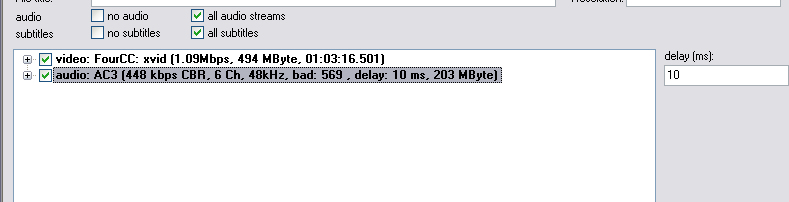
+ Reply to Thread
Results 1 to 2 of 2
Similar Threads
-
Unable to burn a DVD (Mac)
By kayar in forum Authoring (DVD)Replies: 4Last Post: 9th Jan 2010, 14:36 -
Unable to burn DVD, unable to access the Video_TS.ifo.
By Asymmetry in forum Newbie / General discussionsReplies: 3Last Post: 18th Aug 2008, 00:02 -
Unable to burn DVD movie
By LyndaHart in forum Authoring (DVD)Replies: 1Last Post: 20th Dec 2007, 20:59 -
Tool to fix audio pitch problem from DVD?
By haymes in forum EditingReplies: 0Last Post: 29th Nov 2007, 18:15 -
Unable to burn with multiple DVD recorders with Nero 7.9.6.0
By Burner127 in forum Authoring (DVD)Replies: 1Last Post: 7th Jun 2007, 00:47




 Quote
Quote