I have about 100 dvd copies on my hard drive. I used DVDfab, and chose the MainMovie option. My file sizes range anywhere from 2.5GB to 5GB. These are original copies, with no quality loss. So my question is...
I need more room on my hard drive so I want to decrease the file size of the movies. I know by doing this there will be quality loss from the original copy. I'm not looking for a 700MB file size, but maybe something around 1.5GB to 2GB. Is there a program that lets you choose the file size and then it just compresses it? Is it even worth compressing it? Or should I just get some more hard drives. A lot of people don't have the original copies, because of space.
+ Reply to Thread
Results 1 to 15 of 15
-
-
Buy more hard drives. They get cheaper and bigger all the time. My time is valuable to me. I will spend money to have more free time. Not having to encode 100 movies will save you a lot of time. If you value your time, I think it would be well worthwhile to just buy another giant hard drive or two to use.
-
Yeah, compressing 100 movies would be time consuming. Eventually I would like to. You can't always trust hard drives. Majority of my movies will fit on a single layer DVD. I would like to make them around 2GB. There should still be excellent quality with 2GB.
-
You could use something like AutoGK and convert them to Xvid/Divx at about 1 - 2 GB filesize. If you have a fairly fast computer, it won't take too long. You may be able to batch several and do the conversions overnight. You will lose menus, etc., but as long as you have the originals, no problem.

-
I don't have menus, when you choose the Main Movie option with DVDfab, that's what you get is just the movie and nothing else. So that alone should make it a little easier. Most movies only have one audio stream in English. So majority of my movies only has 1 audio stream.
-
You could use a compression utility(WinZip,WinRAR,etc),it's faster than encoding and there's no loss.
-
...but you'll be unlikely to compress the videos by too much, that way. Probably wouldn't reach the 2GB or under size the OP wants for all the videos, for the most part. And, the OP probably wants the videos readily available, without having to decompress an archive.Originally Posted by MOVIEGEEK
 If cameras add ten pounds, why would people want to eat them?
If cameras add ten pounds, why would people want to eat them? -
Try it. You'll be doing well if you reduce the size by 1%. General purpose archivers can't improve on formats like MPEG that are already highly compressed. You have to reencode with a smarter video codec, (eg, DivX) and/or lose some detail to appreciably reduce the size.Originally Posted by MOVIEGEEK
-
I did a test on two DVD folders:the 40MB folder compressed to 1.15MB and the 248MB folder compressed to 56MB.That was using the built-in utility in Windows.Originally Posted by AlanHK
YMMV -
If you don't mind taking the time, you can use FUW to convert to Dvix/XvidOriginally Posted by jason
I'm at about 150 DVDs now (many originals to go)
I convert pretty much everything to 704x480 @ 2gb with original audio.
If the resulting encode comes in under ~2500kbs, I'll re-encode it with no regards to file size, usually 3gb is enough.
However my encodes most likely will not work on every standalone player. Just happens to be fine on mine. -
I'll just keep my original copies for now. Until I come across something useful
 Some DVD's are decreasing in size. I copied the movie Step Brothers the other day. It was only 2.6GB for the original copy. And that was the unrated extended version.
Some DVD's are decreasing in size. I copied the movie Step Brothers the other day. It was only 2.6GB for the original copy. And that was the unrated extended version.
-
Yes, my M certainly does V.Originally Posted by MOVIEGEEK
What do you mean by a "DVD folder"?
I compressed a VIDEO_TS folder with RAR and it took over one hour to compress the folder by 6% (better than I thought it would -- I had previously tried an M2V file and got only 0.5%, I suppose the IFO files etc are less optimised).
What form of compression did you use?
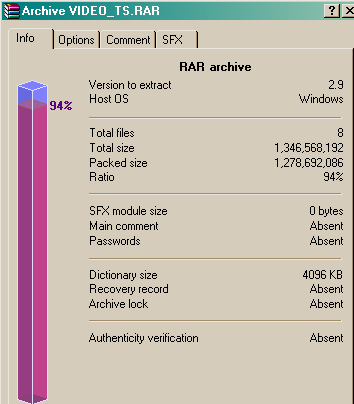
-
Unless I misunderstood the OP, I think he wanted them compressed in a viewable format. Zip or other compression tools wouldn't work for that.

-
Which is what I said earlier.Originally Posted by redwudz
Regardless, Zip or Rar is pointless on video as it only makes a marginal saving. -
You wont save much by compressing the VIDEO_TS folder into a Zip or Rar.
Similar Threads
-
DVDFab Blu-ray Copy vs. DVD Copy
By coody in forum Blu-ray RippingReplies: 1Last Post: 11th Oct 2010, 13:33 -
Copy of a Copy of a Protected VHS Tape to DVD
By solarblast in forum DVD & Blu-ray RecordersReplies: 12Last Post: 18th Dec 2008, 08:36 -
Is copy Sony PSP game same as copy DVD disc?
By coody in forum ComputerReplies: 10Last Post: 15th Dec 2008, 08:26 -
How can I copy a copy-protected DVD and have only ONE VOB file
By Aafour in forum DVD RippingReplies: 3Last Post: 6th Oct 2008, 01:31 -
Unable to copy copy-protected data DVD
By J_Kirk in forum ComputerReplies: 9Last Post: 22nd Jan 2008, 12:23




 Quote
Quote