I have an HP Business Inkjet 1200 printer. It works great. I use it only for desktop publishing.
When I print out a 10 page chapter of my book it prints the pages out in the -backward- order 10, 9, 8, 7, 6, 5, 4, 3, 2, 1.
Question: Can I get this printer to print out the pages in the -forward- order 1, 2, 3, 4, 5, 6, 7, 8, 9, 10 ???
How?
+ Reply to Thread
Results 1 to 6 of 6
-
-
Are they printing in the wrong order or are they just stacked in the wrong order? If the printer has a rear paper output try using that instead. The pages should stack in the right order.
-
have you checked the printer driver's options? my canon has a check box for reverse order.
control panel/printers and faxes right click on printer and select printing preferences. look through all the tabs it is probably in there.--
"a lot of people are better dead" - prisoner KSC2-303 -
Thanks for your help.
I cannot find a REVERSE PRINT anwhere on the extensive software that came with my HP 1200 Printer.
I called HP and used the HP "On line chat"....they want $25 to answer this question. No way!
Oh, well. -
You want them printed 'last page first', I assume? That way you don't have to reshuffle them to get them in the 1,2,3 order from the top down. Both my HP printers have that option and that's the way I usually have them set.
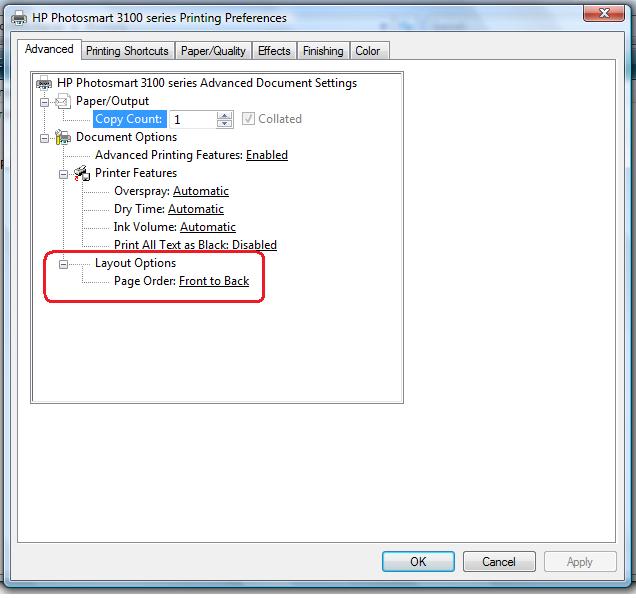
I went to Control Panel>Printers>Printing Preferences (R click your printer)>Advanced' to find that. -
When you print a multi page document if you grab the first page that comes out of the printer, as soon as it comes out, is it the first page or the last page?
Normally the pages are printed in order. But many printers output the paper face up. So the first page comes out face up, then the second page comes out face up and stacks on top of the first. When the document is finished printing the pages are all in the "reverse order" because, even though they printed in the correct order, they are stacked backwards.
Using the paper output on the back of the printer usually solves this problem because the pages come out face down. This means they will be stacked in the order they were printed.
Or, as aedipuss suggested, you can continue using the front output tray but print the pages in the reverse order by changing the printer preferences.
Similar Threads
-
My HP printer D5360 died, looking for a new DVD printer
By stiltman in forum MediaReplies: 9Last Post: 19th Mar 2011, 00:04 -
Printer issues
By alintatoc in forum ComputerReplies: 3Last Post: 21st Sep 2009, 10:15 -
New printer?
By bballnut in forum MediaReplies: 7Last Post: 4th Dec 2008, 14:04 -
Printer Help....
By Jake802 in forum ComputerReplies: 5Last Post: 6th Jul 2008, 20:26 -
Printer Help
By zgrm100 in forum ComputerReplies: 3Last Post: 8th May 2008, 09:21




 Quote
Quote