Hi. I am having problems with playing some avi files on my dvd player. the problem is that when I'm playing some movies the screen starts to jump up and down and it looses colour. That olny happens with some files.
I have tried to do everything mentioned in this topic : https://forum.videohelp.com/topic352457.html but nothing changed and now I am out of ideas. I am adding a screen shot of all the data that AVI ReComp displays about the file and i have also unpacked the bit stream with mpeg4modifier.
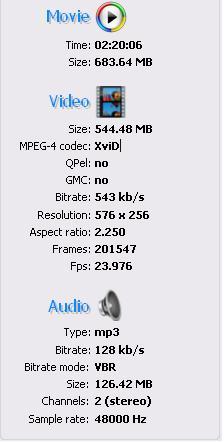
+ Reply to Thread
Results 1 to 8 of 8
-
-
Have you tried reconvert it using avi recomp? Same problem then also?
-
yes i did reconvert it but not much changed with the file it self. i am a noob in this matters so i may have did something wrong there. Any specific setting i should apply??
-
I have found some info about the chip set used in my dvd player maybe this will help to sort this out:
ZORAN VADDIS 776 CHIP-SET
What it looks like
http://img223.exs.cx/img223/6023/zoran776chipset7oz.jpg
Chip-set Manufacturers Specification (Taken from their info)
http://img65.exs.cx/img65/7866/zoranvaddis7spec1pq.gif
Basic (Non MPEG-2/DVD) Player Functionality
Supports: -
Video Decs: MPEG-4 with B-VOP (with/without packed bit-stream) /
Qpel / 1 and *3 warp-point GMC
Audio Decs: MP3 / MPA (Layers 1, 2 and 3), AC3 (Dolby® Digital), WAV / AAC-LC / WMA
Containers: .AVI & .MP4 for video (.MP3, .WAV, .AC3, .WMA & .AAC for audio)
Does not support: -
Various: PAR or DAR signalling, encoded within the Mpeg4 bit-stream,
in either .AVI or .MP4 containers
Please Note
* 3 Warp-point GMC is not 100% fully implemented.
Seems to work better with NeroDigital GMC implementation rather than XviD.
Any ideas now ?? -
Some players don't like VBR MP3 (reencode the audio with CBR). Your video may use custom quantization matrices (reencode the video with h.263 or MPEG matrix). It could be badly multiplexed audio and video (remultiplex with VirtualDub, direct stream copy mode).
-
I found the problem. The file needs to be encoded with Divx. It wont work with Xvid. Now i need a good soft to re encode the files any suggestions ??
i used A-Z Video Converter Ultimate and i got the video allright but the sound was gone on the dvd and it was badly synchronized on Pc.
I tried with River past video cleaner using the same codex and nothing changed meaning the screen was jumping up down no colour ,sound ok.
Now i am really lost and have no ideas. Help please -
I would suggest trying autoGK or avi.NET for DivX encoding.
Also you might want to try XVID4PSP which can convert to XviD but in such a way that you shouldn't have any problems. XviD and DivX are damn similar and anything that can play DivX should also be able to play XviD if the XviD is created a "certain way". For instance the Sony PS3 is more finicky about XviD than DivX yet XVID4PSP always seems to create an XviD file that the PS3 likes.
- John "FulciLives" Coleman"The eyes are the first thing that you have to destroy ... because they have seen too many bad things" - Lucio Fulci
EXPLORE THE FILMS OF LUCIO FULCI - THE MAESTRO OF GORE
Similar Threads
-
playing divx files
By manu4ever in forum Newbie / General discussionsReplies: 1Last Post: 2nd Nov 2009, 08:10 -
Playing HD (.mkv) and XViD\DiVX (.avi, .wmv)
By yonyz in forum Software PlayingReplies: 10Last Post: 25th Feb 2009, 13:18 -
Does divx author reencode Divx and xvid files?
By Onceler2 in forum DVD RippingReplies: 4Last Post: 26th Aug 2008, 18:16 -
artifacts while playing xvid files
By greendesert in forum Software PlayingReplies: 2Last Post: 3rd Jan 2008, 11:42 -
Samsung HT-TX75 not playing my Divx & Xvid files
By danimaltron in forum DVD & Blu-ray PlayersReplies: 7Last Post: 19th Nov 2007, 20:02




 Quote
Quote