I've been trying to extract the Audio tracks from some music DVD's I have so I can make CD disks and listen to them, I have followed the guides for DVD decripter to the letter many times (at least as how they are written) and am able to to extract files but they never come out as AC3 files (yes even when I select the Audio AC3 2ch!) they will only come out as VOB files.
Anyone have any advice as to how I can get them to be extracted as AC3 files.
Thanks
+ Reply to Thread
Results 1 to 7 of 7
-
-
It's been a while since I've done this, but did you turn on Stream Processing? If you did and still get only VOBs, set it to create one giant VOB and NOT a bunch of smaller ones (you have to tell it NOT to split the VOBs in a configuration setting) and then use a program like MPEGVCR (sorry, not free but it works) to demux the AC3 out of the VOB. Alternatively VirtualDubMod and DVD2AVI might also be able to get the AC3 file for you. With VDM, you'll have to demux. With DVD2AVI I think you simply load the video and then click F4 to Save Project to a d2v file and it should demux the AC3 for you automatically as part of the project saving operation. The good news is that you can definitely get the AC3 file you want one way or another.
-
Yeah I turned on enable Stream Processing, so if I understand you correctly, I should use on of those programs after I get the one big VOB file ?
-
Make sure you're using DVD Decrypter and are in IFO Mode (at the top, Mode->IFO). Go into Stream Processing. Check the "Enable Stream Processing" box. Uncheck everything but the AC3 you want. Highlight it (make it dark). Tick "Demux" just below. Give it a Destination and get your AC3 track. If you want to get it for a particular song or songs instead of for all the songs on the DVD in one big file, back in the original default "Input" Tab check the chapter you want and uncheck the rest.
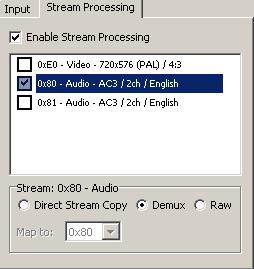
-
Well I just tried this again and this time using the only AC3 track the DVD had and it seems to be working, I did all this before ie unchecked all the boxes and checked Demux, the only thing I didn't do (I think) was highlight it. At any rate the only other thing about this though is that I remember reading in the how-to's to not use anything other then a 2chl track as it wasn't supported, the only AC3 track on the DVD is a 6ch so that is why I didn't use it. The only 2ch track it has is under a listing called LPCM so that was what I was trying to use.
At any rate it at least seems to be creating AC3 tracks now so I will have to see how it goes and see if the 6ch is an issue.
BTW this is the name its giving the tracks with XX representing the multible number of tracks:
VTS_01_CHAPTER_XX_1 - 0x81 - Audio - AC3 - 6ch - 48kHz - DRC - English.AC3
Thanks for the help. -
You can use 6 channel AC3 files, but you have to downmix them to 2 channel WAVs. If you can find it, an old program called HeadAC3 can do this.
It is theoretically possible to burn 6 channel WAVs from AC3, but CD audio players won't recognize them. DVD players will play them though. Think of them as the AC3 equivalent of those DTS CDs that were sold a few years ago.
Similar Threads
-
Which specific codec makes Media Player Classic play sound from DVDs?
By c627627 in forum Software PlayingReplies: 3Last Post: 24th Apr 2010, 12:23 -
Adobe Encore 1.5 makes bad DVDs
By charge in forum Authoring (DVD)Replies: 2Last Post: 8th Jun 2008, 09:32 -
H264 + AC3 + AC3 --> VOB - What is wrong with my command line?
By olik in forum ffmpegX general discussionReplies: 5Last Post: 3rd Feb 2008, 08:06 -
How can I extract AC3 audio from VOB files?
By Sean_ve99 in forum EditingReplies: 6Last Post: 1st Oct 2007, 05:56 -
VOB DTS file to VOB AC3
By shanthaprasad in forum AudioReplies: 4Last Post: 25th Sep 2007, 14:34



 Quote
Quote