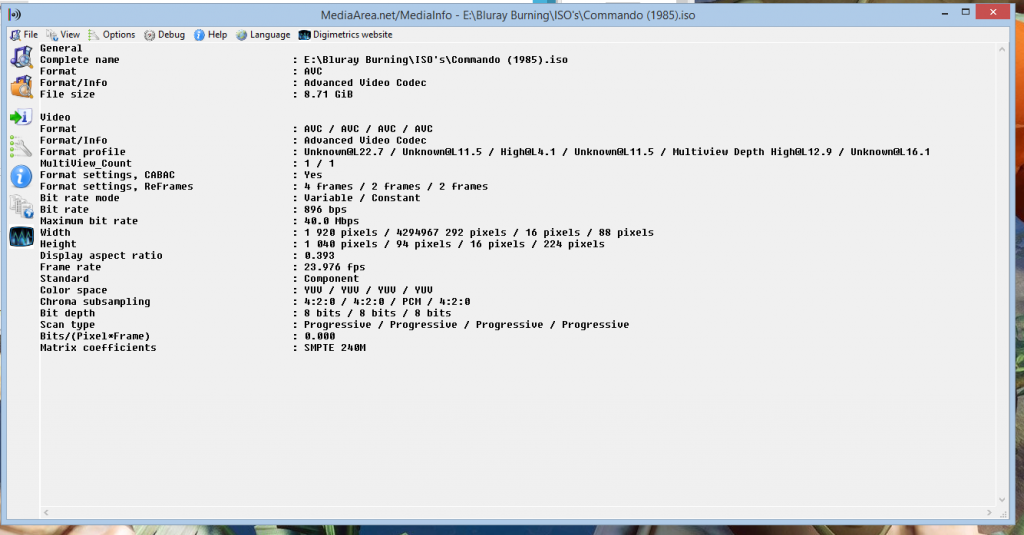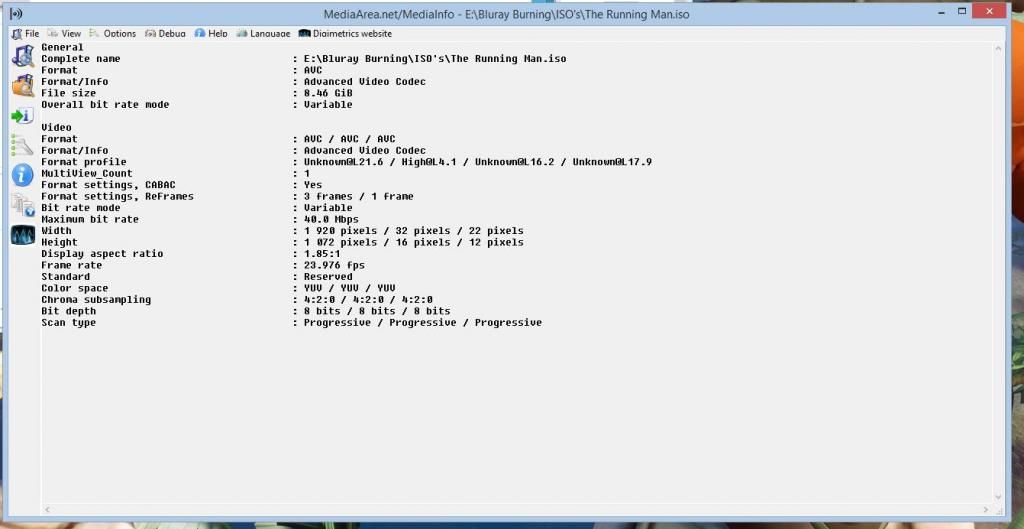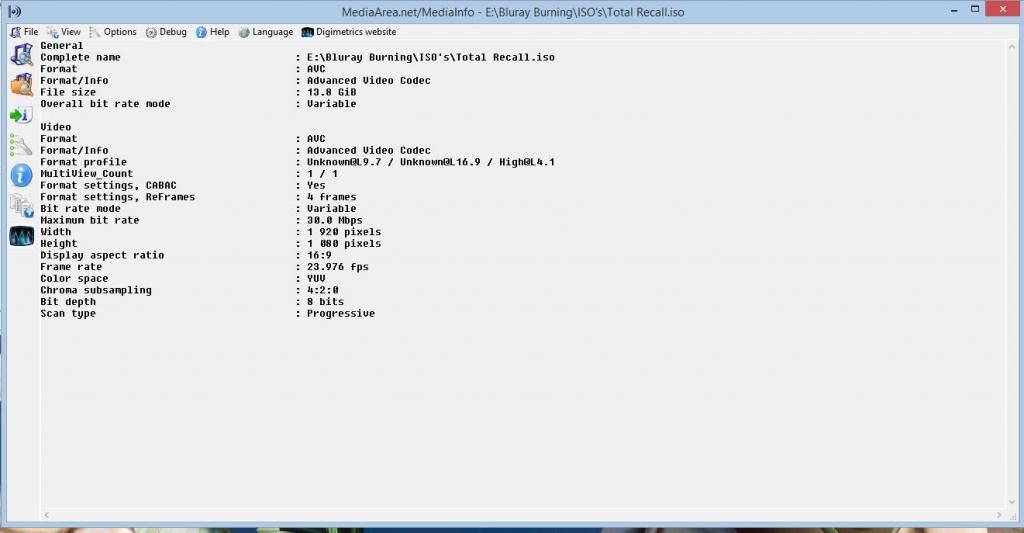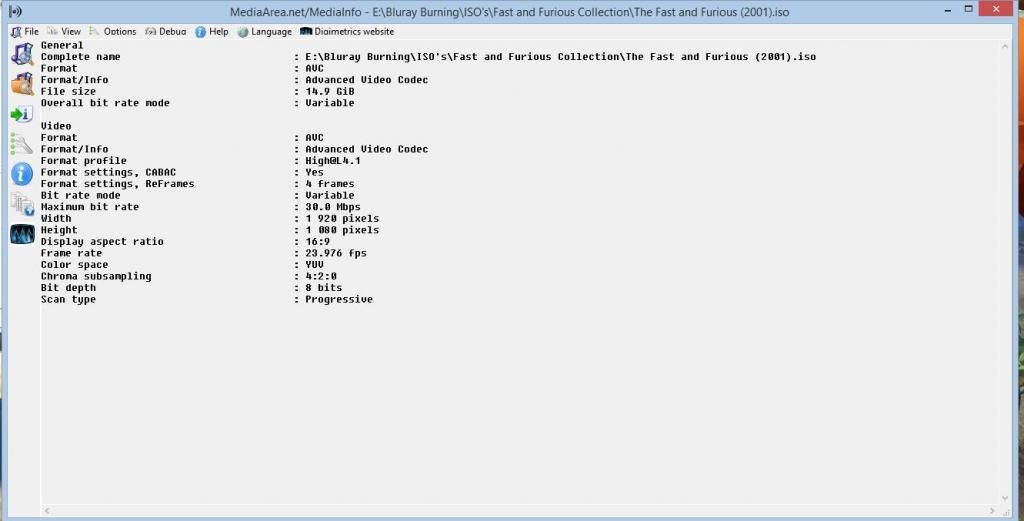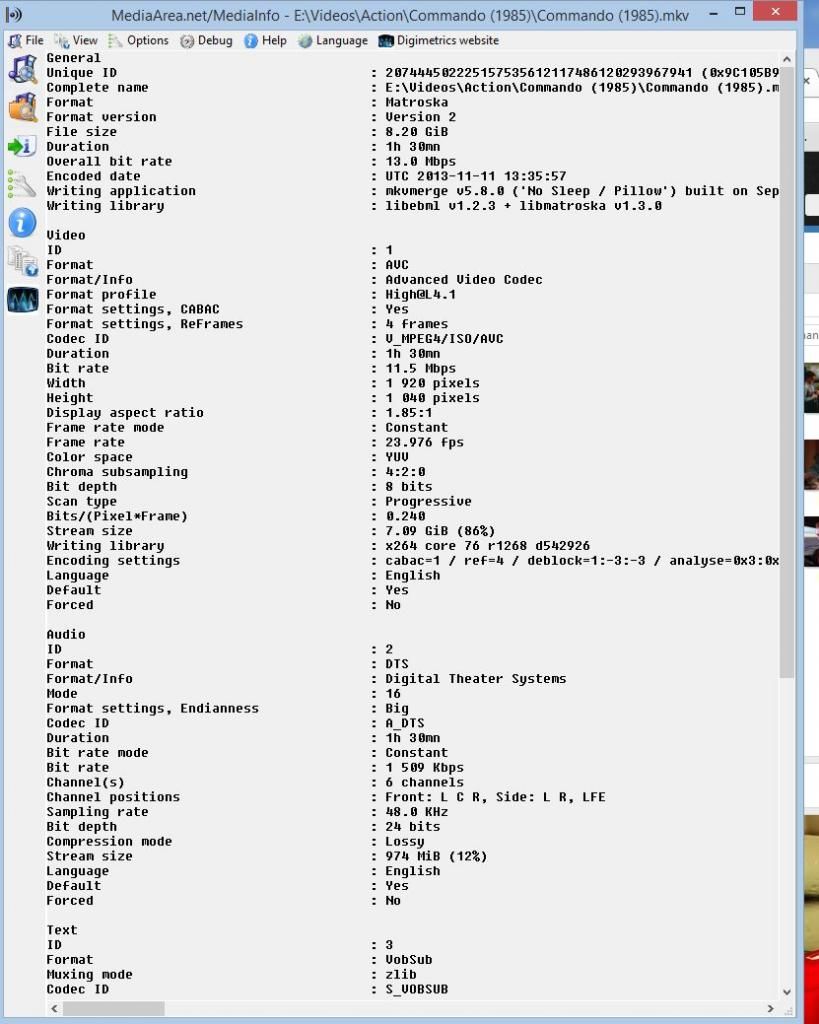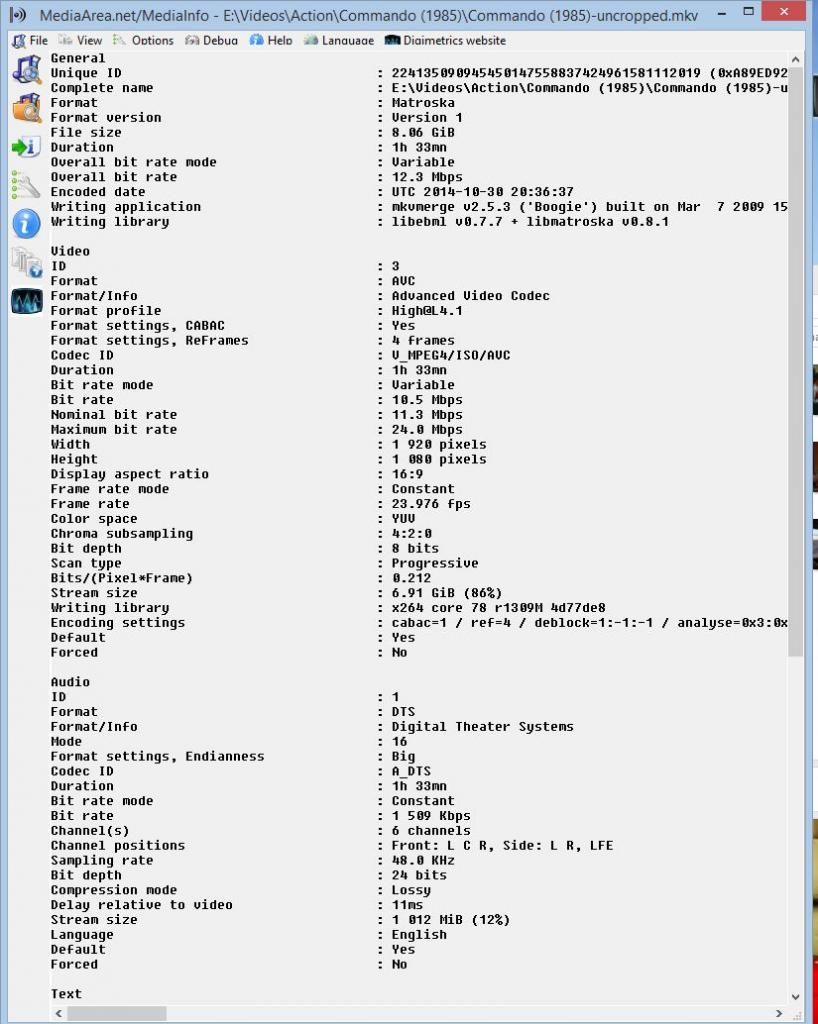I have several files that play just fine on my pc via Kodi/xbmc with shark007 codecs installed. However, some of them when I burn them onto a backup disc fail to play.
I've looked at the media info, but I'm not finding any specific line that varies throughout the different files that is consistent.
The files in question don't play when burned to a bd-r after tsmuxer conversion when played through Corel WinDVD Pro 11 or on my cheap Philips BDP2105/f7. Though all files play fine via XBMC/Kodi on PC and the disc play that route as well.
I had a few backups that I had to run through mkvmerge first before they would play after being ran through txmuxer. However these files don't.
So if there's any info files I can post, or tips I can try I'm ready.
I'm just at a loss for what to do to...
+ Reply to Thread
Results 1 to 13 of 13
-
-
The ones that don't play probably don't use BD compliant settings. Post mediainfo report (view=>text) for a few of them
If that's the issue you have to re-encode them using compliant settings, or get a player that plays non compliant material
Few BD players can play non compliant authored material, and many newer ones can play non compliant data files (not authored, different containers) -
-
1st 2 don't play primarily because the dimensions are cropped (you need full frame 1920x1080), and profile is messed up (even if it's just a "label") . You would need to add back the borders which means re-encoding (slower, incur quality loss). uncropmkv can do this, or multiavchd, although both hhven't been updated in years, they should still work
-
Cool deal. I'm still very new to this, and I really appreciate the help. I will post back later after I correct these issues.
-
like poisondeathray said multiavchd or uncropmkv should work fine.
Use bd-rebuilder if you want more up to date software.
Select two pass or CRF conversion and you wont see any difference in picture quality. -
Creating more work for myself as usual. Since most players seem to support mkv files. I can't really say why I was spending all my time on .iso creation. Especially since it's not like I'm trying to author menus or anything, just play the movie with chapters. I've been creating my backups on the falcon smartguard bd-r disc and printing them on my cannon pixma. So, I thought .iso would maintain more of the original media feel without any playback issues on random players. Though since everything I own, and most likely my family too, will play MKV that will probably be the easiest route to go.
However, back on the original topic. I ran 2 pass vhq on the movies with issues to uncrop them, and they now perform fine as a burned .iso. Thanks for the help guys! -
Well I will be posting a few new media info screen shots since my 2 Arnold movies still refuse to play on disc even after being uncropped.
-
are you using LTH bluray disc ? cause i had a lot of playback issue using those bluray with old bluray player..
Since i'm with HTL disc , i have no more problem. -
Ok, sorry been busy and finally have a few minutes to post a more in-depth reply here.
Ok, on Commando after uncrop via uncropmkv 2pass vhq the audio is out of sync and wont mux to an iso @ around 63%. This is after I uncropped it 2 different times. Also when I attempt to play the .mkv file the audio is all wonky and out of sync. So, that leads me to believe it's an issue with the uncropping process (on the user side) that I'm not familiar with. I believe all I did was set it to convert to 1920x1080 and leave all other settings default. It looks like the original media has ref. frames of 4 and uncrop defaulted to 3. I'm not sure which line is on the text file is for b-frames to verify the numbers there.
The Running Man I'm uncropping again because it uncropped to some other oddball size. I want to say like 1080x1011. Initially I thought it was because uncropped No One Lives, The Running Man, and Commando all from the queue. Go back and looking at the info Commando was the only one that the ref frames weren't 3 on the original media.
Right now I'm uncropping The Running Man again and I changed the ref frames to 4 on uncropmkv for Commando.Last edited by devlmaycr81; 29th Oct 2014 at 21:24.
-
-
I don't know what is going on, because if mediainfo is correct, the duration is 3 minutes longer
1h 30m vs 1h 33m
How is that possible for the audio to grow in size and duration (974 => 1012 MiB) if you stream copy the audio ?
Simplest solution is just re-rip the disc All theatrical BD's are 1920x1080 to begin with
All theatrical BD's are 1920x1080 to begin with
or Just play it back as a MKV from USB since your player supports thatLast edited by poisondeathray; 1st Nov 2014 at 18:18.



 Quote
Quote