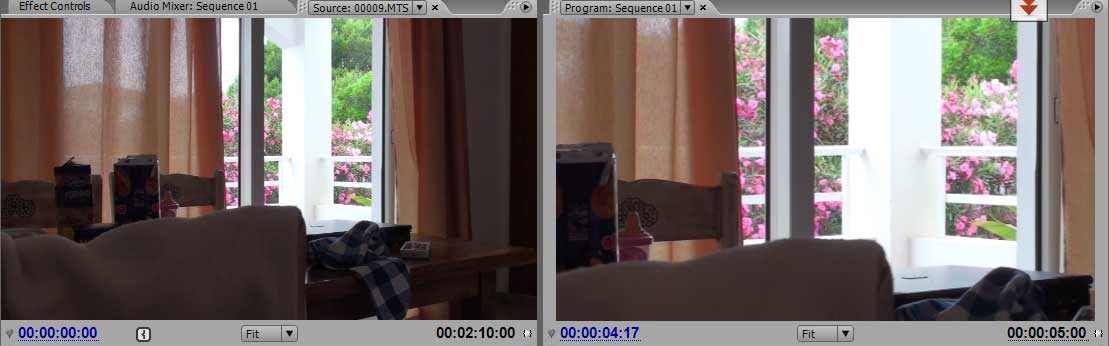Hi,
I used my HD camcorder to record in 1920x1080i and then used Adobe Premiere Pro CS3 to edit the videos and export it to DVD.
The problem is the output video is missing some pixels in the top and bottom.
As my original clips are 1920x1080i and when I select "DVD Widescreen", the output is not the correct.
I have tried using "square pixels 1:0" and 1024x576 (16:9) but still wrong output.
Which setting shall I select?
+ Reply to Thread
Results 1 to 9 of 9
-
-
When I select "PAL DVD Widescreen", it's still 1.422 not 1.78
It says in the "Pixel aspect ratio D1/DV PAL Widescreen 16:9 (1.422).
I have uploaded the settings panels.
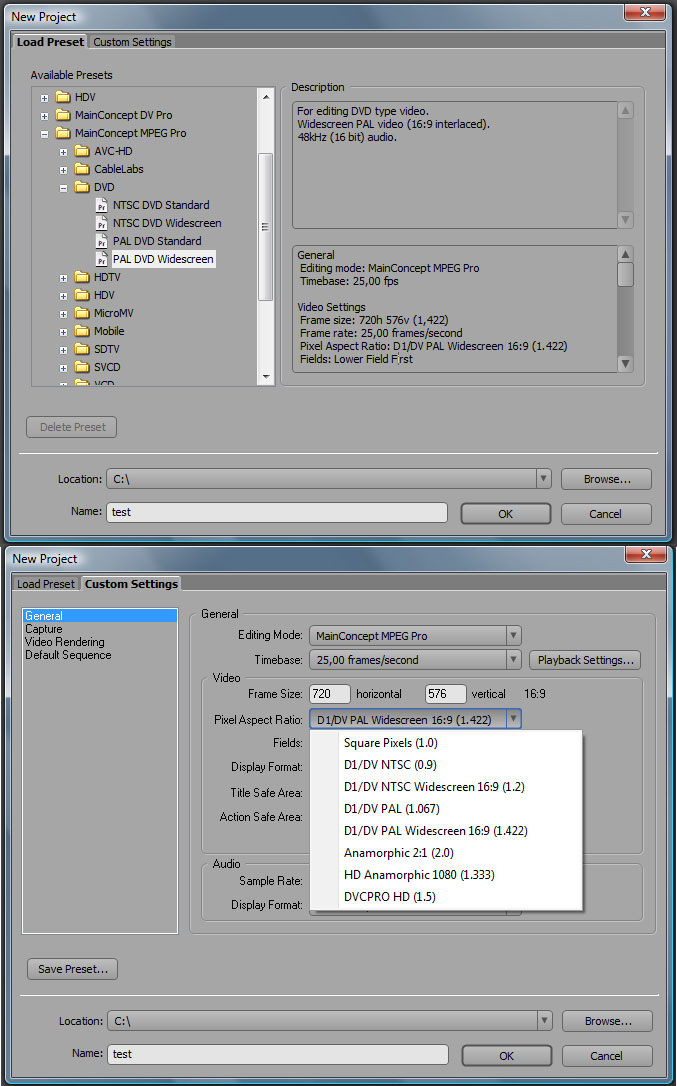
-
-
What can be else wrong in my process.
I have select the correct preset from the project start.
Pls. help me. -
You mention a square pixel 1920x1080i camcorder source. Are you sure? What camcorder format is this?
If correct, I would set a 1920x1080i square pixel project and edit at native resolution, then resize to 720x576i or 720x576p at DV wide aspect ratio uncompressed. Then encode that to DVD MPeg2.
If the source is HDV or AVCHD, the source is more likely non-square pixel 1440x1080i.Recommends: Kiva.org - Loans that change lives.
http://www.kiva.org/about
Similar Threads
-
Sync/align one short clip into one big clip
By diamondback in forum AudioReplies: 1Last Post: 2nd Nov 2011, 10:31 -
Coverting recorded TS or MPEG recorded from DVB card to XVid Avi...
By MohamedYousri in forum Newbie / General discussionsReplies: 4Last Post: 7th Nov 2010, 16:38 -
new recorded dvd can not be played or recorded on after the recording is do
By dlaleh1 in forum DVD & Blu-ray RecordersReplies: 8Last Post: 24th Jan 2010, 23:06 -
Replace Audio In HD Clip Recorded With Panasonic Lumix DMC-TZ5
By What in forum EditingReplies: 2Last Post: 21st Jun 2009, 10:03 -
Do I need to stop clip analysis in order to export clip for dvd
By maevek1 in forum MacReplies: 0Last Post: 9th Apr 2008, 09:26




 Quote
Quote