I worked out a way of easy fast remastering, but the applications I use arent all that good, can anyone suggest a better way of doing this?
Atm I parse a MPEG2 vob thru VDub, and "Save Image Sequence..." to capture all the frames.
Then I open up the frames that need work in Photoshop and clean them up, save. Maybe with a bit of blink comparison in Windows File and Faxe viewer.
Now... putting the images back together and adding the audio from the original. I would use Jpeg2video, save uncompressed, open in VDub, direct stream the original audio back on, reopen and convert to xvid.
Is there a better method?
+ Reply to Thread
Results 1 to 4 of 4
-
"Youth is wasted on the young."
-
It depends on the kind of artifacts you're trying to clean up. Post some before and after pics. If it's grain and general noise you're trying to reduce, a much more automated way of doing this would be with Avisynth scripts. If it's scratches, blotches, etc then cleaning up individual frames might be the way to go. Pretty slow going, however.
Here's a before and after example using an Avisynth function called TemporalDegrain. It's slow - 1.5 frames per second to clean up heavy noise, but at least it's automated. You can get some good results with the commercial plugin NeatVideo for VirtualDub as well.
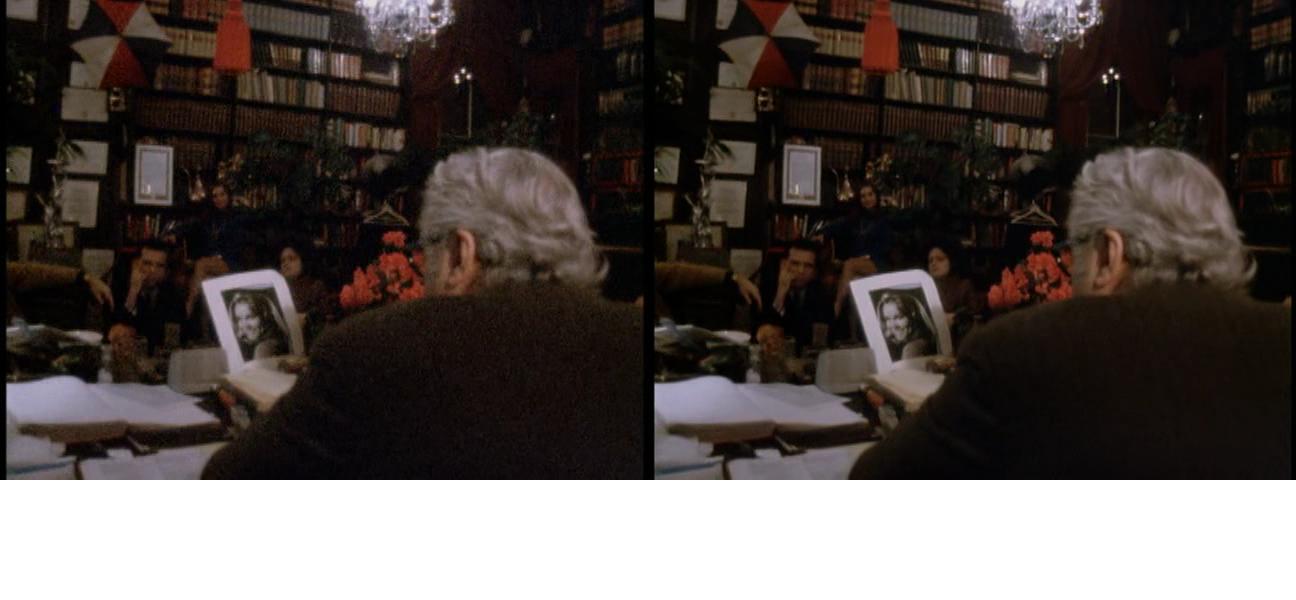
I have a friend who was a grunt on the frame-by frame remastering of the Star W@rs series. The bulk of the cleanup occured on a farm of 150 Macs set up with a proprietary noise reduction program. Then a group of 12-20 artists would be given a sequence of the processed frames to de-scratch and repair via PhotoShop. A good day would be 30 frames per artist. -
Thx for the advice Soopa, u like ur scripts don't u?

I have TemporalDegrain, as well as Smoother as VDub plugins, both of them have a preview window and the Smoother seemed to provide better results for blotchy videos. I used this for a few clips and I guess it improved the picture quality, but faces looked very plastic.
The real problem, however, was 2-4 frames crackles introduced on the VHS tape (can anyone explain this scientifically?), reoccuring every 20 frames or so. Maybe I could export from VDub itself, clean in an image editor, and reimport the frame putting it back where it was, still in VDub, then encode.
Thing is, there are farrr too many frames to justify the effort involved, so I just cut them out at the sake of a smooth audio timeline.
Edit: Actually the plugin I have is called Temporal Smoother, will try and find Neatvideo as u suggest."Youth is wasted on the young." -
If you are working on smaller groups of frames PS CS3 Extended Edition will allow you to load and save many standard video formats directly, without having to output as stills first. This allows you to apply effects and changes across multiple frames, and to clone from one frame to another.
Read my blog here.
Similar Threads
-
Complete Remastering of a Demo (music audio track)
By Gwar in forum AudioReplies: 6Last Post: 17th Jun 2012, 12:15 -
remastering FILM 16mm/35mm
By iigood in forum Video ConversionReplies: 8Last Post: 4th May 2010, 00:18 -
Digital optical vs. digital coaxial cord
By coody in forum AudioReplies: 3Last Post: 12th Dec 2009, 09:57 -
If I buy a 14 inch SDTV with a digital tuner, can i watch digital programs
By davidsama in forum DVB / IPTVReplies: 3Last Post: 6th Sep 2007, 11:25 -
Video Remastering
By PhantomICEMAN in forum Video ConversionReplies: 3Last Post: 16th Jul 2007, 20:40




 Quote
Quote