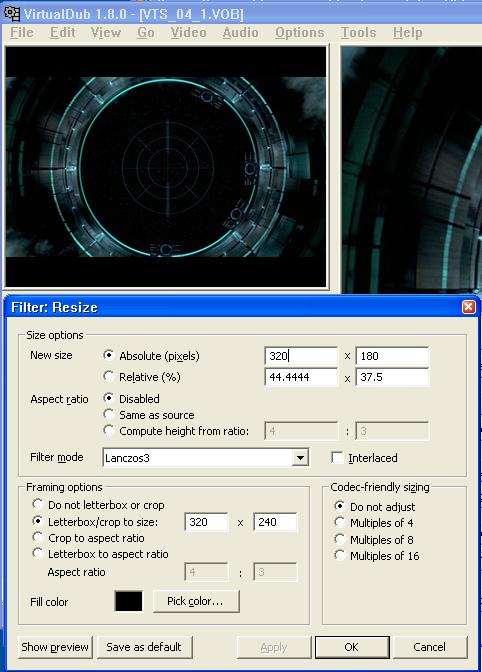I just got a new Canon ZR900 and it shoots widescreen. I capture the video with firewire using Ulead videostudio10. I get an avi file that's 720X480. When I upload the 720x480 video on Youtube, it adds a small letterbox but it still makes the video look thin. I have Ulead Videostudio10, Adobe After Effects 7, and Virtualdub. I don't know what size I should resize the video to to make it have enough letterbox to make the video look normal. I also don't want to lose a lot of video quality.

Support our site by donate $5 directly to us Thanks!!!
Try StreamFab Downloader and download streaming video from Netflix, Amazon!
Try StreamFab Downloader and download streaming video from Netflix, Amazon!
+ Reply to Thread
Results 1 to 10 of 10
-
-
Thanks for your help, but it doesn't look good. I know that youtube automatically adds a letterbox to widescreen videos. When I uploaded the 720x480 vid to youtube , they added the letterbox. I need to make the 720x480 to a different resolution to be a 16 : 9 and be less than 1 GB. 720x480 is 3:2 I believe.
-
Of course they did. 720x480 is 1.5:1, and they add black above and below to make it 1.33:1. 720x480 is the wrong aspect ratio anyway. I see a lot of idiots at YouTube uploading 720x480 videos which YouTube then downsizes and adds black to. It's just a sign of incompetence. But at least you care to learn how to do it right and that's a good sign.When I uploaded the 720x480 vid to youtube , they added the letterbox.
As you have discovered, you're doing it all wrong. So, choose a 1.78:1 widescreen resolution, such as 624x352, 512x288, or jagabo's 320x180, and add black to make a 1.33:1 ratio, such as 624x468, 512x384, or jagabo's 320x240. Then encode to XviD or DivX as suggested. That will already have the black bars and YouTube won't add any more.
Didn't you understand what jagabo went to great lengths to explain? Just follow his instructions. -
I did follow his method, but I wasn't satisfied with the quality because it was so small. But I'll use your larger widescreen resolutions now. Thanks.
-
Yeah, Even though 624x352 is a good 1.77:1 resolution, the resulting 624x468 is less than ideal for a couple of reasons. A few hours after I posted I decided I should edit that and suggest the same thing you did, jagabo. And you beat me to it.

So, if after going from 640x360 to 640x480, theguy1991, and it still looks lousy, then either the bitrate is too low or you're doing something else wrong, perhaps a lousy deinterlace or no deinterlace at all (if that camera shoots interlaced video).
Similar Threads
-
Converting Fraps recorded video for Youtube
By mr-scarface in forum Video ConversionReplies: 4Last Post: 2nd Feb 2012, 01:40 -
Converting webm video files from YouTube
By henry33 in forum Video ConversionReplies: 2Last Post: 1st Nov 2011, 02:17 -
Trouble converting video from HF10 to mp4 for YouTube
By bdizzle in forum Camcorders (DV/HDV/AVCHD/HD)Replies: 1Last Post: 27th Feb 2010, 14:38 -
Trouble converting video to upload to YouTube
By Lassar in forum Newbie / General discussionsReplies: 10Last Post: 30th Jan 2010, 11:52 -
YouTube and Adobe Premiere Pro 1.5. What size video? I shoot widescreen.
By vid83 in forum Video Streaming DownloadingReplies: 0Last Post: 17th Jun 2008, 00:32




 Quote
Quote