the source is PAL, 25fps, 720x576, 16:9, captured with handycam on DV tape (gspot says that the raw avi is interlaced)
i'm gonna convert to wmv for progessive download on the web (keeping the same rez, fps and so on)
So, do i need to deinterlace it?
How's this going to affect the file size ( i suppose the quality will be much better?)
+ Reply to Thread
Results 1 to 10 of 10
-
-
Open the file with VirtualDub. Do you see interlace comb artifacts? If so, you will probably want to deinterlace.Originally Posted by Fking
Regarding keeping the frame size -- be aware of aspect ratios. Your DV AVI will be either 4:3 or 16:9. I don't know well WMV handles DAR flags. You may have to resize the frame to the DAR.
It depends on the bitrate you use:Originally Posted by Fking
file size = bitrate * running time
But with the bitrates you are likely to use with WMV the file will be much smaller.
No, it can only get worse when encoding to a lossy format.Originally Posted by Fking -
comb artifacts? I didnt understand this oneOriginally Posted by jagabo
When i asked how this is going to affect the size, i meant deinterlaced against interlaced wmv with the same settings of compression.
And when i said the quality should be better i also meant, what is better, deinterlaced or interlaced (again accepting both are compressed the same way) -
See the sample here: https://forum.videohelp.com/topic351396.html#1851033Originally Posted by Fking
Beware, many media players hide these artifacts from you so don't assume you don't have comb artifacts just because you don't see them in WMP or some other player. Also, just because a video is encoded as interlaced (how the video is handled internally by the codec, this is what GSpot tells you) and whether the actual video is interlaced (each frame consists of two different half pictures woven together, this is what looking at the video in VirtualDub will tell you) are two different issues. What you care about is whether the frames are interlaced, not how the video is encoded.
Size will be determined by what bitrate you use. But generally, interlaced video doesn't compress as well as progressive video. So progressive frames will look better at the same bitrate, or look the same at a lower bitrate.Originally Posted by Fking
This could go either way. I've never used WMV on interlaced video so I don't know how well it handles it. Interlaced video needs to be deinterlaced for display on a computer monitor or else you'll see comb artifacts. You can deinterlace before encoding or relying on deinterlacing at playback (if the media player supports this). Which looks better will depend on the software used to deinterlace vs the media player.Originally Posted by Fking -
ok, i opened the video in virtualdub, bot im not sure how to check if its actually interlacedOriginally Posted by jagabo
the picture looks ok, well there are some blurs when i catch an frame with movement, but not really that much as seen on some pics here showing the interlaced "effect" -
If you don't see comb artifacts when there is motion, your frames are not interlaced. Comb artifacts circled in red (2x enlargement):
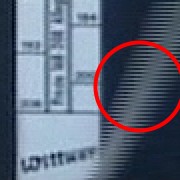
-
well i see something similar to that, but its more blury
is there a way to say if its interlaced, knowing what's the camera used to shoot it? -
The usual way is to look for the combing artifacts - play the file in a suitable player that won't deinterlace (e.g., use VirtualDub) and freeze on a frame where there is a lot of motion.Originally Posted by Fking
You can also dig deep into the DV stream itself to look for the appropriate flag but you have to know the ins and outs of the DV format.
Almost every DV camcorder only records interlaced video. There are a very few that record progressive but it is highly unlikely that you are using one of those.John Miller -
This won't work if he's recording PAL TV with progressive frames encoded as interlaced DV.Originally Posted by JohnnyMalaria
Similar Threads
-
Deinterlace
By leftspeaker2000 in forum DVD RippingReplies: 2Last Post: 5th Dec 2011, 06:17 -
Deinterlace?
By ZedsDead in forum Video ConversionReplies: 6Last Post: 15th Mar 2010, 00:21 -
Why can't I deinterlace this MP4 file?
By marknyc5 in forum Video ConversionReplies: 5Last Post: 7th Dec 2008, 12:34 -
To deinterlace or not deinterlace...
By Nilfennasion in forum MacReplies: 4Last Post: 4th Dec 2008, 01:46 -
Do I need to deinterlace? Or never deinterlace?
By rbatty11 in forum Video ConversionReplies: 12Last Post: 17th Jan 2008, 14:15




 Quote
Quote