Hi everybody, this is my first post... what a great great site you've got here. So glad i registered!
I'd like to join two IFOs that contain the same type of audio and video. The 2nd IFO is a continuation of the 1st one so it's logical to join them...
I'd like to preferably use a freeware software, but i would gladly pay for a program if it gives me exactly what i want!
Thanks!
+ Reply to Thread
Results 1 to 23 of 23
-
-
Use DVD shrink 3.2.
Import the first video into DVD shrink, then browse to the other, and add, then backup them into one video. -
It seems more likely that what you really want to do is join 2 (or possibly more) VOB's. (That is where the video and audio reside. IFO files contain information related to playing them.) ...but we all have to start learning somewhere. Scanning the glossary on this site might be useful to you. (See left margin of this page).
To help you, we need to know more about the VOB files you have, and what you ultimately want to do with the result. For example, do you want to burn a DVD to play back on a DVD player, just watch it on your PC, or do you want to watch it using some other device? -
Would you please direct me to where I can find the information? I have been browsing the site for a few days now without much success.Originally Posted by guns1inger
-
First demux the 2 DVDs or VOBs or whatever you have. If they're DVDs with IFOs, then open the IFOs in PGCDemux and use it to demux them. Open Muxman and add the first M2V followed by the second (use the "Add" button). Then add the first audio followed by the second (use the "Add" button). Give it a destination and "Start". That's how I'd do it, anyway.
-
Thanks manono.
I did what you suggested, using PGCDemux and Muxman.
First I succeded and was very pleased but i forgot to import the chapters so i only had one chapter but more important, for the second part of the movie the audio was fine but video was black.
So I started again with Muxman, this time importing the chapters. unfortunately it failed and I got the following message.
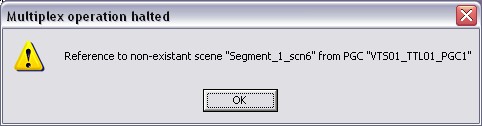
Do you think there is something to do with the demuxing?
or maybe the original dvd files? this is a re-authoring with DvdShrink of a 3 hours movie that was in 2 parts on 2 DVD's. It plays fine with Windvd except for the gap between the 2 parts and the fact that when you are in one part you cannot go to a chapter in the other part. -
No. It mentioned SCN6. Check out the frame numbers of all the cells (are there really only 6 lines in the celltimes.txt?) and make sure that none are within 50-60 frames or so of each other. If you find any too close together, remove one of them, probably the first in the sequence. You might want to make a backup of the original Celltimes.txt file (called maybe CelltimesOriginal.txt) before removing cells, in case you want to later remove a different cell before authoring, or in case something messes up.Do you think there is something to do with the demuxing?
Also, check the Logfile.txt that PGCDemux left you. Find the part that says something like this:
Take note of the total number of frames. Then check the Celltimes.txt file and compare. If the last frame number of the Celltimes.txt file is within 50-60 frames of that number, remove it.Total Number of Cells in Titles=44
Total Number of Cells in Menus=11
Demuxing Mode=by PGC
Demuxing Domain=Titles
Total Number of Frames=257785 -
Well thank you manono but I am afraid this may be getting out of my league.
First I just realised that there are 2 celltimes.txt and Logfile.txt for each IFO I demuxed. And I don't remember which one I imported the chapters from. So maybe I made a mistake there.
Secondly I don't know how to apply your piece of advice to what I read in those files, i.e. there are far more than 6 lines and where do the 50/60 frames fit.
This is how they look
First Celltimes.txt
Corresponding Logfile.txt. If the last number is the total frame number, they do not match.2135
11876
15952
26398
36741
39810
48005
52721
57554
64476
75557
83417
86280
91781
97346
104423
112082
117257
120715
127753
132882
139473
146206
150951
155709
164467
Second Celltimes.txtTotal Number of PGCs in Titles=1
Total Number of PGCs in Menus=0
Total Number of VobIDs in Titles=2
Total Number of VobIDs in Menus=0
Total Number of Cells in Titles=27
Total Number of Cells in Menus=0
Demuxing Mode=by PGC
Demuxing Domain=Titles
Total Number of Frames=168911
Selected PGC=1
Number of Cells in Selected PGC=27
Selected VOBID=None
Number of Cells in Selected VOB=None
corresponding Logfile.txt12
24
36
48
60
72
84
96
108
120
132
144
156
168
180
192
204
216
228
240
252
264
276
288
300
312
4142
9450
16476
19413
25833
33920
37287
42008
44998
54077
57924
63334
63468
69718
77606
84062
88466
93779
97812
If you can help me with that information that would be great.Total Number of PGCs in Titles=1
Total Number of PGCs in Menus=0
Total Number of VobIDs in Titles=28
Total Number of VobIDs in Menus=0
Total Number of Cells in Titles=46
Total Number of Cells in Menus=0
Demuxing Mode=by PGC
Demuxing Domain=Titles
Total Number of Frames=113381
Selected PGC=1
Number of Cells in Selected PGC=46
Selected VOBID=None
Number of Cells in Selected VOB=None -
Hehe, you loaded the second one. The second one is also from a newish DVD with copy protection that wasn't properly removed. And are you really sure it's from Part 2 of the movie, rather than Part 1? The only ones I've seen like that are from the beginning of the movie, although I haven't seen any 2-parters like you have. My guess is that you're going to have audio synch problems when done, but I could be wrong I suppose. Since DVD Shrink made 2 separate titles from it, by loading only the one Celltimes.txt file, you're getting chapters for only half the movie. You can join the Celltimes.txt files by taking the first one (whichever one belongs to the first part of the movie), adding a number corresponding to the last frame number plus 1 (the last frame number from the LogFile.txt, to create a chapter at the beginning of part 2), and then adding the total number of the frames in part 1 (from the LogFile.txt you posted) to each cell frame number of part 2. Did that make any sense at all? Then add those edited frame numbers from the part 2 Celltimes.txt to the part 1 Celltimes.txt.
Anyway, to solve your immediate problem, take that second celltimes.txt file you posted and remove all the numbers up to and including 312, so that 4142 is the first number. The rest look OK to me. -
Manono,
I combined the 2 Celltimes.txt as you suggested. I now have one title but when it switches to the 2nd part, there is a black screen for several minutes before the 2nd part begins whereas the sound continues without discontinuity.
Is there a way to correct it?
Is there any other way with DVDShrink than having 2 titles?Since DVD Shrink made 2 separate titles from it
Thanks for your patience
-
Wouldn't that black screen part have been in the original video? Play the end of part one before joining or the beginning of part 2 before joining and see if one or the other has the black screen part. About the only way I can see that happening is if the audio is those few minutes longer than the part 1 video, because Muxman will "stretch" the video to be as long as the audio. But maybe there's something else going on I don't understand, because I've joined a ton of videos in Muxman and have never seen that.
As far as I know, there isn't another way using DVD Shrink to do what you want (join without the pause). But I think there are other ways that might suit you. First, join the part 1 VOB(s) with the part 2 VOB(s) to make one large VOB. Use VobMerge for this. Play it around the join to make sure it transitions smoothly, that the audio is in synch, and that there isn't any black video between the 2 parts. I don't use VobMerge, but based on the reading I've done it should work OK. Then take that one large and merged VOB and create the IFOs for it and make it DVD compliant. Use IFOEdit and its Create IFOs function. Here's a guide:
http://www.digital-digest.com/articles/create_ifo_files_from_vobs_page1.html
There's another way I know as well (actually, there are a bunch of ways). Open the 2 sets of VOBs in DGIndex so that the entire video is loaded at once. Then go File->Save Project and Demux Video. When done you'll have the D2V, a merged M2V, and the merged audio. Make sure there aren't any black frames. Then go ahead and author using Muxman as you did before, but this time without having to use the "Add" button. -
manono,
As you suggest there is probably a problem with my original video, maybe the fact that the 2 parts come from 2 different disks, though from the same set.
But when I watch the end of title 1 and beginning of title 2, there is no noticeable black screen.
I tried both methods
1/ VobMerge and IfoEdit
I got a huge single Vob of 7GB but the problem was that the navigation between chapters was a mess.
2/ DgIndex and Muxman.
Maybe i missed something but I did not see a way to create chapters and so I ended up with one 3h chapter.
I guess I have spent enough time on that project and wasted your time and I will stick to the copy I have which works ok. I will probably try to add a simple menu with TitleWriter.
But it was an interesting exercise. It helps understand how things work a bit better. And I thank you again for your help. -
Hi-
Are you saying that IFOEdit didn't break the big merged VOB into smaller 1GB chunks with IFOs and BUPs? Very strange, that. It's been awhile since I authored that way, but as I remember it worked OK.I got a huge single Vob of 7GB but the problem was that the navigation between chapters was a mess.
I think you missed something. So the DGIndex/Muxman method worked but without making chapters for you? It doesn't actually make chapters; you make them and then add them in at muxing time via File->Import Chapter. It's generally called a Celltimes.txt that you import, and it has the chapters in there by frame number, NTSC being the 29.97fps frame numbers. I was under the impression that you had already created a Celltimes.txt file by merging the 2 you got out of PGCDemux a while back. Remember when you posted the 2 Celltimes.txt files after wondering why Muxman aborted? Do you remember posting this:Maybe i missed something but I did not see a way to create chapters and so I ended up with one 3h chapter.
Load that one. You're almost there. Just take the final step.Manono,
I combined the 2 Celltimes.txt as you suggested. -
Well, you more patient than I am and unfortunately I deleted all the tests I had done as it took quite some space in my HD. Thanks for not giving up on me.

Yes.Originally Posted by manono
I did not realise that I could use the Celltimes. txt created by PgcDemux with a m2v created by another program i.e. DgIndex. I understand now (I think) that the Celltimes.txt is inherent to the video et not to the demuxed file.Originally Posted by manono
Since I have to start again from scratch, I will do that when I have 5 minutes (maybe a bit more) and enough space on my HD.
Is there another way to create the Celltimes.txt? Otherwise I will have to demux twice, fist with PgcDemux just to get the chapters, then with PgIndex. -
Hi-
Yes, several, in fact. The fastest way, perhaps, is to open the DVD in PGCEdit, double-click the movie, and at the bottom of the new screen is something about chapters or celltimes.txt. Hit that and follow the instructions. I'm not at my encoding computer and am a bit hazy about what exactly it says. If you don't care about having the original ones, you could, for example, create a chapter every 5 minutes. 30fps x 60 seconds/minute x 5 minutes = 9000. Spacing the chapters about 5 minutes apart gives you a chapter every 9000 frames, so you'd create a Celltimes.txt file with the inside looking something like this:Is there another way to create the Celltimes.txt? Otherwise I will have to demux twice, fist with PgcDemux just to get the chapters, then with PgIndex.
9000
18000
27000
36000
45000
etc.
Just make sure the last chapter isn't after the end of the movie or Muxman will get almost to the end, abort, and not give you anything usable. -
It seems pretty easy and simple (am I kidding myself. nothing is as simple and easy as it seems in the authoring world. LOL)Originally Posted by manono
Since you found that the Celltimes.txt files were a bit weird, is it possible to write the Celltimes.txt and recreate new chapters instead of using the ones generated by PgcDemux (I just realise that I would not have to do that part again, I just have to copy what I posted here earlier)? -
Well, you answered while I was typing. thank you for your prompt reply.
I will try PgcEdit. There is indeed a Celltimes button.
They will probably be the same as the ones I got before and since, as mentioned before, the celltimes.txt files are not what you usually see, I will probably try the second solution as well. -
Oh yeah, I forgot this is a PAL DVD and that I had already given an example of how to do it. That one you just quoted at me is an example of a new one. Yes, you can stick anything you want inside of a celltimes.txt file, making sure the last frame number is sometime before the movie ends, and that none are too close together (a second or so apart, at least). The celltimes.txt doesn't have to follow the original one. You can create your chapters whereever you like. This is especially true when you don't have to use the original menu, and the chapters don't have to correspond to the original ones as shown in the chapters/scenes menu.
Hehe, I forgot, too.I just realise that I would not have to do that part again, I just have to copy what I posted here earlier -
Thank you manono. Now I just need some time to put all that in practice.
Cheers
Similar Threads
-
Split/Trim/Join MOV files (works great with Canon SX130's files)
By truchopol in forum EditingReplies: 3Last Post: 27th Jul 2012, 11:35 -
Choppy playback of some MPEG-2 files and all IFO files
By ANOther1676 in forum Software PlayingReplies: 2Last Post: 8th May 2011, 07:04 -
Editing .mov files and .ifo/.vob files
By redhot in forum EditingReplies: 7Last Post: 25th Nov 2008, 08:31 -
4 separate IFO files > one IFO to govern the full .VOB video
By Salva Veritate in forum EditingReplies: 4Last Post: 20th Aug 2007, 14:38 -
Using Submerge to Join avi Files to srt Files: Problems with Export
By TiggyWink in forum MacReplies: 1Last Post: 26th Jun 2007, 09:16




 Quote
Quote