I need to shifting this video bottom area in right direction with few pixels.
Which avisynth script do this?
Sample video: http://djnice.uw.hu/dallas.avi
Sample frame:

+ Reply to Thread
Results 1 to 7 of 7
-
-
Crop to two separate clips
Shift the lower section with crop and addborders
StackVertical the two clips back together"Shut up Wesley!" -- Captain Jean-Luc Picard
Buy My Books -
Except that cap is a bit funky and it's not going to work very well, as clever as gadgetguy's idea is. The download speed was too slow for that pretty big AVI, so I used the pic:
A=ImageSource("E:\Test\d1.jpg")
B=A.Crop(0,0,0,-24)
C=A.Crop(0,552,0,0)
C=C.Crop(0,0,-4,0)
C=C.AddBorders(4,0,0,0)
StackVertical(B,C)
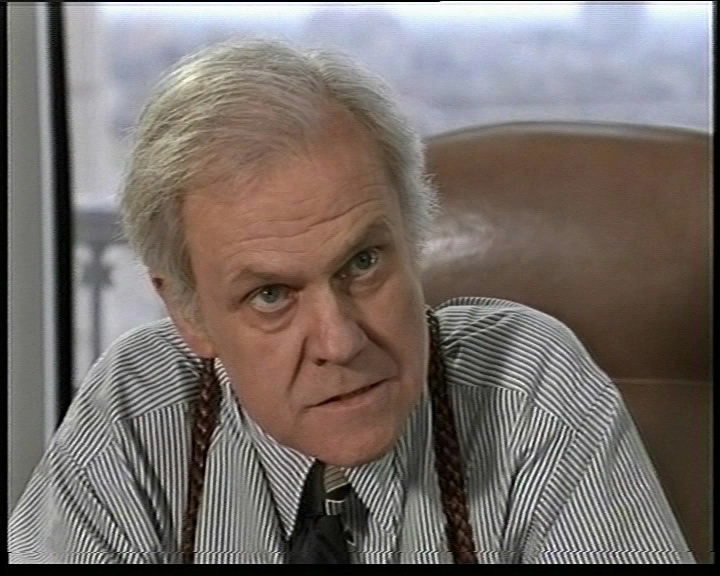
-
As manono said, it will still look a bit strange. If you find that annoying, why not just crop off the shifted area?
In the beginning the Universe was created. This has made a lot of people very angry and been widely regarded as a bad move. -
Yeah, it's not just shifted, it's distorted. You might be able to get it down to line-by-line adjustment, but I suspect the distortion changes from frame to frame as well so it's going to be noticeable regardless. Unless there's some critical image content somewhere in the film it might be best just to mask it out.
"Shut up Wesley!" -- Captain Jean-Luc Picard
Buy My Books
Similar Threads
-
avisynth denoise filter applied only from frame x to frame y
By codemaster in forum Video ConversionReplies: 1Last Post: 26th Apr 2012, 13:22 -
AVISynth function to darken an area
By kinglerch in forum EditingReplies: 13Last Post: 9th Apr 2012, 18:26 -
vcl file frame serve for avisynth
By norlane in forum Blu-ray RippingReplies: 2Last Post: 5th Feb 2011, 02:20 -
Need help with video editing, shifting colors
By VideoDavid in forum Newbie / General discussionsReplies: 6Last Post: 9th Apr 2010, 14:30 -
AviSynth smoothers - In proportion to frame size, or is it?
By Gew in forum Newbie / General discussionsReplies: 0Last Post: 22nd Jul 2009, 14:53




 Quote
Quote