Hi,
I'm using Premiere Pro 1 and have a clip that is 12fps and want to speed it up to 24fps while cutting the clip duration in half. I use the "Speed/Duration" feature and the output is terrible. There are distortions in the output that look like interlacing artifacts. Can this type of effect be achieved in some other software like VirtualDub? The only other way I could think of would be to separate out all of the frames as stills, then import them into a new movie set to 24fps.
Any help/guidance would be appreciated.
Thanks.
+ Reply to Thread
Results 1 to 9 of 9
-
-
VirtualDub -> Video -> Frame Rate -> Source rate adjustment -> Change Frame Rate to fps [24].
If it's an AVI you can use AVIFrate to simply change the frame rate in the AVI header. -
Thanks for the help jagabo.
I had tried that in VirtualDub but it didn't seem to change the duration of the clip (ie 10sec clip should become 5sec) and the output was clear but stuttered a lot.
Thanks for the AviFrate tip. I gave it a try and it seems to work great for the video, but the audio doesn't change.
Thanks again. -
With VirtualDub, after choosing the video frame rate, click 'Audio' > 'Use Advanced Filters' > 'Filters' > 'Add'
Choose 'Input' ' Stretch' and 'Output'
Configure 'Stretch' to .5, then connect the filters.
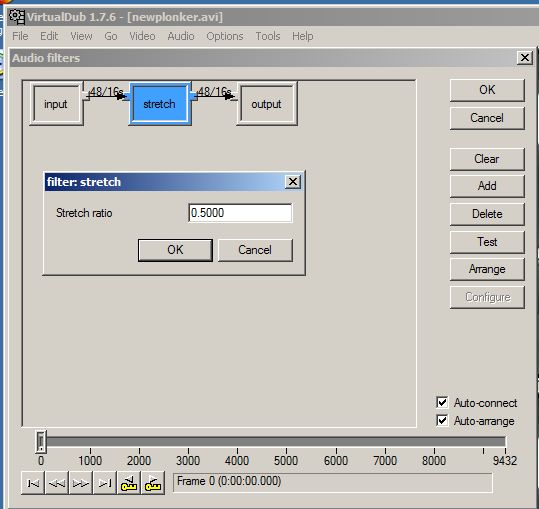
-
I think the correct function for this in Premiere is the Interpret Footage command.
For the nth time, with the possible exception of certain Intel processors, I don't have/ever owned anything whose name starts with "i". -
I think you changed the wrong section. There are three sections in the Frame Rate dialog. The top one changes the source frame rate. It tells VirtualDub to ignore what the real frame rate is and assume what you tell it. If you change the rate from 12 to 24 fps the frames will play twice as fast and the duration will be half as long. Audio will get out of sync unless you fix it too. The middle section tells VirtualDub to change the frame rate of the output by duplicating or dropping frames from the source. This doesn't change the running time and audio will stay in sync but the video may get a little jerky. The bottom section is for inverse telecine only.Originally Posted by dddub
-
I might add, that in this case (changing the frame rate and keeping the audio in sync), that selecting 'Direct Stream Copy' (instead of the default, Full Processing Mode) under 'Video' seems to cure the jerkiness - on my files at any rate.
"The middle section tells VirtualDub to change the frame rate of the output by duplicating or dropping frames from the source. This doesn't change the running time and audio will stay in sync but the video may get a little jerky" -
Thanks for the responses.
Yeah sambat, I had neglected to switch the video to "Direct Stream Copy".
You are right jagabo. I needed to select the first one and then I applied the stretch filter by 0.5. I then had to add a ratty pitch shift of 0.5 to balance it out. However, in some parts I get the pops that are described here.
I think I may need to deal with the audio separately.
Thanks again.
Similar Threads
-
Sync/align one short clip into one big clip
By diamondback in forum AudioReplies: 1Last Post: 2nd Nov 2011, 10:31 -
Problems while viewing clip in a TV, playing in streamer and receiver
By p_uriel in forum Media Center PC / MediaCentersReplies: 0Last Post: 22nd Sep 2011, 11:20 -
adobe premiere 6.0 problem clip speeding up why?
By suomiaussie in forum EditingReplies: 5Last Post: 20th May 2008, 22:02 -
Do I need to stop clip analysis in order to export clip for dvd
By maevek1 in forum MacReplies: 0Last Post: 9th Apr 2008, 09:26 -
Speeding up Audio, When would I do it?
By Hittz in forum AudioReplies: 7Last Post: 19th May 2007, 18:27




 Quote
Quote