I've just finished installing ffmpegX with all available binaries. I even rebooted, just to be sure. Here's what happens:
I click on Open... and select my .mkv file (or any other video). Then, after the two fields are populated with the paths and filenames for source and target, I specify that I want to convert to DVD ffmpeg and click on Encode. After a few seconds/couple of minutes depending on file size, ffmpegX reports it's done, but when I try to confirm the creation of the converted file, it's not there.
The available space on the hard disk hasn't changed (i.e. been reduced) either, so, .... what gives? Am I missing something?
Or does the unregistered version not actually convert anything?
Many thanks, people.
Results 1 to 4 of 4
-
-
Hello, I have the same problem with ffmpegX. Try to convert. video-1.flv into mov.
Process windows says that the codec is not supported. But it is flv. I can open these files with VLC-player. If I open them with Quicktime I only have the audiotrack, but no video.
FFmpegX is properly installed (with all binaries). I tried filenames without special characters and checkmarked invert map.
Any ideas? Thank you for your efforts...
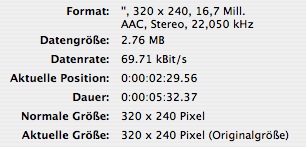 Liveīs strage. But I canīt imagine somthing else. Since Iīm doing this my whole live long after all.
Liveīs strage. But I canīt imagine somthing else. Since Iīm doing this my whole live long after all.
-
ffmpegX is unrelated to VLC. Playback in VLC does not guarantee that ffmpegX is able to convert, or even read your file.Originally Posted by nufupower
There is a good chance that installing Perian would give you video playback in QuickTime Player.Originally Posted by nufupower
A properly installed ffmpegX can not read all codecs in every FLV file. Some FLV files use more exotic codecs, like On2 VP6. Perhaps Perian can help you here too, if you let ffmpegX use QuickTime for decoding (i.e. to read the source file).Originally Posted by nufupower
Always a good idea.Originally Posted by nufupower
That only helps if the stream mapping was the problem. See the Process Information log if it contains a mapping error.Originally Posted by nufupower
Similar Threads
-
Installed ffmpegX but not converting
By bene07 in forum ffmpegX general discussionReplies: 2Last Post: 2nd Dec 2010, 16:42 -
Turn off ffmpegX progress sound after finished conversion
By c.eiermann in forum ffmpegX general discussionReplies: 2Last Post: 2nd Sep 2010, 21:56 -
Converting RM using ffmpegX
By cmc2008 in forum ffmpegX general discussionReplies: 43Last Post: 30th Nov 2009, 03:09 -
ffmpegX jumps to "finished" crashes computer, lost progress.app
By jegler in forum ffmpegX general discussionReplies: 16Last Post: 2nd Jun 2008, 20:53 -
Converting vfr-avi to cfr-avi that produced error in picture.
By Jo The Veteran in forum Video ConversionReplies: 27Last Post: 2nd Aug 2007, 00:41



