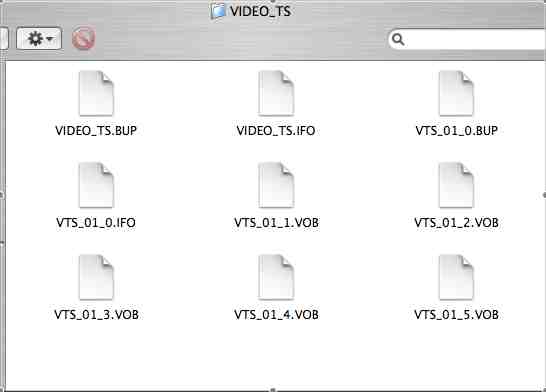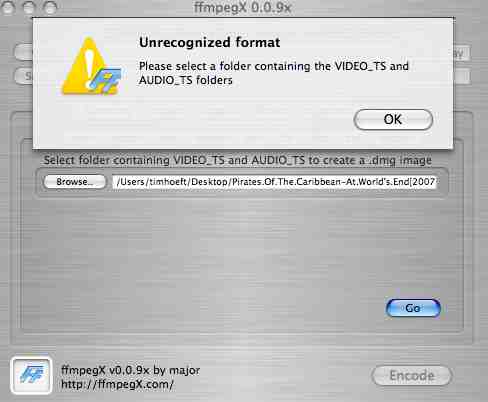Ok, heres the thing. Im running ffmpegx on a g4 powerbook. Ive dreated img files before doing the same routine. .avi -> .ffmpeg -> .dvd then using ffmpegx tools to create an img file from the ts_video and ts_audio files. This time ffmpeg gives me an error message saying Im not giving it the proper dvd video and audio files. Anybody have this problem?? Any solutions??
Results 1 to 9 of 9
-
-
1/ Which version of OS X? 10.2 / 10.3 / 10.4 / 10.5. Especially 10.5 might be noteworthy, because of its newness.
2/ Did you browse to the parent folder of the VIDEO_TS folder?
3/ Does your VIDEO_TS folder have .IFO and .BUP files, besides the .VOB files?
4/ Does your VIDEO_TS folder play in Apple DVD Player? (Always a good compatibility test.)
-
I don't know if this is your problem, but try renaming things to eliminate special characters. You've got periods, hyphens and brackets. It's safest to stick with pure alphanumerics; no spaces, punctuation marks or other special characters. Ffmpegx is built out of a collection of tools that largely originated in the unix world, so not all of the modules are completely accommodating of Mac naming conventions.
Easy enough to try, in any case, even if this doesn't solve your problem.
-
Glad that it's all working now. Hopefully, someday ffmpegx will do some preliminary checking for pathname gotchas, and flag their existence to the user before proceeding. Until then, we'll just have to watch out.
Similar Threads
-
IMG BURN windows error
By dereal in forum DVD RippingReplies: 1Last Post: 22nd Dec 2011, 17:36 -
How to obtain a tiny sample of an *.img file from a huge *.img file
By lousk in forum Newbie / General discussionsReplies: 3Last Post: 16th Nov 2010, 09:03 -
Feedback: vbulletin, [img][/img] tags not working.
By vhelp in forum FeedbackReplies: 5Last Post: 28th Jan 2010, 00:51 -
I/O Error in IMG Burn - Help!
By msdker in forum Newbie / General discussionsReplies: 7Last Post: 22nd May 2008, 00:11 -
IMG file, no sound??
By newtonnjd in forum Newbie / General discussionsReplies: 7Last Post: 14th Jun 2007, 19:56