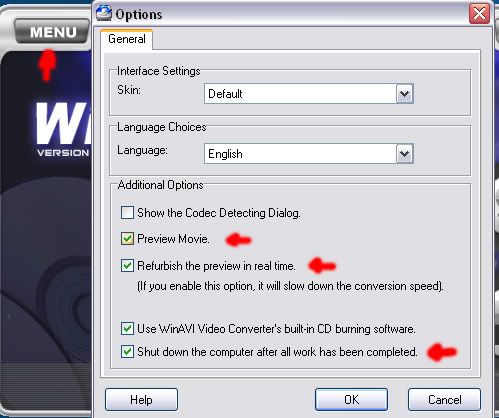Hi to all,
I just installed my DVD burner last week, so I am completely new to this. Hopefully you can help me out.
My home cinema set does not support XVID/SVCD etc, so I use WinAVi to convert avi-files into DVD format, before burning them.
Some of the movies have subtitles as well (*.srt of *.sub). However, if I concert the avi file, the subtitles don't come together.
Should I first create a new avi file with integrated video and sub (*.sup?), or is there a way to do a DVD compatible conversion for the subtitles in WinAvi or any other program.
If the subtiltles are converted, can I copy them in the AUDIO_TS folder before burning them on DVD?
+ Reply to Thread
Results 1 to 28 of 28
-
-
Thanks for the quick reply.
No additional action will be necessary after installing one of the programs you mention? Should the *srt or *.sub file be in the same folder where the avi is?
Or do I have to select the subtitle as well, during converting proces? -
I'm using winavi to create avi with permanent subs using avi and srt.
I'm using vsfilter, the problem is some subtitles don't appear in my output file. I've been trying to figure out for a long time now what is the problem with this one but still no luck.
for those you have experienced adding permanent subs using vobsub or vsfilter, please help me. I know that I can use virtualdub instead but it takes too long and winavi doesn't support frameserving from virtualdub. -
Make sure that the subtitles have the exact same name as your video and are located in the same directory.
'Movie.avi' and 'Movie.srt' will work, but 'Movie.avi' and 'Movie_subs.srt' will not. Rename the files if necessary. -
I have searched all the forums,i have tested many programs for a long time,i have made avi2dvd guides,i have answered a lot of questions BUT there is a question that remains unanswered everywhere i look.And the question is the subject of this topic:
Why every version of VSFILTER looses subtitles during the conversion with every version of Winavi ?
Notice that :
1.I have tried all the versions of both programs.
2.The name of the avi and the name of srt are exactly the same (example 1.avi , 1.srt)
3.In pc media players the subtitles appear and there is no problem.The problem of misssing subtitles appears after the convertion with Winavi and not all the time.(1 of 5 dvds)
4.I don't want to replace vsfilter with ffdshow(ffdshow causes problems)
I know that i can add subtitles with virtualdubmod or with Convertxtodvd but i want to use Winavi sometimes because it's very fast.So is there an answer for the missing subtiles?
Personally i think that winavi causes the problem and not the vsfilter because the subtitles appear all before the convertion=winavi and vobsub cannot work together very well
-
i can't stop using Winavi because it's the fastest converter by far and gives good picture quality in tvrips.I use Virtualdub for avi2avi+subtitles and Winavi for avi2dvd+subtitles.
Maybe one day the devellopers of Virtualdub will include the avi2mpg conversion and then i will use only virtualdub.Someday... -
I have not had many issues with WinAVI, but I did have a problem converting a .AVI file with subtitles into DVD format. To fix the problem, I downloaded VSFilter. I'm not sure what ipred is talking about or what his rationale is; I didn't mess with those settings. Once you download VSFilter.dll, you have to copy it into c:\program files\WinAVIVideoConverter.
-
I arrived here trying to figure out how to get subtitles into a dvd created with winavi 8. It doesn't seem to work with .sub files unless I am doing something wrong. The titles of the .sub and .avi files are the same and in the same folder and I have installed vsfilter. Should I rename the .sub files to .srt ?
-
Stop fighting stupid software, and use something that works, like convertx2dvd. If you want to fight, fight with WinAVI support.
/Mats -
Winavi does work - I've been using it for a couple of years without problem. Just happens this is the first time I have tried to convert a movie with external subs.
mats.hogberg: Are you saying convertx2dvd will do that out of the box without any other support? -
A search of this site for posts containing "WinAVI problem" turns up 621 hits. Searching for "convertx2dvd problem" gives you 21 hits...
Yes. From the "Key features list":Originally Posted by rich1842
Better yet: Get a player that can play DivX/XviD AVI and stop this conversion business once and for all. Cost ~ the same as WinAVI or Convertx2dvdHandles subtitles files (.SRT .SUB/IDX .SSA) with color and font selection, and supports tags (italic, bold)
/Mats -
Thanks - I'll take a look at convertx2avi.
Winavi doesn't anywhere claim to cope with subs - it only claims to convert from 1 format to another. I record documentary movies and stick them on dvd's in batches to watch them on a stand-alone dvd player. Winavi does that simply and quickly.
Usually if subs are involved they are already hard-wired into the movie files and Winavi handles that.
Winavi 8 by the way is better than the previous versions - faster I think and more manageable and even does menus. -
WinAVI doesn't have a high standing around here - Hardly anyone use it. I'd think you'd be better off asking their customer support, as WinAVI is a commercial product (where one can expect some support).
/Mats -
What do you mean with "have the subtitles outlined"? If it is a matter of changing the subtitle colours you can try opening the DVD files with DVDSubEdit and playing around with the options there.Originally Posted by gap0306
<Edit - if the subs are hardsubbed (burned into the video - if you fastforward the subs will still be visible) you are basically screwed - there is nothing you can do about it anymore>In the beginning the Universe was created. This has made a lot of people very angry and been widely regarded as a bad move. -
The secret:
Convert first AVI without subtitles to AVI: add the film, the subtitles (will only work with .srt and the same name on same folder), click on "merge into one file" on the output mode, chose your output directory, the output format should be user-defined, and then OK.
WINAVi will then convert AVI to AVI with subtitles. Once is ready you can see that that the new AVI will have the subtitles, you can also chose the preview mode to see how the subtitles are being inserted.
The new folder will have another name, like DVD1_01.
Convert then the new file into DVD and burn it into a DVD-RW to see how it was done, it should then have the subtitles, if is not the case check the names of the files, if for example you add Movie1.avi and MovieI.srt you should rename it to Movie1.srt.
I added the subtitles to japanese films this way and it worked fine, when i tried to add the subtitles directly from AVI without soubtitles into DVD with subtitles it didnt work.
So AVI to AVI and then to DVD.
Good luck and enjoy your subtitles!! -
Only someone who doesn't know how to do it properly would ever dream of converting AVI to AVI just to add subtitles. It will just needlessly degrade what quality there may have been in the AVI to start with.
If WinAVI can't create a Video DVD with proper selectable DVD subtitles from AVI + SRT, it's only yet another reason not to use the crap. There are plenty of other apps (both commercial and freeware) that handles this.
/Mats
Similar Threads
-
Help with converting video / adding subtitles - subtitles are off from audi
By kurohoshi in forum Video ConversionReplies: 0Last Post: 27th Dec 2010, 16:53 -
WinAVI (10) - Subtitles?
By jlrm365 in forum Video ConversionReplies: 0Last Post: 6th May 2010, 15:13 -
adding subtitles
By dabud in forum Authoring (DVD)Replies: 3Last Post: 20th Oct 2009, 23:27 -
Adding subtitles
By tommcd64 in forum Authoring (DVD)Replies: 7Last Post: 28th Aug 2009, 01:39




 Quote
Quote