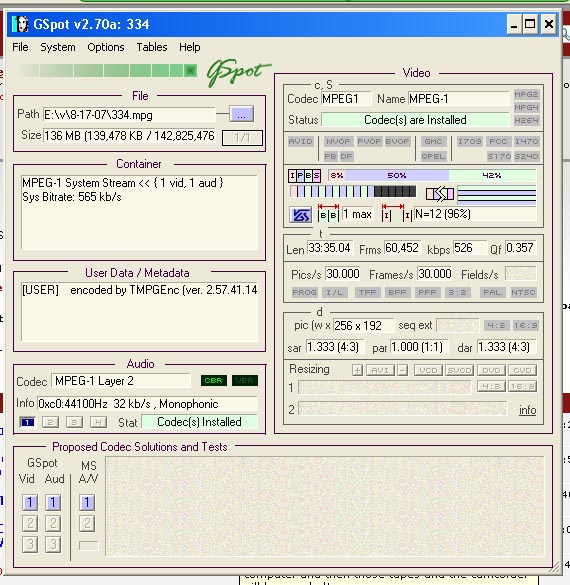I am trying to convert my travel movies which are in Mpeg and AVI format to DVD's and watch them on my Plasma screen. I have tried to do this and the first one was really grainy. Looks awesome on the PC but when I convert it to a DVD video and watch on my Plasma is looks awful.
How do I get the best looking version onto a DVD?
Thanks
+ Reply to Thread
Results 1 to 7 of 7
-
-
Ok just d/led program and opened a file, What info you after?
This is a new program for me so not sure what options to do to get the information you need.
Thanks -
Post a screenshot here....read this if not sure how to do it...

https://forum.videohelp.com/topic271697.html" Who needs Google, my wife knows everything" -
That will look terrible on a big screen.
 It's a low bitrate MPEG-1. Even VCDs are 1150Kbps, but you have 526Kbps, less than half of bitrate the VCD format. And your framesize is 256 X 192, while VCD is 352 X 240 pixels.
It's a low bitrate MPEG-1. Even VCDs are 1150Kbps, but you have 526Kbps, less than half of bitrate the VCD format. And your framesize is 256 X 192, while VCD is 352 X 240 pixels.
For NTSC DVD, you would usually want MPEG-2 format, with a framesize of 720 X 480 and a bitrate above 2000Kbps up to 9500Kbps. They would also need to be 29.70fps to work with a DVD.
You might look to the upper left on this page for 'WHAT IS' DVD and you will see the DVD format, specifications and structure. That's what you would want to copy.
For your AVIs, you might try freeware FAVC or the payware ConvertXToDVD. If your MPEGs are that low of bitrate, there's not much you can do to improve them. But I assume they are better quality than your Gspot example. Either way, you need DVD compliant video files. -
I'm suprised it looks good on your computer...
Whats the source of these videos,still image camera that takes video?
Similar Threads
-
proof that time travel is possible and has been done
By deadrats in forum Off topicReplies: 15Last Post: 31st Oct 2010, 04:38 -
Time travel
By ron spencer in forum Off topicReplies: 17Last Post: 18th Apr 2009, 14:05 -
Time Travel
By ron spencer in forum Off topicReplies: 17Last Post: 30th Dec 2008, 01:48 -
Would you travel through time if you could?
By yoda313 in forum PollsReplies: 33Last Post: 7th Sep 2008, 11:29




 Quote
Quote