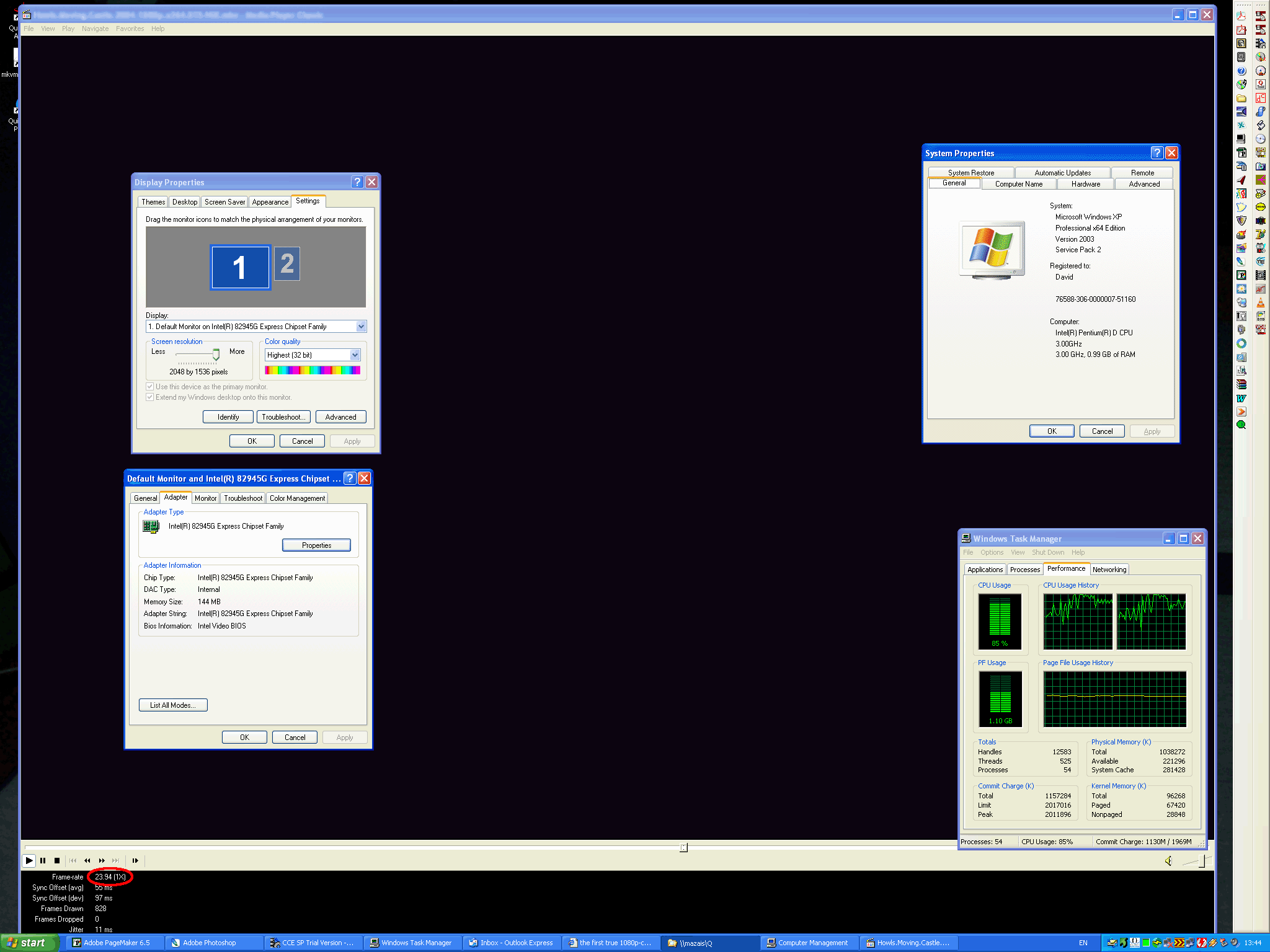One site declares the Sony KDL-46V2500 46" TV has "the first true 1080p-capable HDMI interface".
What does it mean? Are there any "last untrue" 1080p-capable HDMI interfaces?
Or does it mean I can finally plug this TV into my PC DVI port with DVI-HDMI cable and watch it at full HD with no "extra burden" or alike or still not?
The site address is: http://www.lcdtvbuyingguide.com/sony-lcd-tv/sony-kdl46v2500.html
+ Reply to Thread
Results 1 to 9 of 9
-
Cann't tell it's possible don't tell anything.
-
My question would be what "extra burden" are you referring to? The only real burden on a pc is generating/processing a full resolution 1080P signal. After the signal is generated, it doesn't care what is attached to your DVI port, so monitor/TV choice is irrelevant.
Google is your Friend -
it actually says "among the first....."
Maybe this is what is meant:
"There are already a large number of 1080p HDTV sets on the market, which upconvert all incoming signals, including standard-definition TVs, DVDs, HDTVs and PCs, to their panelsí native resolution of 1920x1080 pixels. Ironically, these 1080p televisions can not accept a 1080p signal. Yes, you read that correctly.
If you already own a 1080p HDTV, it is highly probable that you wonít be able to provide it with a 1080p signal from a PlayStation 3 or a Blu-ray Disc or an HD-DVD player. The good news is that the first 1080p input capable televisions are on the way and if you are planning to get a big screen HDTV, this is the perfect time to invest in a future-proof television."
http://editorials.teamxbox.com/xbox/1544/The-Facts-and-Fiction-of-1080p/p1/
thats a year old article.
I found reviews for that TV from October 11, 2006 SO at the time it was probally "among the first...."
http://reviews.cnet.com/flat-panel-tvs/sony-kdl-46v2500/4852-6482_7-31901244.html?tag=...eationDate+asc -
I am sorry for delay. It took me more than a week to make sure that none of my computers can play a full HD progressive video encoded in H264 format. Its duration is 2 hours and size 8.2Gb, so I calculated its bitrate is aproximately 8mbps.
A dual core 3GHz PIV 1Gb 667 DDR with integrated 945G videocard could not play it.
A CPU was loaded at 55%, but mplayer showed realtime framerate only in scenes with low motion. At high motion frames the video freezes and rate drops to 10 fps. No matter what screen resolution you set. I used 19" CRT monitor to try max 2048x1536 display resolution.
VLC player could not play that MKV file with DTS and subtitles at all.
I brought a movie to my home and tried it at my Intel Mac mini with 1.66Ghz core duo and the same integrated Intel 945G videocard.
The video lagged the same way in VLC.
It played smoothly with Mplayer OSX, but it could not play the DTS sound. Also it didn't play at all in Mplayer 2 OSX.
Then I thought maybe my PCs have problems with sound. And I demuxed the MKV with MKVToolNix, and put into Avi container with avc2avi. Got the same results without sound. I played the sound alone - it did not take CPU at all.
I have absolutely no problems with 720p H264 video. Small CPU usage and no frame dropping... What is wrong? 1080p is only 2.2 times larger than 720p! Is it realy the video card's failure? Or maybe it is just case of container or player. I thought dedicated videocards were necessary only for high end gaming!Cann't tell it's possible don't tell anything. -
It's not the container. It's not the player. It's the format. H.264/X.264 are very CPU intensive for encoding and playback. Much more so than you realize. 1080p playback of H.264/X.264 is very challenging for even the fastest PCs today. I've read about people that are using hacked drivers to try to squeeze more performance out of their CPUs to play these back. It's with good reason that some of us here feel that H.264/X.264 is still too cutting edge to deal with. I'm wondering if the 4 core CPUs due out soon will be powerful enough to playback 1080p H.264 files without problems.Originally Posted by kurbads
Considering how difficult it is to playback H.264 files, I really don't understand why it is so popular right now. I could understand if everyone could play them back OK, but most people are getting results like you or worse. It doesn't help at all that I think that none of today's current video cards are capable of offloading the processing for playback to the GPU, so that puts 100% of the burden on the CPU. -
Both nVidia and ATI (AMD) manufacture GPUs capable of h.264 decoding.
http://www.anandtech.com/video/showdoc.aspx?i=3047 -
The specs for 1080p playback (as least as far as Quicktime are concerned) can be found here: http://www.apple.com/quicktime/guide/hd/recommendations.html
You can also browse over to the "Trailers" section on the same site and download/watch 1080p content.
The actual problem that you are experiencing is likely several issues. First and foremost, as noted above, H.264 is very hardware intensive, especially if you have high bitrate files (as you seem to have). Finding the right combination of hardware and drivers to play files such as your will likely be troublesome.
Of course, checking all of the basics can't hurt either, such as updated MB, video, and audio drivers. Also, ensuring your HDD is defragmented would be a plus. Then assuming you have the cpu power, you also need a suitable video card (the integrated 950 on the 945G chipset noted above uses/shares system RAM).Google is your Friend -
Like Jagabo said, the newer video cards (Geforce 8500 and 8600 and their ATI analogues) do offload the processing to the GPU.
Fortunately the cards are pretty cheap these days. The 8600gt cost me $109 US. The 8500 is even cheaper but I wouldn't recommend it for gaming.
And a quad-cpu definitely helps, too. I ran a quick comparison on a Q6600 using CoreAVC (CPU processing) vs. off-loading to an 8600gt GPU on a 1920x1080 H264/AAC trailer from Apple (12% CPU load dropped to 3% if you have trouble seeing it in the picture):
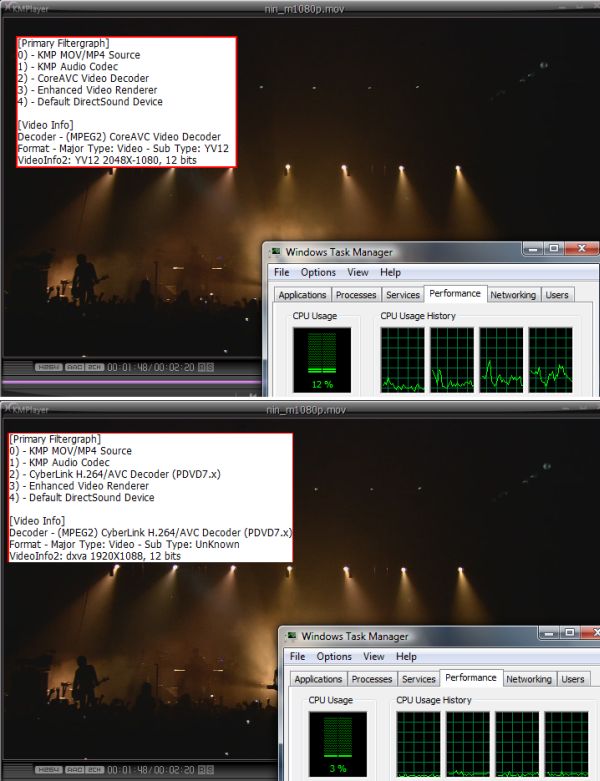
-
Cann't tell it's possible don't tell anything.
Similar Threads
-
Bitrate for true 1080p or 720p?
By smackyourfupa in forum Blu-ray RippingReplies: 24Last Post: 19th Mar 2011, 11:29 -
1080p true hd to 720p true hd possible ?
By miss in forum Video ConversionReplies: 2Last Post: 16th Jul 2009, 22:48 -
Full HD vs True HD vs HDReady 1080p?
By therock003 in forum DVB / IPTVReplies: 15Last Post: 2nd Jan 2009, 20:21 -
I'm stunned! Camcorder to 1080p monitor with HDMI!
By alegator in forum Newbie / General discussionsReplies: 10Last Post: 27th Jul 2008, 16:52 -
1080p content -> 1080i HDMI -> FullHD Tv
By arturo83 in forum DVB / IPTVReplies: 4Last Post: 13th Apr 2008, 13:11




 Quote
Quote