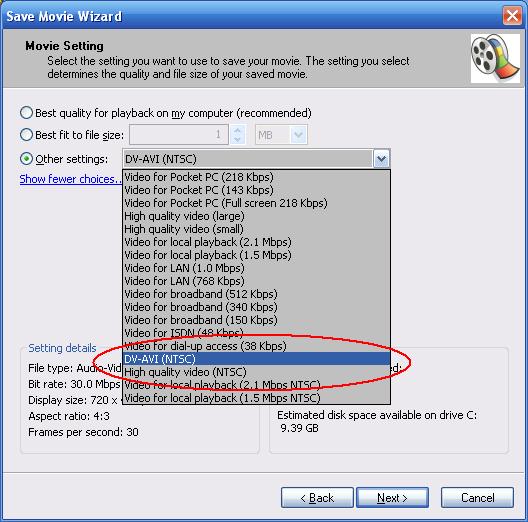For whatever reason, I only seem to be able to capture video from my mini-dv (via firewire) using Windows Movie Maker. My Ulead software just doesn't work for some reason. So I only can make videos in wmv format. I bought the VDTS stamping software, which (I found out AFTER I bought it) only works with avi files. So I downloaded STOIK Video Converter 2 and converted my wmv to avi. Now, the &^%$ VDTS program says my AVI file is "not a valid DV AVI file." I'm ready to toss my computer out the window. Anybody know what's going on?
By the way, in STOIK, I tried all possible AVI output file types.
+ Reply to Thread
Results 1 to 30 of 31
-
-
Windows Movie maker will capture and output in DV avi format as well.
Read my blog here.
-
But that's making a huge file. What options can I use to reduce the file size? Each videotape is 1.5 hours....
-
And not only that, the "huge" file is choppy and skips. What's happening?
-
A hour and a half of DV will be about 20GB. It's around 13GB per hour size. It's also a 1:1 transfer from the video tape. It's 'choppy' and skips during playback with a software player?
Once you have the DV AVI on your hard drive, you can convert it to any format you want. -
Yes, it's choppy during playback. A wmv file "optimized for playback on computer" is only half a gig.
-
You're machine doesn't have the horsepower to play full DV, I'm very suprised you can capture and encode to WMV on the fly. Anyhow as long as you're not dropping frames during capture the playback is a non-issue. Capture to DV-AVI then use your time stamp utility, then convert to WMV so you can view it.
Try it out on few short test clips first before doing a full video. -
Why not try Captureflux? It captures, stamps with datecode or timecode, and converts to divx or wmv in one time.
Homepage of CapturefluxPaul Glagla
http://paul.glagla.free.fr/index_en.htm -
It's dropping frames on capture, since it plays back choppy on a more powerful computer. The more powerful computer (2 gig ram, Celeron 2, etc) won't work for capturing, unfortunately, probably because of a software conflict. Does Captureflux cost? I already spent the bucks on VDTS.
-
Close all applications you have running in the background, like antivirus, firewall etc, other than that you are using a laptop, your hard drive isn't as fast as a desktop hard drive or your system is dropping frames during the capture, using windv or other software may tells you if are dropping or not the frames during that time.
-
I can now capture an AVI. 18 gig for one tape. I can stamp it w/ VDTS, though the stamp (I'm doing date only) flickers on and off (I have it showing for only six seconds at the beginning of every scene). So far, so good. But now, I can't find a way to convert or compress the file so that it would fit on one DVD. Earlier, I read that once the AVI is in the computer, it's easy to convert to other formats....I'd sure like to know how.
-
With an mpeg encoder.
FAVC will take most of the guess work out of it for you and is free. The quality is very good.
You can also use HCEnc directly (the encoder than FAVC uses), but you need to write a little avisynth to load the video. FitCD can do this for you.
If you look in the Tools section (link to your left) under Mpeg Encoders you will find a long list.Read my blog here.
-
I get an error message. Too stupid right now to figure it out. Especially since the DVDs are supposed to go on a plane tomorrow to my girlfriend's family....
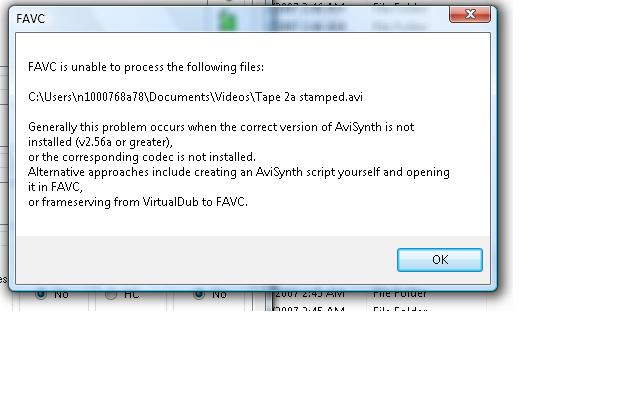
-
Well, what version of AviSynth did you install? If you don't know, make a little text file renamed as Version.avs. Inside stick just one line:
Version()
Open it in VDub(Mod) or in any player that can play AviSynth scripts (I use MPC), and check if the version listed is 2.5.6a or later.
If the version number is OK, try and open the FAVC script in VDub(Mod) and report the error message, (if any) -
Is that for a one hour tape? Shouldn't be over 14 gigs.Originally Posted by mschwennes
Edit:
Nevermind just read this:
Be aware if you are using the LP mode for recording there is a distinct possibility those tapes will not play any other machine except the one they were recorded on. There's also the possibility they won't even play on that machine in the future. This may even be the source of your "choppy" problem if you haven't sorted that out.Each videotape is 1.5 hours
Do they play correctly if you play them directly from cam to TV? -
No more choppy problem. And I simply installed "FAVC" and the Avissynth version is just the one that got installed that way. Will check the version if I get time.
BTW, I now have Windows Vista, it's driving me crazy, and maybe FAVC won't work that well with it.
Thx everybody! -
I ended up with 9 files in a "working folder". One file is "Title0", 404,461 KB. What do I do w/ these files in order to burn a DVD? I get an error message if I try to open Title0.
-
Why do people say "I got an error message", then expect that we are psychic enough to just guess what that message might have said ?
The working folders are temporary space. What you should find in there are the scripts and assets created during the encoding process. You should also have a DVD 0 or DVD 1 folder (etc, the number increments every time you stop and start the process) that contains the Video_TS folder that is your DVD.Read my blog here.
-
"CAVIStreamSynth: System Exception - Access Violation at 0x0, reading from 0x0"
More tired than u. -
You'll have to bear w/ me. I have a "dvd 2" folder w/ Audio_TS and Video_TS subfolders. Do I burn both to dvd? Or just the Video_TS?
Similar Threads
-
date/time stamp on AVCHD possible?
By Mike82 in forum Camcorders (DV/HDV/AVCHD/HD)Replies: 26Last Post: 17th Aug 2014, 18:26 -
Need Help with Date/Time stamp on Video
By hipcheck41 in forum Newbie / General discussionsReplies: 1Last Post: 4th Nov 2010, 16:21 -
Need to crop a time stamp out of AVI file
By katD in forum Newbie / General discussionsReplies: 2Last Post: 1st Sep 2010, 11:55 -
Capturing Time-Stamp/Date-Stamp to video
By EnjoyLife in forum Camcorders (DV/HDV/AVCHD/HD)Replies: 14Last Post: 4th Apr 2009, 14:48 -
HDV-Time Stamp
By uno in forum Camcorders (DV/HDV/AVCHD/HD)Replies: 0Last Post: 30th Dec 2007, 11:27




 Quote
Quote