Hi, so here is my situation.
I recorded the cowboys-rams game in 720p with my happauge wintv 1600 I just purchased saturday. here is the file stream info it records in...
Stream: St.louis @ Dallas 93007.mpg
Path: F:\St.louis @ Dallas 93007.mpg
Type: MPEG program stream
Duration: 3:19:33
Data Size: 19.83 GB
Readable: 19.83 GB
Bit Rate: 14.23 Mbps
Video Tracks:
224 MPEG-2, 1280 x 720, 16:9, 59.939999999999998 fps, 12.00 Mbps, progressive
Audio Tracks:
128 AC3 3/2, 48 kHz, 448 kbps
Stream Files:
St.louis @ Dallas 93007.mpg (19.83 GB)
So here are my questions. What does everyone else use to edit this existing file in to take out commercials and halftime etc...
I currently edit with Avid express pro and you can not import mpeg files. I can however import h.264 mov files. the thing is I dont want to render the game out with the commercials because then I will have to wait for the long render times twice once before and after the edit. So I am looking to
A. Edit out the commercials in this existing format
B. Then encode at the best settings I can. I may use a h.264 or a quicktime 720p codec to bring into avid.
So if someone can help me and point me in the right direction it would be much appreciated...
here are some screen caps from it... any help is appreciated.

+ Reply to Thread
Results 1 to 6 of 6
-
-
Surprised someone hasn't answered with the obvious question of:
Did you have the express written consent of the National Football League?


I personally don't care. Just wanted you to be ready for that question to come up, maybe multiple times.
Good luck.RobertUSM
Digital Memories - Video Transfer to DVD -
VideoReDo is the answer to your editing problems. It only edits MPEG video. You can try before you buy and it's great for editing MPEG HD video. It won't re-encode your video after you edit, but you will have to wait a few minutes for it to join the pieces together. The best way to use VideoReDo is to mark the beginning and end points of what you want to keep, put them in the clipboard and then when you have everything you want, select "Save As" to save it to a final file.
I can't help with your encoding plans as I think that encoding to H.264 is too bleeding edge for my tastes, so I don't do it at all. -
HI, thanks. I understand. I have been making cowboys highlights on some websites for a while.Originally Posted by jman98
I do not sell the games or use it in any way for anything more than personal enjoyment.
I used to just capture from my tivo and record to mpeg 2 in sd. then put the games on dvd to have forever.
Now with avid express pro I would like to make hd or h.264 highlight vids. and also increase the quality of the games I put on disk, one half per disk. Compressing from this hd format to mpeg 2 for dvd is much better than the loss I experience currently.
and again, I am not breaking any laws because I do not sell or trade games, I do not make any money off the recordings nor am I looking to. Just personal enjoyment and fun for other people like myself on a cowboys football forum. -
HDTVtoMPeg2 will get rid of commercials. Encoding would be a separate task.
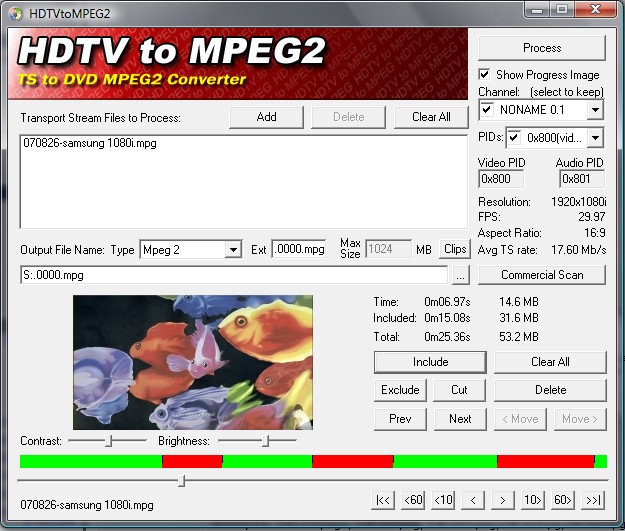
-
Similar Threads
-
Back-up question (somewhat off-topic)
By danielmak in forum MacReplies: 2Last Post: 20th Dec 2011, 17:20 -
Question about 2nd Hard drive for Video Capture??
By VEBouto in forum Capturing and VCRReplies: 8Last Post: 21st Nov 2009, 07:46 -
4:3 to Letterbox (or Something Similar)
By christopheramos in forum Authoring (DVD)Replies: 2Last Post: 23rd Aug 2008, 03:57 -
ffmpegX and similar converters
By febras1982 in forum Authoring (DVD)Replies: 0Last Post: 27th Nov 2007, 11:02 -
off topic - quick question about scale
By waheed in forum Off topicReplies: 2Last Post: 14th May 2007, 01:29





 Quote
Quote

