i have found that i am getting alot of avi's that of a foreign nature, and where as it use to be easy to burn those avi's to a dvd-r and play them on my avi compatible dvd player, it is not so easy any more. i'm not sure why this is the case. was wondering if anyone else is having this problem.
Closed Thread
Results 1 to 12 of 12
-
-
...and the problems you are experiencing are???
/Mats
-
What exactly does "of a foreign nature" mean ?
Read my blog here.
-
I have never heard it described as a foreign bitrate before. Certainly there are limitations, both on video and audio bitrates, but you would have to check your manual to see what they are (they vary from player to player) then open the avis in question in g-spot and compare the two.
AVIRecomp can re-encode your avi files to be compatible with most players.Read my blog here.
-
thats pretty funny, lol! but i was in cali for 10 years too, can take some and leave some. i accept the hazing.....well, i hope this goes well. i not sure why this has been difficult, but it has been happening alot lately, and i'm not sure why. so any help that u can give an ignorant person, i would appreciate it, and thanks to everyone for your responses, even the funny ones, lol!
 well, here is my shot, and i use nero to burn and most of the movies i get here lately are giving me fits.
well, here is my shot, and i use nero to burn and most of the movies i get here lately are giving me fits.
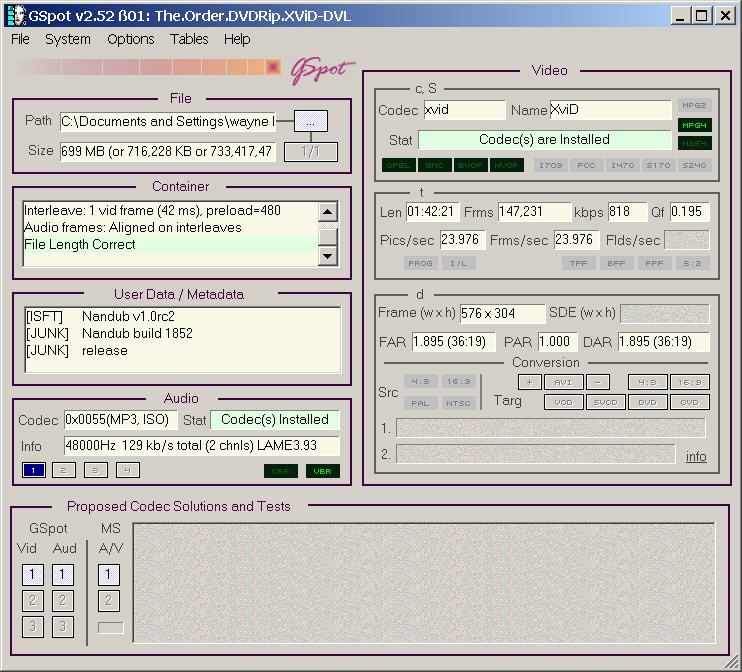
-
To be honest, there is nothing there that looks like it should give you trouble. The resolution and video bitrate are well within spec, the framerate fits NTSC playback nicely and the audio should be OK. I say should be only because some people have reported some players have had problems with VBR MP3. I haven't seen it myself, I must say.
I was just re-reading your posts, and you say you get this message when you burn ? How are you burning ?
Personally I would recommend Imgburn in Build Mode. Select your files, burn directly to DVD. Because no conversion is done, bitrates have no bearing - Imgburn will happily burn anything. The only time I can imagine getting a message about bitrates when burning is if you use Roxio or Nero or similar and are trying to convert to DVD before burning. Even then, the terminology is still odd.
Try Imgburn and see what happens.Read my blog here.
-
Is nero trying to re-encode the movie as mpeg2 and create a dvd structure? rather than just burning a data Dvd with the avi files on it?
foreign nature

That is a crappy film BTWCorned beef is now made to a higher standard than at any time in history.
The electronic components of the power part adopted a lot of Rubycons.
-
Read the site rules. Illegal rips are a no-no here.
Buy it on DVD.
http://www.amazon.com/s/105-0203526-8300475?ie=UTF8&tag=imdb-adbox&index=dvd&hidden-ke...link%5Fcode=qs
/Mats
Similar Threads
-
Foreign Language Or Out of Sync Or Both!
By Westie69 in forum Blu-ray RippingReplies: 6Last Post: 8th Oct 2010, 07:35 -
displaying foreign letters
By aruwin in forum ComputerReplies: 5Last Post: 20th Apr 2009, 11:01 -
Nature Video - Schools?
By SQ in forum Off topicReplies: 4Last Post: 9th Nov 2007, 21:56 -
newbie help for foreign subs
By A-thru-Z in forum SubtitleReplies: 1Last Post: 19th May 2007, 09:29 -
filename with foreign characters
By namsilat in forum Newbie / General discussionsReplies: 8Last Post: 13th May 2007, 20:34





