Does anyone that has a Hauppauge card have issues with QAM/HD channels being out of sync or jerky playback? for me its only on the HD/HD QAM shows. ive done some googleing and couldnt come up with much other than cpu speed.. well i have an amd 64 over clockled to 2.6ghz 512 mem overclocked also running great my videocard is an all in wonder 8500 not the DV has 128 megs ram. XP pro clean install. wintv2000 beta for the qam function. i cant imagine that my computer isnt up to apr. its more that the site recomends.
anyway. if anyone else has had this issue could you let me know if you fixed it and how.. if you have this card or any HD tv card and dont have this issues lemt me know that too along with computer specs.
thanks
+ Reply to Thread
Results 1 to 22 of 22
-
-
Last time: June 9, 2007 Sat pm
Morning Haywould3,
The HVR-1600 is really a great HD tuner card, once the kinks are all ironed out. And I
would recommended it first, if asked. I'm trying to put together a no-nonsense review
for it, but I have been having personal problems at home, etc. Anyway.
I believe that the "jitter" or "studder" that most everyone are experiencing is not isolatedDoes anyone that has a Hauppauge card have issues with QAM/HD channels being out of sync or jerky playback? for me its only on the HD/HD QAM shows.
to the *new* QAM beta driver only. I believe its a coensidence only to those people
(you inluded) that are starting out first with the QAM beta driver. In other words, if you
try to use the OTA ATSC over a regular antenna (indoor or out) you should be
experiencing the same glitchy situation -- QAM or not.
Here's some of things I found out based on my two month testing, the problems still
remain with any of the following:
** wintv2000 recording software
** poor preview -- wintv2000 and various driver config related, hence jitter/studder, etc.
** software mpeg decoder -- during preview and recording w/ preview -- wintv2000
** poorly written *new* PS (program stream) MPEG2 headers -- thank you wintv2000
** weak signal -- breaks or interups the mpeg decoding process, hence jitter/studder, etc.
** graphics card and driver installation *and* configuration setup
** last, XP *everything* setup
Q: Does this mean that the HVR-1600 is a bad HD tuner card ??
A: Absolutely NOT!
On my system, I no longer have any more trouble with the capturing (recording) to mpeg
with the wintv2000 software, which were mainly the comon jitter/studder issues. However,
when my signal become weaker (this is random) then I too will have similar issues as these.
After everything else is ironed out and working, the last side-effect to worry about is with
the signal going weak on you, which can be for any reason.. ie, air traffic; radio; policie
and abulance; all sorts of traffic out there that can effect reception.
Once you iron out all the issues related to your particular setup, you'll love this card
I have not installed any latest drivers as of yet, for XP Home or the HD tuner card or
anything else, so far.
* MOBO: ECS GeforceE6100SM-M w/ 1gig DDR RAM
* CPU: AMD 64 X2 3600+
* graphics: using built-in on board Geforce 6100 card or something and it orig drivers
-vhelp 4301 -
Thanks Vhelp
After much searching i found that my main issue is in my graphics card. im working with an AIW 8500 which is not even as powerful as the regular 8500 card. all the sites recomend at least a 9550 for ati and i think it was a 5500 for the nvidia cards.. so it looks like ill have to upgrade. i really didnt want to have to spend more money yet but oh well.. since i was looking at the upgrade i decided that i should get one that will last for a while.. im not a gamer but i do like ms flight sims FSX looks great but it seems to need a mamouth card to run.. its been said that even the geforce 8800 only gives 20fps on an X2 system.. so im still trying to decide if i should or not.
on a good note.. i got a cheep rabbit ears antenna and i got 13 digital channels. my QAM over cable is limited to on demand stuff that as you know is limited to what other people are watching.. i dont get any locals over my cable line in digital.
if im watching a sitcom or what ever in digital the jerkyness or studdering is minor its only bad durring action or if my computer is doing something else. -
Unfortuantely, tuning channels (be it calbe or antenna) is a snalls'
crawl. It can take me 10 to 15 minutes or more to scan through the
whole spectrum. The card will only scan by default, antenna/cable/atsc
sources. You can't set it to *ONLY* scan for cable or ATSC. It just
scans *everything* available.
At the moment, I have what I understand, as analog cable -- Not digital.
But, they tell me that the wiring was re-done to make the change to go
digital -- mostly for Digital Cable and Internet -- but I know what I
know and see, that my cable is analog, though others in the building
are digital.
So, I'm *was* wondering about testing my cable to see if it has QAM
capability with my card. I D/L'ed the latest drivers and wintv2000
softare (I don't particularly like the new GUI, but what the heck)
and I still have to test it out for QAM, (pronouced, qwam) but am too
afraid of the long wait for scaning.
But, as far as your "studder" problem, you may have to get another
Graphics Card. I'm using the one built into my motherboard, and I
do know its not a super fast graphics specs'wise. But, after a bit
of fiddleling around, I was able to get it to stop the suddering on
my system. But, I susucpect that the studder would probably continue
if and when I do get in an ATSC reception for a station (ie, NBC) which
is 1920 x 1080i high octaine. More video means more need for juice.
At 1280 x 720p, its prob boarderline for some people, unless you are
willing to fiddle with your computer setup, thourghly.
For now, I just have to wait till I can get NBC in, so that I can test
weather or not my system is capable or not, for this 1920 x 1080i
sources.
Unfortunately, even the ABC station that I can able to capture with
this card is mostly not playable on my XP Home system. I believe it
has to do with a combination of things, such as the HCW mpeg2decoder
driver and Hauppague's wintv2000 recording though buggy, software.
Sometimes the (PS) MPEG's will paly in WMP, and sometimes, if not mostly,
they don't. So, I wrote a small tool that applies a patch to the mpeg
stream, and then I am able to play or edit the videos, and without
having to re-write a new mpeg stream. Anyway.
In my system setup ..
704 x 480 videos-- In the mean time, my *other* ATSC stations are
crap 704 x 480 with heavy pixelation and low bitrate. The source is
clean, but with the amount of pixelations, its not even worth it for
those.
1280 x 720p videos-- These (only ABC, currently) comes in very well.
The bitate is aprox 15000 and the "quality" aspects are (on a scale, 1-5)
I would say, is 3.5 to 4 rating.
1920 x 1080i videos-- As noted, to be determined when such a source
becomes available to my area and HD Tuner card for testing.
-vhelp 4310 -
vhelp and Heywould3
Please let me know which other sites are discussing this card. I'll relate my first 2 week's experience here. I have more comments in this thread.
https://forum.videohelp.com/topic330091.html
I bought an HVR-1600 (code 74021 model 1178) a couple of weeks ago. So far I've only tested it with the WinTV 6 Beta QAM v3.4D1 software. I lack OTA reception here. My system is a Core2Duo with a Radeon 9550 card running XP SP2.
Overall, I'm happy with the performance of the hardware particularly the digital QAM tuner video quality. The WinTV 6 software is in need of completion and is surprisingly slow in operation. My current graphics card may be lacking or in conflict. I plan to try others to see how much the graphics card is the issue. The card doesn't draw on the CPU to assist in preview monitoring performance so I assume a faster display card is needed. The dual core CPU shows very little activity due to the HVR-1600 except for spikes during mode changes.
I'd rate analog tuning of cable channels and MPeg2 encoding average for this class of card and below the SD quality coming from my Motorola HD cable box.
SD QAM channels look amazingly good, especially considering low bitrates in the 2-6 Mb/s vbr range used by Comcast. SD QAM performance has beeen mostly stable but not reliable enough for unattended recording. There have been times when channels fail to initialize, or lock up during a recording. Glitches seen in preview make it into the recording. I haven't found a way to increase recording performance by turning off preview.
HD channels need hand holding and often fail to tune even when the channel shows as present during a surf. Some of the HD problems seem related to Comcast. Local channels that are present in HD on the cable box don't always show up in normal QAM channel positions. Unlike the cable box that shows upscaled SD and HD on the same channel, QAM here has continuous SD on one set of channels and intemittent HD on separate QAM channels. For example, when NBC news is offered in HD, the SD version and HD version show on separate QAM channels.
Recording performace seems linked to preview performance. When preview qlitches, so does the recording. Rather than direcly recording the stream, it seems this card always decodes on the fly at least while using WinTV 6.
720p performance has been very good for stations that use bitrates under 15Mb/s. Fox uses up to 18Mb/s vbr for 720p here and that shows breakup or stall.
For 1080i, vbr peaks over 16Mb/s seem to glitch or lock the stream. All of this may reflect MPeg2 decode performance limitations for the 9550.
Separate from all this, I'm seeing a WinTV lockup that seems related to explorer.exe. When the glitch happens, WinTV and the 1st Windows Explorer window lock up. In Task Manager WinTV shows as "Not Responding", explorer.exe starts using 60-90% CPU with seeming high priority. A second Windows Explorer window usually can be opened successfully. Sometimes WinTV can be closed with the Task Manager "End Task" and restarted. Other times a system reboot is required to get WinTV to start or to stop explorer.exe CPU consumption.
vhelp,
You mention using WinTV2000. What is different vs WinTV 6? Many of your problems seem to be signal strength related. On cable this doesn't seem to be an issue but finding and starting channels is an issue. Sometimes channels fail to tune showing black and no sound. -
Did you see the new HVR-1800 for PCI Express and Vista ?
http://www.hauppauge.com/pages/products/data_hvr1800.html -
Evening guys.. edDV,
No. I'm sorry to say, that the *next* HDTV HD Tuner type card I get will be somethingDid you see the new HVR-1800 for PCI Express and Vista ?
http://www.hauppauge.com/pages/products/data_hvr1800.html
USB 'wise. My current motherboard only allows for 2 PCI i/o cards. I want these for
my dedicated analog capture cards -- for my Laserdisc; VCR; etc. devices, for their
YUV 4:2:2 color space. I'm hoping to thow back in my WinFast 2000XP Expert card
because it has a better color bit than my other cards do. So, I want to dedicate it
souly for this card or (later) better one.
So, my anything-else HDTV 'wise (and other gizmo's) will be USB only. My current
system is more than capable of USB through-put.
Not to be OT with the topic, but..
For example: my ADS VideoXpress give me great performances, even when writing
to an External HDD setup and choosing AVI as the container.. zero frame drops.
USB is more than enough for AVI with an AMD 3600+ dual 2 core system -- my sys
But, once I iron out the issues with the HVR-1600, I may or may not go with the HVR-950
and/or something else, USB 'ish.
-vhelp 4311 -
I think the HVR-1600 will be fine once I find out how to shut off the preview during capture. I have ways to play HD files after capture. I don't want to buy a new display card just to support Hauppauge preview.Originally Posted by vhelp
Do you know where the beta discussions are for this card? -
No. I do not. Sorry. I guess *we* are the official beta testers, at least, hereDo you know where the beta discussions are for this card?

-vhelp 4313 -
I think you may find your answer out, when you decide to give up and buy
another Graphics Card and test it (your thories) out. But I think that when
you do, you'll find piece with it
Personally, I don't like the nVidia cards, though I"m stuck with the one that I
have in my system, and the hvr-1600 would crash my XP Home to the point
of turning off the system and back on again. Though, that was during the
first installation and driver setup, now seems, eons' ago. Everything is working
as it should, so far. But, at the time of building the pc, I didn't want to shell out
another few bucks for a dedicated one. But, case you wanna know what brand
it would have been -- ATI.
OAN, I hate the hvr-1600 hardware mpeg option. This one plain sucks, big time.
I've spent the whole weekend with it, trying to get the best performance out
of it. Course, I hacked it so that I can record to 20mbits, even 30mbits. The
picture is pixelation-free at 20mbits. But, the quality aspects from a hardware
mpeg feature chip is just plain cocka. I found that you *MUST* turn on the
[x] 3-d comb filter, other wise, everything is (by default) heavily filtered. And
there's nowhere in the registery or wintv2000 software to adjust or turn it off !!
But, when this filter (above) is turned on, the picture quality (at 20mbits) is pretty
decent -- at least my Laserdisc, "Blade Runner" test scenarios come out ok.
However, this card, as well as many others, are no match to my superior,
Winfast TV2000 XP Expert capture card, with it's 10-bit Video Decoder
and Adaptive Comb filter.
Sorry, edDV, I've been very busy testing various things out, and am still
at it, believe it or not. But, I'm strongly leaning towards everything USB 'ish,
and onlly save the PCI for dedicated sysm performance/requirements as I noted,
earlier with you.
I agree, the hvr-1600 is a good card, wirthy of keeping, once the issues are ironed
out. At least for its HD/HDTV 'ness. It is worth it. I peronally prefer that the
unit perform the TS->PS rather than I have to, it. I know that you have to do
this for the MyHD and Fusion cards, and I don't want to have to spend that
much extra time with this aspect, if I don't have to.
-vhelp 4314 -
I've been using the analog tuner and the analog inputs from the cable box for routine recording (as if a PVR-250) but I have't installed beyond TV 4 yet. Maybe I'll get to it this weekend.
With BeyondTV, it should show as two independent tuners.
PS: Everything coming off QAM is a TP program stream. I wish I had at least one ATSC channel to test here
I'm going to be taking the card to Houston and Austin later this month and will try to test the ATSC there. -
edDV,
I'm sorry. But I refuse to believe that you can not receive one single OTA signal.
Never the less, this was the reason I hinted in other places to have an exernal
hdtv receiver near by for just this thing.. to make it Easier and Quicker to
find channels OTA/ASTC for your area. The rashonale is that these boxes
do it quicker, and chances are, they will at least pull in those that *might*
not make it in the hvr-1600 or other HT tuner card.. not that yours or any
other ht tuner card will not, but that this method provides an easy ride for
this endeavor. At least, if you know your hdtv receiver can bring in chans,
then you know you have to prob work a little harder to get your other hdtv
devices in receiving them -- at least you know those chans that might come
in.
Now, if my memory serves me, you once mentioned a Hisense hdtv receiver.
I'm guessing that you (still) have one.
I do pretty dumb things when I'm walking inside experimentations. I have an
anttena in all my rooms.. ie, my bedroom; dinning/kitchen room; and living
room. All have 25' of Coax and with Quick-Change couplings.. makes connections
real quick. Ok. Then I connect whichever antenna I want (and know) pointed
to already in a defined degree/position to the hdtv receiver (which is hooked
to my Hisense -> pc card's VIDEO IN.
So why do I have such an elaborate scheme, you may ask ??
Well, because sometimes, when my channel is fluctuating, I get agravated, and
curious, and need to quickly adjust the antenna or point to a diff location that
is pulling in the station that I'm interested in for that area. I have my main
(roof/attic) antenna in my bedroom, but the other two are amplified with aprox
~30db gain. The one in my dining/kitchen area is the one that brought in NBC
and CPTV and a host of other channels. Every now and then, I connect this
together and test it out to see if/when there is another window for me to
bring in the channels. I do these dumb things often. So, having an exteranl
hdvt recevier near by has proved it worth to me, above and beyond, for what
this hobby means and is, to me.
Thus, using the hvr-1600 for this kind of endeavor (chan searching) is a no-no.
Too slow and time consuming, and you can't rely on it's chan retention. You
might be able to receive some chans but your hvr-1600 is boarderlining them
to the point the its too low and drops it without a hint. But even if you are
not receiving any Major chans, at least maybe you can get nearby ones that
are no more than 704 x 480. Better than nothing, I guess.
Just do what you gotta do to make it, if you can.
-vhelp 4316 -
I don't have a Hisense receiver here. I tested one in the San Francisco area and it worked 35mi from Sutro tower with a small UHF antenna (third floor facing tower).
Here, antennaweb.org shows one projected analog station (Chico, CA) at 60 miles if I use a Pre-Amp.
Currently Chico-Redding stations are running DTV power so low, they only have about 20 mi. range. Maybe in Feb 2009 they will up their power enough to reach here.
Sacramento - San Franciso stations are blocked on the other side of a ridge.
That is why cable QAM tuning is so important here. -
Ok. before I head off to bed..
edDV, you can't rely souly on antenna.web for the stations nearest you.
I learnt this a long time ago.
Also, that website has changed more than 3 times aready in the last year.
The address info and details have changed, for the worst. Now, I can barely
find any stations listed for my area, but after finding a listing I made over a
year ago, the *new* listing that it creates is incomplete. For those new to
this site won't know any better.
To get as much chan listings for your area, you have to go BIG. Search in
other streets, even a mile away from you, using the maps new map feature.
Its a slow process, but if you want to see where you get various chan's,
that the only way I know (and have used lately) to find them. Disregard
the fact that any *new* items added to *that* list will not be found for
your area matching your first search with the exact street address.
The above trick is what I have used to find out what chan's may be available
to me that I am not aware of. You don't have to point exactly at the location
it tells you. I don't.
Good luck. Its way past my bedtime, now.
-vhelp 4319 -
I have a moderately large VHF antenna in the roof pointed at Chico-Redding and get a moderate signal for one station (12). I'll need a large UHF antenna + preamp eventually to reach 60-119 miles for DT.
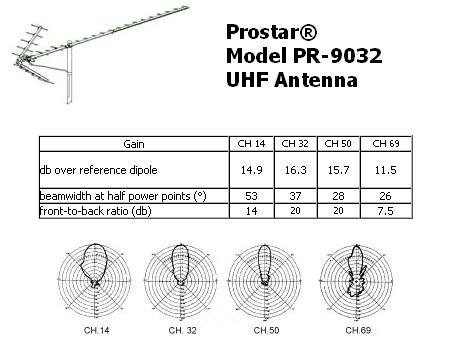
This thing is 10 feet long. -
antenna web is a good source for an idea. but i get 5 or 6 that are not listed anywhere that i can find. maybe you will get lucky.. try a cheep sub $30 uhf/vhf channel and manually tune the ATSC stations. as i said before dont rely on the auto tune for QAM/ATSC as it misses more than it finds. if you get one it will give you what you need for your tests.
http://www.circuitcity.com/ssm/Philips-Indoor-Antenna-MANT510/sem/rpsm/oid/158312/catO...oductDetail.do
this is the antenna i got and it was only 29.99 in the store. but people on the AVS forum are getting away with standard $5 rabbit ears with the loop and dipoles. it is best to have both VHF and UHF antenna just in case. -
But that antenna would never work at 60-120 miles. Fringe reception requires a highly directional antenna plus amplification.Originally Posted by Heywould3
-
yeah thats true but i was thinking that you might have a station closer that isnt listed anywhere that you might get.. even if its only one.
-
I wish. If I could raise a mast 500 feet, I would get about 40 stations.
Recommends: Kiva.org - Loans that change lives.
http://www.kiva.org/about -
ahee guys.
edDV,
>> I wish. If I could raise a mast 500 feet, I would get about 40 stations.
That would be one heck of a lightening rod. Anything past the distance of my head being
out of the window is too dangerous, to me.
Now see.., I always thought that was baloney. I mean, how high does one have to be ?
I don't get it. They make attic antennas (for indoor) though, I've never seen anything
that scientifically states optimum position/direction/hight/amp etc., yet.
You mentioned a preamp. I was thinking about getting one for my VU-75XR model. How
exactly is this going to help one in his/her antenna reception, in terms of chan quantity ??
 -- I was thinking about picking up a really cheap one at RS this evening, after dinner, maybe.
-- I was thinking about picking up a really cheap one at RS this evening, after dinner, maybe.
fwiw, Antenna.web lists only one digital channel for my zip/address, and that does *NOT*
inlcude that ABC, chan 8.1 (a Conneticut station) but is listed as chan 10.1 on my
other hdtv receiver -- go figure. Anyway. But the other chan's I do get are about 10,
though they are pretty poor in quality -- low 2/4mbit and 704 x 480 pixels.
Q1: Is RS carrying anything cheap ??
Q2: For educational purposes, whats the difference between a Preamp vs. an Amplified antenna ??
Well, ok. I gotta go make the spagetti and meat sauce, you know.
-vhelp 4320 -
Almost forgot..
@ edDV,
Its so true about picking up channels with various hdtv equipment. Ok. Let me explain
briefly, and then I go and make dinner.
These are the results of my equipment capabilities based on my current experience:
** Pro Brand, Digital Stream HD3150Plus DTV receiver -- picks up all chans
** Hisense, USDigital USDTV DB-2010 -- picks up all chans
** Hauppauge WinTV-HVR-1600 -- picks up most of the channels.
On the HVR-1600, theres one primary station, ABC chan 8.1, and then a sub-chan 8.2,
but the hvr-1600 will only pull in the 8.1 chan. The 8.2 chan is a weather chan for
Conneticut.
Also, on the HVR-1600, there is also another primary station, but I can't recall the Main
number. But it has 5 total chanels. I think there's one main chan and then 4 sub-chans.
But last I bothered to check (cause they are not good content) only 3 of the sub-chans
come in on the hvr-1600, and the last 2, do not.
And last, there is one more chan that the hvr-1600 will not pull in, but both my other
stand-alone hdtv receivers, do.
Now, I don't know if its because of the hvr-1600 or because its a software thing. I
only know that these chans are never seen inside the hvr-1600 and wintv2000 software.
I've also used the WatchHDTV software, but it is suffering the same pheonomina of
missing chans.
That's why I've been hinting that its important to have an external hdtv receiver at
your side, just in case. Plus, you know how things can change, over night.
So, edDV, the point is, if you have only used the hvr-1600 as your original
gauge in finding chanels (forget antenna.web) you could be lossing chans that you
don't even know about, but might be able to find them, with an external hdtv receiver.
-vhelp 4321 -
OK, I have no time now but will come back with my ham radio hat on as far as VHF and UHF propagation. Bottom line, don't use an amp if you are close to the stations or in a highrise city or surrounded by mountains that give many mulitpath reflections. An amp will make things far worse. Use an amp with a directional antennato seek distant stations.
As for the station with many sub channels. I take 9:1 odds that it is PBS or a private network feeding movie channels to hotels or Al Jazerra (semi-joking). For the latter, their primary channel may be feeding Hungarian or other programming, but their encryped subchannels are feeding private data to business or HBO, etc. to hotels. Expect more of this. Entrepreneurs are getting ATSC UHF channel positions primarilly to feed private services* but rent the main channel cheap to foreign language, sales or religious broadcasters. The economics of this varies wildly for city vs boonies.
* How do you think Congressmen arrive in DC with no wealth or resume but suddenly become millionaires after 6 years in Congress? This is a non-partisan observation as it applies to all.
Similar Threads
-
Hauppauge Wintv-HVR-1600 ClearQAM VLC capture
By rhijaen in forum Capturing and VCRReplies: 0Last Post: 25th Oct 2009, 21:53 -
Hauppauge HVR-1600 DTV to DVD
By trossin in forum Video ConversionReplies: 5Last Post: 20th Feb 2009, 15:24 -
Mencoder audio problem with MythTv and Hauppauge HVR 1600
By dabble1948 in forum Video ConversionReplies: 3Last Post: 17th Nov 2008, 15:48 -
Hauppauge 1600 HVR HD file conversion
By ODavid in forum Capturing and VCRReplies: 1Last Post: 25th Sep 2008, 14:56 -
Hauppauge HVR-1600 HD tuner with MCE 2005
By rallynavvie in forum Media Center PC / MediaCentersReplies: 60Last Post: 29th Mar 2008, 14:22






 Quote
Quote