hello
i have created my movie and it is saved on my pc, i am however unable to burn the movie on to to a disc or even transfer the movie back to the camcorder. anyone know what the problem could be??
thanks
+ Reply to Thread
Results 1 to 10 of 10
-
-
i have saved the project in my videos, the video plays back ok, after trying to burn on to dvd( a message came up saying saving to disc not successful, or something similar ) with no success, i selected the option of save to camcorder, a window appeared saying sving movie & recording to tape( nothing was happening on the lcd screen of the camcorder. i was using firewire cable.Originally Posted by guns1inger


-
Windows Movie Maker doesn't save to DVD, only to CD, and not in a DVD player readable format. If you want to put the results onto DVD then export as DV avi first, then convert to DVD compliant mpeg2 and author for DVD.
Read my blog here.
-
Originally Posted by guns1inger
 oh, right, well that explains alot, erm, i don't wish to sound like a complete twit, but what does DV avi mean? export DV avi where? my idea was to record finished movie back to my camcorder & use click to dvd to record the movie, but movie maker won't let me
oh, right, well that explains alot, erm, i don't wish to sound like a complete twit, but what does DV avi mean? export DV avi where? my idea was to record finished movie back to my camcorder & use click to dvd to record the movie, but movie maker won't let me 
thanks for your advise so far -
To send the video back to the camcorder use the "Send to DV camera" option on the main dialog..
To save as DV-AVI use the "Save to my computer" then select DV-AVI:
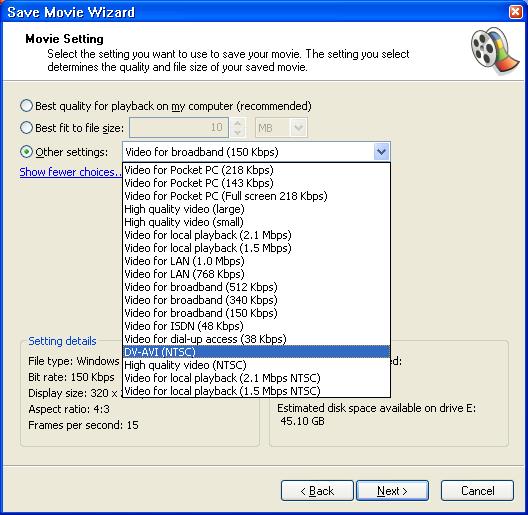
It will probably say "DV-AVI (PAL)" for you. -
Originally Posted by jagabo
 ok, i'll give it a go & let you know what happens( i may be some time
ok, i'll give it a go & let you know what happens( i may be some time  )_
)_
thanks alot -
Also note the original footage on your cam is DV-AVI, you should be transferring it to your computer as DV-AVI. This setting is somewhat hidden but if you poke around in the settings you'll find it.
This is a transfer so it's exact duplicate of what's on the cam. When you edit the footage in WMM it only reencodes the footage you have changed such as where you have added a transitions when you save it as DV-AVI. This preserves the original quality of the video when you go to export it back to cam.
------------------------------
To get it to DVD ditch WMM because you can't use it for this purpose, 2 good starter applications are Ulead Movie Maker and Ulead Video Studio. -
hi, thanks for the advise but Videostudio did not work ( along with Adobe premier, click to dvd & the original sony software i was using ) when capturing the picture started jaring & the sound kept breaking, when previewing the clips it was as if you were watching a tv show with a poor antenna. The only software available to me that worked was Movie Maker, but being green i thought they were all the same, but it is the same old story when will they make stuff that just works??Originally Posted by thecoalman

-
That would be a system issue or a problem between the chair and keyboard :P . I can at least say that as far as Videstudio and Adobe is concerned.Originally Posted by natjan
Similar Threads
-
Windows Movie Maker Problem
By Demon Geek in forum Authoring (VCD/SVCD)Replies: 0Last Post: 27th Oct 2010, 18:29 -
Windows Movie Maker Video Problem
By SmokeyColeman in forum Newbie / General discussionsReplies: 1Last Post: 5th Aug 2010, 22:39 -
Windows movie maker problem
By Psco2007 in forum Newbie / General discussionsReplies: 12Last Post: 8th Jun 2010, 12:42 -
Windows Movie Maker Problem
By Vachoen in forum Video ConversionReplies: 2Last Post: 23rd May 2007, 13:27 -
Problem with Windows Movie Maker
By The Monkees in forum EditingReplies: 3Last Post: 22nd May 2007, 20:48




 Quote
Quote