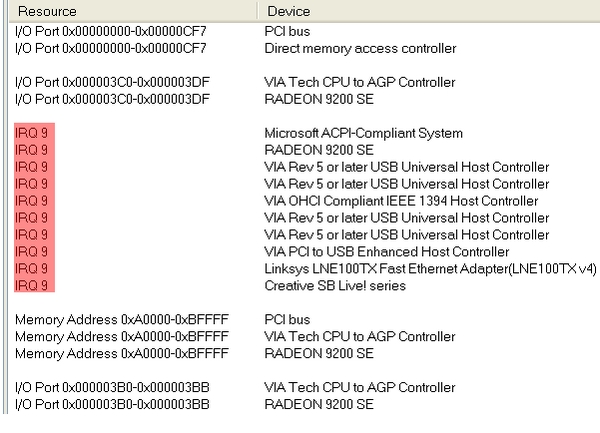I have no video when I turn on my computer. I have to power down before boots to windows and than when I turn on again video works fine. Is this a sign that the video card is going bad or is this something else?
+ Reply to Thread
Results 1 to 19 of 19
-
moved to another forum, nobody likes me here...
-
I've seen that happen "back in the day" on machines that were sharing too many devices on the same interrupts , but that shouldn't happen on any PC that's less than 5 years old.
-
This one I bought it in 2001, so if it qualify in your category how many interrupts would be too many. All I got hooked up to it is external hard drive.Originally Posted by Soopafreshmoved to another forum, nobody likes me here...
-
It could just be a problem with the graphic cards driver files ... worth checking .... uninstall the driver then reinstall to see if that solves the problem ... also check the settings for the graphics card ... colour depth. resolution and refresh rate etc
-
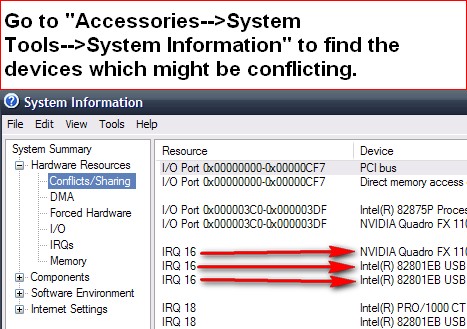
You might be able to assign a device to a different interrupt in your bios. -
I had carpet cleaning in midtime and it took me a while to put everytning back together and this is what I found.Originally Posted by Soopafresh
Is there anything that I can do about it?
system%20info.bmpmoved to another forum, nobody likes me here... -
Wow, reminds me of that Beatles song - "Number 9, Number 9"
 Well, I would look at some online discussions about your specific motherboard and see if other folks are experiencing the same --> many devices all sharing 1 interrupt. General suggestions probably won't cut it - you're probably going to have to get into the bios and change some settings. Better to get the mobo specialists to help you on this one.
Well, I would look at some online discussions about your specific motherboard and see if other folks are experiencing the same --> many devices all sharing 1 interrupt. General suggestions probably won't cut it - you're probably going to have to get into the bios and change some settings. Better to get the mobo specialists to help you on this one.
Back in prehistoric times, peripheral cards had slider or rocker switches on them so you could specify the IRQ you wanted to associate with a card. LAN cards always had this feature. -
Could also mean power supply is going bad or to small and not enough juice for HW.......... you never know!!!!!!
" Who needs Google, my wife knows everything" -
Power supply is brand new 400w.Originally Posted by t0nee1moved to another forum, nobody likes me here...
-
Buy another video card and see if that works, if it does then the video card you have is probably dead or about to die.
-
Originally Posted by Soopafresh

 this is what happens when i gazed too quickly w/out my first cup of java.
this is what happens when i gazed too quickly w/out my first cup of java.
-
VIA chipset, not my favorite.
 But I would go into BIOS and see what options you have for IRQ assignments. It's probably auto, but you never know. 8)
But I would go into BIOS and see what options you have for IRQ assignments. It's probably auto, but you never know. 8)
Also check your PCI cards. If you have any in the slot immediately below the AGP card, they almost always share IRQs with the card. It's really good to avoid that slot if at all possible.
Also check your BIOS version. You should see it momentarily when the computer first boots. If not, CPUZ can tell you which one you have. http://www.cpuid.com/cpuz.php There may be a newer BIOS version that does a better job of sorting out your IRQs. Record your present BIOS settings before you replace it, though.
If none of that works, pull a few PCI cards and see if that cures it.
-
I think this is going to be it. I remeber that I had this slot empty and than I did put something there.Originally Posted by redwudzmoved to another forum, nobody likes me here...
-
Nope, that didn't fix it, actually I had to start up 3 times before I got video working. One thing that did change is that now I got 9 IRS's instead of 10.Originally Posted by fLYtRapmoved to another forum, nobody likes me here...
-
I'm not so sure it's a IRQ problem, but if you have any other cards that use that same IRQ, you could try pulling them and see if that makes an improvement, then you might see if you are looking in the right place.
Have you checked you IRQ BIOS settings? I suspect they are auto, though.
But I would also try some of the earlier suggestions in this thread. It might still be a video card driver or just a video card problem.
It's sometimes tough to diagnose these sort of problems. Substituting the video card is one way. And if you haven't tried it, boot into 'Safe Mode' and see what that does. Most drivers aren't loaded then and it's one way to possibly rule them out.
And try one more thing, unplug any peripheral devices, such as USB or external drives. It's a long shot, but easy enough to try. -
Try disconnecting all drives and cards except video to see if there's video on boot. If you get video then, reconnect each card and drive 1 at a time rebooting after each reconnect. This is a bit of a pain, but it worked for me on a couple of occasions when experiencing video problems. This was suggested to me by the vendor who sold me a mobo, and in 1 instance it turned out to be a bad mobo which was realized when there was no video with all disconnected except video card.
-
Did you ever fix this problem man!?
Please help I have the same problem. It's been a year since it started...
I bumped a cord and my Video Card fried. I see nothing on the screen!
So I bought a new card and I thought it fixed it, but I have to reboot a second time for it to work.
I see nothing on the first BOOT. Please help us (or just me if he already fixed his). Here's what I found....

My Video Card is the VisionTek XTasy. Thanks guys!
Similar Threads
-
Boot CD
By Tommyknocker in forum Software PlayingReplies: 2Last Post: 24th Mar 2012, 22:59 -
Can I re-install older dual-boot OS and still have the dual-boot work?
By jeanpave in forum ComputerReplies: 8Last Post: 3rd Dec 2011, 02:06 -
Boot from CD
By Jomapil in forum ComputerReplies: 6Last Post: 3rd Dec 2010, 06:37 -
pc won't boot
By Dadsgrice in forum ComputerReplies: 12Last Post: 11th Jul 2008, 13:34 -
pc will not boot up
By mickdee259 in forum ComputerReplies: 7Last Post: 26th Apr 2008, 06:15




 Quote
Quote