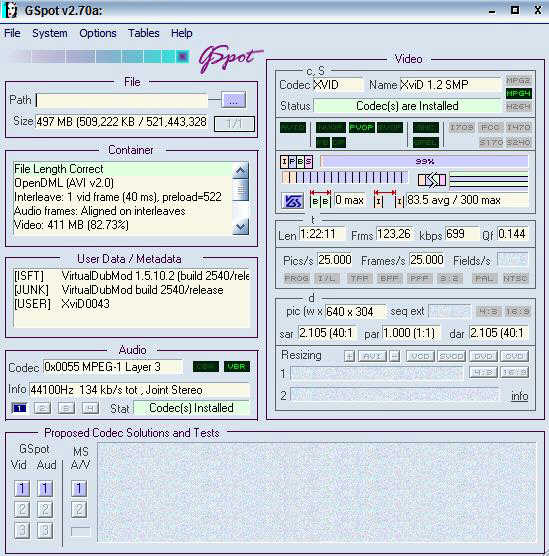+ Reply to Thread
Results 1 to 16 of 16
-
It says you have the right codecs installed, however it also says the audio is VBR MP3. This does tend to play havoc with a number of converters, causing anything from audio sync problems through to full crashes. Audio should not be an issue for a snapshot program.
Personally, I would try ImageGrabber II or ImageGrabber II.net. It's free, and works very well.Read my blog here.
-
Next to the audio codec are two small panels. One is CBR, the other VBR. Whichever is lit is what you have. In your case, it is VBR.
I just grabbed this from another post looking for screen grabber software : http://rs70.rapidshare.com/files/20697148/ImageGrabberII.rar
Get it while it's hot. Many thanks to Jimmalenko for the link.Read my blog here.
-
Well just tried this image grabber 2 but its not what i want as it only snaps slides and they have writing on them I just want a 1 picture snapshop program where I can take snaps from movies not thumbnails
-
Until you find something better, use VirtualDub Mod to grab frames. It will also work for short clips.
-
wow never knew VirtualDubMod did snapshots you learn something new every day here
thanks a million
-
Why would you use separate program for frame capture (snapshot), when most video players have that option built-in?Originally Posted by natty
For example: GOM Player, KMPlayer, BSplayer, PowerDVD... -
well all the players you have listed i dont have any of those but i do have VLC player which I discovered take snapshots and also VirtualDubModWhy would you use separate program for frame capture (snapshot), when most video players have that option built-in?
For example: GOM Player, KMPlayer, BSplayer, PowerDVD.
so I am ok now many thanks all
-
One little trick with VDM for frame grabs, drag the time slider over to the general area you want to grab, then use the left and right arrow keys to move forward or backwards one frame at a time. Holding the right one down will let it play forward at regular speed. Makes it handy for finding just the right frame. You can save them out as a TARGA, BMP or PNG format. Or just save to the clipboard, then paste into MS Paint or similar and you have even more storage format options.

If you look in 'Options>Preferences>Main Keys', there are some more key operations, and also a couple more tabs for other sets for Audio, Capture, and Script Editing keys.
Similar Threads
-
VLC - No Snapshots
By terrypin in forum Newbie / General discussionsReplies: 2Last Post: 28th Apr 2012, 05:01 -
slow-mo and sequetial snapshots capture
By avin in forum Capturing and VCRReplies: 0Last Post: 9th Jul 2011, 05:20 -
Requesting accurate wmv snapshots
By Blå_Mocka in forum Newbie / General discussionsReplies: 2Last Post: 9th Nov 2008, 13:19 -
Get snapshots from video files every XX minute
By roglopes in forum Newbie / General discussionsReplies: 2Last Post: 8th Jun 2008, 22:07 -
How to take snapshots while playing a movie?
By download freak in forum Newbie / General discussionsReplies: 4Last Post: 5th Jun 2007, 03:18



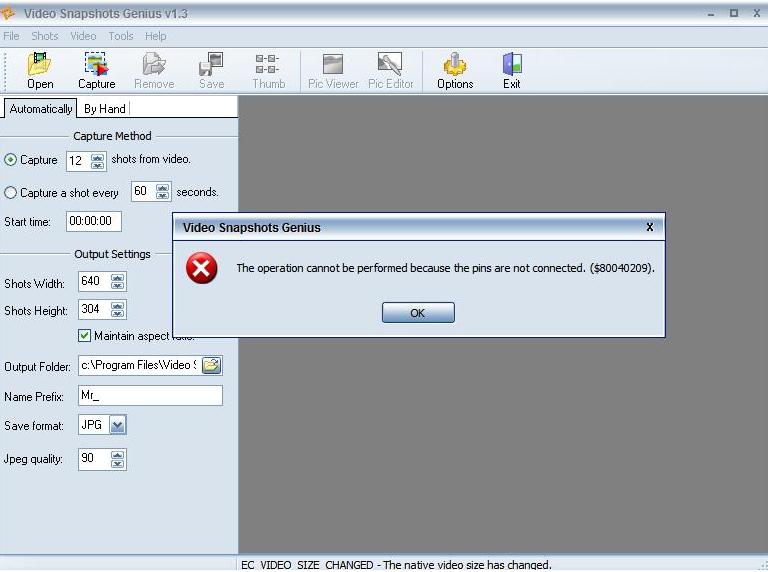
 Quote
Quote