Through a work-at-home program I just bought Office Enterprise 2007 for only $21.28!
Unfortunately, my PC at home only has Win2K on it and Office 2007 requires XP or 'better'.
Several local big-box stores have XP Home+SP2 for ony $99.99 for an upgrade disc.
So I will still be getting $600+ worth of Office for only $120.00.
But I've never upgraded an OS before. I have done a fresh install on a new HD using an upgrade disc before (it just asks for an earlier version install disc), but never upgraded.
If I upgrade from Win2K to XP, will I lose any data? Will I lose my installed programs?
+ Reply to Thread
Results 1 to 13 of 13
-
"To steal ideas from one person is plagiarism; to steal from many is research." - Steven Wright
"Megalomaniacal, and harder than the rest!" -
First off I would avoid Home and the Upgrade package. You can get a full OEM copy of XP Pro from almost any online store for about $130-140. That said you shouldn't lose anything but, they don't tell you to backup your data first for nothing. It's been a while since I installed XP but one thing I noticed when I did was it had a tendency to delete everything in the My Documents folder and you may end up having to reinstal your programs no matter what.
http://www.microsoft.com/windowsxp/using/setup/winxp/upgrade.mspx -
Xylob, what Bandiablo said has some merit. Upgrades just in my exp. don't go that well.
However if you purchase an OEM version like he suggest there is NO upgrade option.
You best bet to have a clean running system would be to purchase an OEM XP and backup your personal info and reformat. I think on the backside you would realize how much more smooth things run. -
I haven't used an XP upgrade disc, but with the other MS OS upgrades you can backup all your data, write down settings, save IE bookmarks, make sure you have copies of all programs and device install files - then format your HD and install the upgrade disc. It will tell you that it can't find an existing copy of the prior software and ask you to put in your prior OS CD. It will check it and then proceed with a normal new install.
Perhaps someone else has done this with an XP upgrade and can verify it?? -
Are you sure that's still true? I know Windows used to be like that but I thought the only difference now with the OEM XP was the packaging and no tech support.Originally Posted by Faustus
-
I would seek out the 2000 to XP PRO upgrade disc.
Want my help? Ask here! (not via PM!)
FAQs: Best Blank Discs • Best TBCs • Best VCRs for capture • Restore VHS -
XP Pro costs twice as much and I know from using it at work that I definitely won't get twice the value....Originally Posted by lordsmurf"To steal ideas from one person is plagiarism; to steal from many is research." - Steven Wright
"Megalomaniacal, and harder than the rest!" -
One word of advice to save all your documents and settings for the most part
Create another admin account and login using it.
run regedit and go here:
[HKEY_LOCAL_MACHINE\SOFTWARE\Microsoft\Windows NT\CurrentVersion\ProfileList
Expand it in the left window
click on each folder until you see your logon name in the right window
Example:
%SystemDrive%\Documents and Settings\logonname
right click on that folder in the left window and select export
Now go to docs and settings and copy your logon folder and that newly exported reg file to a backup drive.
Install XP but don't logon to XP using your old logon name, create a new one.
Install all your old apps
Copy the old logon folder to the XP docs and settings folder
Double click the backed up reg file and let it import the data
reboot
logon using your win2k logon name
We do this all the time when we upgrade people to to new computers. As long as they save all their data to their "my docs" folder, all their stuff is there -
BTW, you cannot "upgrade" from Win2K to XP Home.
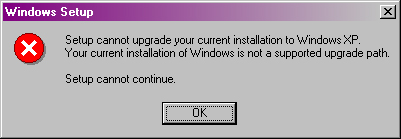
After spend far more time on the phone than it should have taken with "Suresh", he finally figured it out -- 'Veendows 2000 is a Provessional version and you cannot upgrade from Provessional to Home, as Provessional is a higher version than Home.'
Looks like my questions about whether or not I'll lose data &/or have to re-install my applications has been answered.
I won't lose data as I have backed up all kinds of shit prior to attempting the upgrade process.
But I will definitely have to re-install all of my apps, as a clean install is required to have XP....
 "To steal ideas from one person is plagiarism; to steal from many is research." - Steven Wright
"To steal ideas from one person is plagiarism; to steal from many is research." - Steven Wright
"Megalomaniacal, and harder than the rest!" -
Xylob - I work in IT for a living. I work with Unix (and variant) servers mostly, but I have decent Windows experience. NEVER NEVER NEVER NEVER try to upgrade Windows. ALWAYS do a clean install. If you try to upgrade, you WILL regret it. Random programs will stop working. Things you rely on, such as maybe printing, will just stop working with no explanation. The only thing it's safe to "upgrade" in Windows (I'm not sure "upgrade" is the right word) is it is generally OK to apply service packs to an existing OS. For example, going from Windows XP to XP Service Pack 2 is OK.
My other advice to you would be to NEVER install a new OS from Microsoft until the first service pack comes out. This applies to Vista right now. -
yeh, I had to do a clean install anyway.
You CANNOT upgrade from Win2K to XP Home. Period.
Spent a while on the phone with Micro$oft tech -- you cannot upgrade from any "Pro" version to any "Home" version."To steal ideas from one person is plagiarism; to steal from many is research." - Steven Wright
"Megalomaniacal, and harder than the rest!" -
I feel dumb because I should have realized this. Sorry.Originally Posted by Xylob the Destroyer

-
c'est la vie....
the best part is that it was all for naught!
I had to buy XP because you can't use Office 2007 with Win2K. Once I got XP installed, Office 2007 wouldn't install. Every time I tried I kept getting 'unknown error'...."To steal ideas from one person is plagiarism; to steal from many is research." - Steven Wright
"Megalomaniacal, and harder than the rest!"
Similar Threads
-
Happauage WinTv PVR 250, software concerns and advice.
By MidnightMike in forum Capturing and VCRReplies: 6Last Post: 25th Aug 2011, 11:37 -
LG RH266 - Functionallity concerns.
By therock003 in forum DVD & Blu-ray RecordersReplies: 12Last Post: 24th Jul 2008, 00:51 -
HDMI concerns.
By therock001 in forum Newbie / General discussionsReplies: 17Last Post: 29th Jun 2008, 17:23 -
Unique concerns about projectors vs. HDTVs
By jbartosh in forum DVB / IPTVReplies: 6Last Post: 26th Jun 2008, 10:35 -
Concerns - Sony SXRD KDS60A2000 60" HDTV
By quantass in forum DVB / IPTVReplies: 1Last Post: 20th May 2007, 15:37




 Quote
Quote

