Hi,
A friend made a copy of a DVD for me (just of a motor race, not a film etc.!) and the resulting video is jerky. I ripped it to my computer and found that the source has been deinterlaced and that's most likely the cause of the jerkiness.
Can anyone suggest what I can do to interlace it again and get the video smooth as it should be?
+ Reply to Thread
Results 1 to 5 of 5
-
-
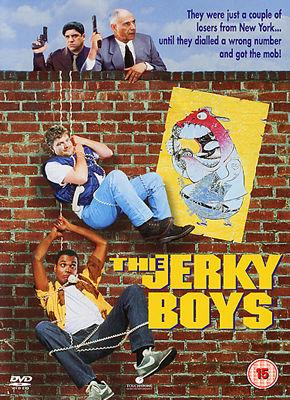 If God had intended us not to masturbate he would've made our arms shorter.
If God had intended us not to masturbate he would've made our arms shorter.
George Carlin -
Well, ok, it's not jerky as such, it's just not as smooth as a baby's bottom like DVD's should be.
-
Deinterlace will cut motion resolution by half. For PAL this is 50 fields/s to 25 frames/s.
You can't get it back without starting over with the original file.
Similar Threads
-
Image jerky after converting a DVD to MKV
By siocnarf in forum Video ConversionReplies: 2Last Post: 22nd Apr 2012, 15:14 -
Jerky picture on DVD
By ANOther1676 in forum RestorationReplies: 1Last Post: 26th Feb 2011, 07:51 -
Why DVD playback is jerky when panning?
By videdit in forum DVD & Blu-ray PlayersReplies: 2Last Post: 25th Nov 2010, 13:10 -
.AVI to DVD Jerky Playback
By Bunky in forum MacReplies: 2Last Post: 27th Oct 2009, 14:23 -
Jerky, Jittery DVD
By leng in forum Newbie / General discussionsReplies: 18Last Post: 24th Jun 2007, 11:15




 Quote
Quote