The miniDV camcorder I'm about to get can only record time lapse sequences with a +/- 6 frames margin of error. I'm an animator, so this seems quite poor to me.
The only way I can think of overcoming this is to record 2 seconds (for example) of footage per image I want, then get an application to only import one frame every 50 frames. This should, in theory, give me just one frame per 'shot', but does anyone know of a package (of other way) that can import every 'nth' frame?
I have premier, but can't see anything like that in there.
Thanks
+ Reply to Thread
Results 1 to 6 of 6
-
Damian
www.daminator.com -
Thanks again Tommyknocker, that sounds like something that would have been of use to me many times in the past!
So could I use this tool will the video direct from my camcorder, or would I need to capture it all to my machine first?Damian
www.daminator.com -
I know that this is an old thread, but I came across it while I was looking into how to shoot / produce smooth looking time-lapse footage. There's very little on this site, but I saw this...
...and it reminded me of a setting that I recently noticed in WinDV: "Every N-th frame". If set to 25 (for PAL) then, with PAL having a frame-rate of 25fps, you're recording 1 frame per second direct from your miniDV cam.Originally Posted by Daminator
That's the theory... I'm gonna have to try it out now.There is some corner of a foreign field that is forever England: Telstra Stadium, Sydney, 22/11/2003.
Carpe diem.
If you're not living on the edge, you're taking up too much room. -
The Enosoft DV Processor can capture from your DV cam with a time lapse function.
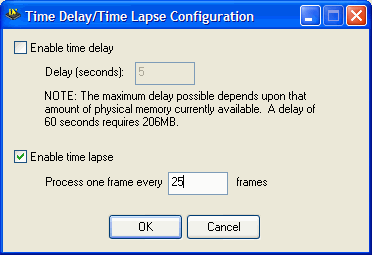 John Miller
John Miller
Similar Threads
-
Best method for time lapse video
By jairovital in forum EditingReplies: 38Last Post: 26th Apr 2012, 12:11 -
Time-lapse on HV40
By videobread in forum EditingReplies: 1Last Post: 25th Dec 2011, 15:26 -
Time-Lapse Video Does Not Play Smoothly
By radardetector in forum Newbie / General discussionsReplies: 16Last Post: 17th May 2011, 10:21 -
Time Lapse help, mpeg2 from AVCHD
By cjbrown80 in forum Newbie / General discussionsReplies: 2Last Post: 28th Jun 2008, 08:26 -
time-lapse video setup
By snafubaby in forum Newbie / General discussionsReplies: 3Last Post: 11th Dec 2007, 13:42




 Quote
Quote
