@ all Respected members
i need little info. i need to convert Avi(avi 1.0) files
with mjpg video codec and Gsm 6.10 audio codec. i tried
many software but always fail . i was searching for a
software witch can convert *.dat / *.mpg to *.avi file
i tried AVS / Total video convertor / imtoo mpeg encoder
/ xili soft etc. one of my Freind asked me that you have
to Extract audio and Video then convert audio (mp3) to
gsm 6.10 then compile it again with AVI GENERATOR . i
was searching for avi generator but i can't find it .
so Please if any on know about it that how can i convert
is , any software , any TRICK for converting AVI file
with Mjpg video codec and gsm 6.10 audio codec ? PLease
share i am Really Worry about it that why i can't
convert avi file with these codec . here i am attaching
the JPG Please check it and tell me that how can i ?
i installed many codecs like strom codec / Avi lite
code / k-lite code etc and one thing more i have 2 Videos
files of AVI with those codes when i play on my computer
only video playing no AUDIO PLAYING . here is a snap
( i take when avi file with those code are playing on
my Computer ) its only 2:55 min and its 18.3 Mb
Please check it also . here is my all knowleg about that
avi file . Please tell me how can i convert it ?
i am waiting for reply
Thanks in advance
Br
Faisal_Computer
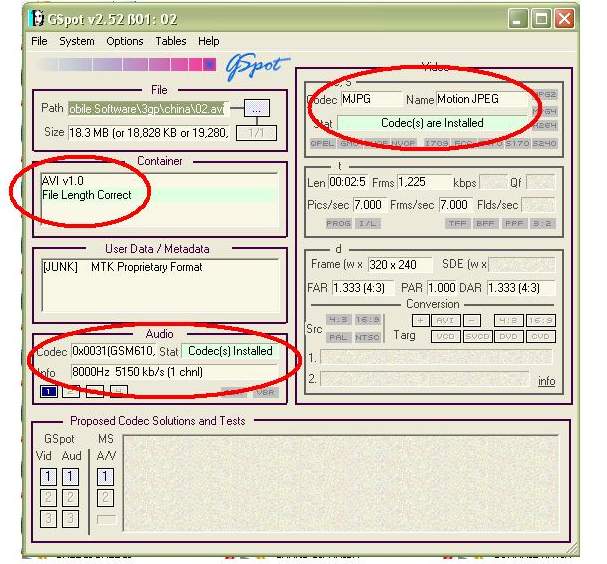
+ Reply to Thread
Results 1 to 13 of 13
-
-
Not a guide. Moving you. This forum (User guides) is for posting guides, not requesting help.
What would you like to convert this AVI to?
One big mistake was to blindly install various codec packs - that's like trying to kill that annoying mosquito with a shot gun. Usually destroys more than it fixes.
Can you load the AVI in VirtualDub?
Do you know there is any sound at all in the audio? I mean - it could well be just silence for all we know.
/Mats -
@ mats.hogberg
THanks for yours reply and sory for post in worng thread
Brother i want to convert mpeg or dat to avi with those code
and 2ndly when i trying to open this avi file in VirtualDub its say
" Error decompressing Video frame 0: MJPEG Decoder : Access Violation caught . source may be Corrupted " and when i try to play then its say " no audio decompressor could be found to decomprss the source audio format (sourse format tag:0031)
__
Please Help me for converting
@ theewizard
yes Bro its avi file for china made mobile ( copy of nokia's mobile)
waiting for salutions
Br
Faisal_Computer -
@ theewizard
can you give me settings of supper ? for converting
@ mats.hogberg
Brother that avi play well in Mobile
Br
Faisal_Computer -
you say for to mean from ?
are you trying to convert the video that was taken with the phone into something ?
try choosing avi, mpeg4 , mp4, video bit rate at 240k, audio mp3 56k cbr 128, sampling 44000
320*240 , try 15 fps or 12.5 fps -
oh ho..... i want to convert mpeg or dat file into that avi file format
i think now its clear !! hun ?
Br
Faisal_Computer -
you have problems
the only way to convert to mpeg is going to be a resize upward and a 4 times increase in frames
7 frames a second is not supported by mpeg
mpeg rates are 23.97 , 24.xx, 25, 29.97, 30 etc
I think this is going to look really bad when its played
but try these settings
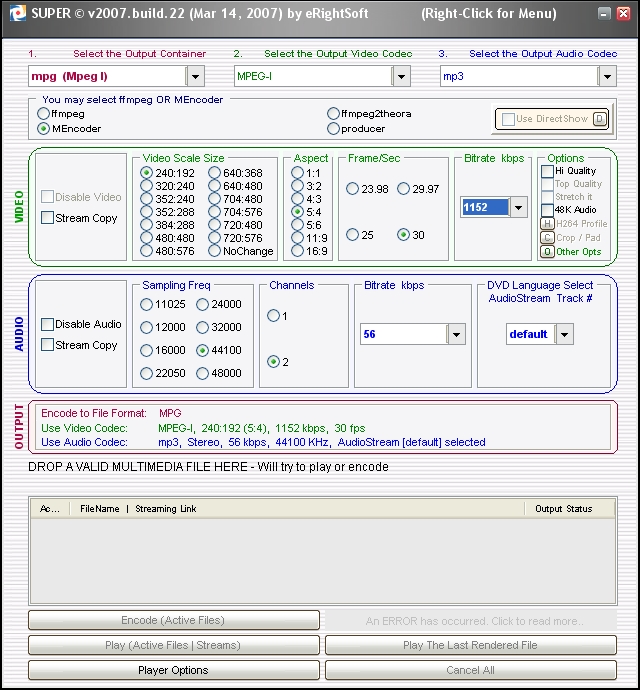
-
@ theewizard
i want to convert MPEG TO AVI with those avi file settings...... !!
Br
Faisal_computer -
Use these super settings to get the video right.
(I suggest 11.988 fps)
(If you use ffmpeg, aspect ratio option won't work, if you use mencoder audio won't be mono.)
Then you have options.
For the audio you could extract and search for a converter. There's something called Zilla audio that's free (installs some crap). You select wave and then configure to find gsm 6.10 format.
Then you could mux video and audio with avimuxgui.
Vdubmod is also a choice.
But you need a vfw mjpeg codec. You could try morgan.
Or you could install ffdshow and enable the mjpeg vfw codec.
(With morgan you could encode the video in vdubmod too)
Load video.
Look to the streams menu. Enter stream list.
You can then disable any audio and load your converted audio.
Direct stream copy video to final file.
(you can also convert audio in vdubmod. right click your stream.
select full processing. right click again to select compression. select
gsm 6.10. If you used ffmpeg you'll be presented with the 11025kHz option,
select and direct stream video to final file
in case you absolutely need 8000kHz, or used super with mencoder, you'll need
to select conversion to change to mono audio and resample before compression.)
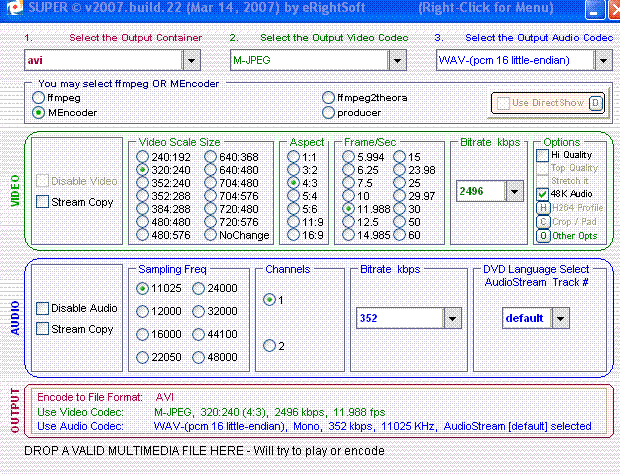
-
@ 45tripp
Brother many thanks for yours Reply with nice info Bro can you tell me that what is the diff. Between VBMODE and virtual BUB ? and let me try what you said then i will post results once again many thanks
once again many thanks
Br
Faisal_Computer -
Doom9 virtualdubmod procedures thread:
"VirtualDubMod (also known as VDubMod) is a program based on the popular VirtualDub video editing application, and it incorporates various modifications that have been made to VirtualDub into one program. It can import MPEG-2 video, AC3 audio, has built-in AviSynth support and supports OGM and MKV (Matroska) output"
Similar Threads
-
Fixing / Repairing a MJPG AVI video
By DBennett in forum RestorationReplies: 6Last Post: 19th Dec 2010, 07:24 -
What software will convert my AVI files to something I can read in iMovie
By Quinn82 in forum MacReplies: 8Last Post: 12th Feb 2010, 16:38 -
Vivitar HD Files convert to something iMovie can read?
By Quinn82 in forum Video ConversionReplies: 2Last Post: 11th Feb 2010, 23:41 -
Can't convert avi to an avi that the my divx player will read.
By aarelovich in forum Video ConversionReplies: 5Last Post: 4th Feb 2010, 05:19 -
Any way to convert videos *to* mjpg format?
By NG in forum Video ConversionReplies: 3Last Post: 8th Feb 2009, 09:25





 Quote
Quote