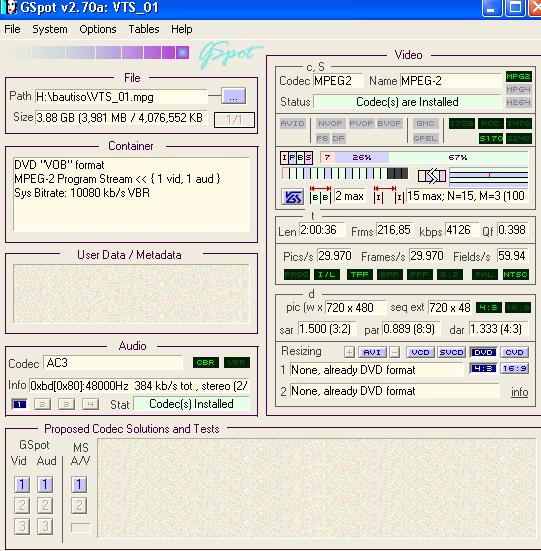I converted my dvd to mpeg2 with VOB2MG.
When I play the file with wm, the sound plays fine.
But if I open the mepg2 file with Vegas, there is no sound on the track, only the video.
what should I do ?
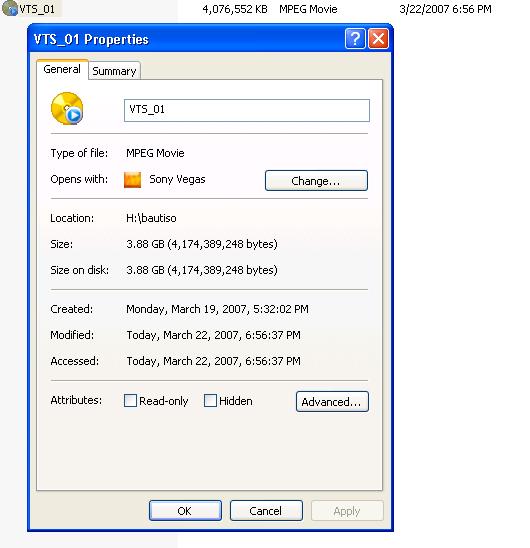
+ Reply to Thread
Results 1 to 10 of 10
-
-
Please read the responses you get carefully, as it has all been explained.
All G-spot does is tell you what type of video and audio you have. In this case it confirms you have Ac3 audio. That is all g-spot does.
Now you have to demux the audio from the mpeg - Rijig can do this - and use ffmepggui to convert to PCM.Read my blog here.
Similar Threads
-
Sony Vegas 9 can't play audio of my AVI file!
By darkdestiny in forum EditingReplies: 19Last Post: 27th Dec 2009, 02:42 -
WMP 11 can play video file and but produce distorted sound at 48Khz
By hulinning in forum Software PlayingReplies: 1Last Post: 13th Nov 2009, 21:02 -
Why does this mpg file doesn't play sound in my divx player?
By Stealth3si in forum Newbie / General discussionsReplies: 15Last Post: 5th Jul 2009, 19:00 -
convert hd pal mpeg2 file to hd ntsc mpeg2 file
By gearo in forum SVCD2DVD & VOB2MPGReplies: 8Last Post: 5th Jun 2008, 01:12 -
MPEG2 Freezes Vegas 8
By xtremeD63 in forum Newbie / General discussionsReplies: 14Last Post: 16th Jan 2008, 17:15




 Quote
Quote