so ive got a music type dvd which i want to back up and put to my pc although when i try in dvd fab decryptor as recommended here, or with dvd clone which i've purchased it says "insert dvd video" and it doesn't pick it up?
any idea how i can get this thing to my pc? or detect what type of disc it actually is? it plays on my dvd player normally so im confused i tried out iso buster thinking it was a image file but nothing showed to extract
+ Reply to Thread
Results 1 to 30 of 35
-
-
I also just tried running the disc in dvd decrypter and here is what it returned for each of the modes/ways i tried reading the disc to rip:
File Mode

Ifo Mode

Iso Mode

udf/file system parsing failed? it also says my disc is empty in iso mode but yet shows what looks like statistics of what's on it?? notice the button to rip from dvd = hard drive isnt lit up
-
Have you updated Fab? did you try R4Me, try another dvd? does it autoplay when you insert? what media plyer do you have??? open DVDD in Ifo mode...
Just curious, but what version Of DVDD are you using?" Who needs Google, my wife knows everything" -
Dvd fab decryptor i tried the newest version and it says to insert "dvd video file" like it cant read itOriginally Posted by t0nee1
i did as you can see in the image i posted above under Ifo mode^Originally Posted by t0nee1
ive always ripped other dvds succesfully this way, i just tried Ripit4me and it says similarly the same thing DVDD says in ifo mode "Couldn't access root directory while parsing file system" & i use intervideo windvd as my media player for dvd videos and it plays this disc (what is with this parsing file system not found error?)Originally Posted by t0nee1
DVDDecrypter 3.5.4.0Originally Posted by t0nee1 -
Hmm... DVDD reports the booktype as DVD-ROM. Have you tried to look at the disc in Windows Explorer?
-
I just noticed there's not enough space left on HDD, for destination iso image..see sreenshot...
And you may want to get a bigger one if you're going to be backing up video!! that may be your prob, again see your sreenshot....
Try DVD in other drive/pc see if it can read it? Is disk/scratched dirty?" Who needs Google, my wife knows everything" -
Should be enough. This is single layer DVD (4.37 GB) and there are about 6 GB free on HD.
-
AFAIK, he should free up some space or up his drive..but see this,
http://forum.doom9.org/showthread.php?t=56412&highlight=udf+parsing+failed" Who needs Google, my wife knows everything" -
I am sorry, I read the link you point to and there is nothing connected with the free space on HD.
But maybe I don't understand what you mean...
What I think is that probably the file system on this disc is not UDF. -
I didn't say link provided HDD help , the link may help with his prob. just trying to help!!!
" Who needs Google, my wife knows everything" -
Cheers for the help guys, the reason the destination is so small though is because ive got my drive partitioned and i was going to my desktop which isnt so big! However i've got an update:
Look what DvdFab platinum which a friend just installed, allowed me to do "clone", under that option i get f:\ is data disc choose clone to copy it, i made an iso out of it

It sucessfully went through, the only problem i went to go burn the image file after in Nero and it gave me an error @ the very end of the burn
Any idea maybe why this happened (ive attached my nero log)?
log.txt -
Congrats, now use IMGBurn , instead of Nero, to burn an ISO...

http://forum.imgburn.com/index.php?showforum=4" Who needs Google, my wife knows everything" -
it completed but when i go to play it in my dvd i get "error" on one of my players, and unknown disc on the other ??
edit: can i get mpegs or avi from the iso so i can maybe burn that easier
-
its iso so i dont know what to play it in: reason im trying to burn it as a image
-
it shows nothing at all when i do that, 0 bytes total size 0 even when right clicking and exploring (unless i use a dvd-video player then it plays)
i was randomly googling "say ello to my little friend" lol, and stumbled upon this link since i guess a udf file system is needed to play dvd's and mine is broken or invalid - could i rebuild it around the iso(?) : http://forum.imgburn.com/index.php?showtopic=1779
p.s. i also just as im typing this extracted vobs in iso buster from the iso, could i rebuild those with something into a dvd? shrink maybe? i feel progress ; ) -
http://www.amazon.co.uk/Awol-One-Road-Nowhere-Shapeshifters/dp/B00067Z282Originally Posted by guns1inger
that is the disc, and i wouldnt doubt it
ive got a total of 5 vobs totalling a little over 3 gbs ill try ifoedit & see if that works
thanks -
would you happen to know of a link to a guide on what i'm trying to do? i'm clueless on where to start there's no guides i see posted under the app that can turn multiple vob's = dvd-video ??
under author new dvd it only allows me to select "one" vob -
Read this thread ,especially the Vobedit and Ifoedit stuff
http://forum.digital-digest.com/showthread.php?t=60724&highlight=IfoEdit
Are you having trouble with other disks or just this one in particular?" Who needs Google, my wife knows everything" -
its only this particular disc, i followed the guide for joining them but it still in the end split them into 4 seperate vobs from 5, into 0.99 gb eachOriginally Posted by t0nee1
EDIT: i got as far as to this part, but everytime i try resaving the ifo with the audio renamed in english i get a unexpected error in ifo edit and it just shuts - right as soon as i hit ok like it tells me
Opening the VIDEO_TS with the new set of .IFO files with DVD Shrink will pop up an error. See the screenshot:
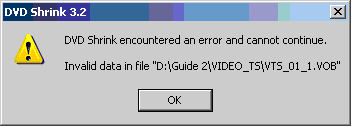
Well, it is time to use the 2COOL’s excellent Mock Strip to fix this annoying problem
Open IfoEdit again; open the IFO in question (VTS_01_0.IFO). Click VOB Extras, make sure a to check only the options showed on the screenshot below, and browse to the Destination directory other than the original VIDEO_TS folder, the Mock Strip Backup folder. See the screenshot:
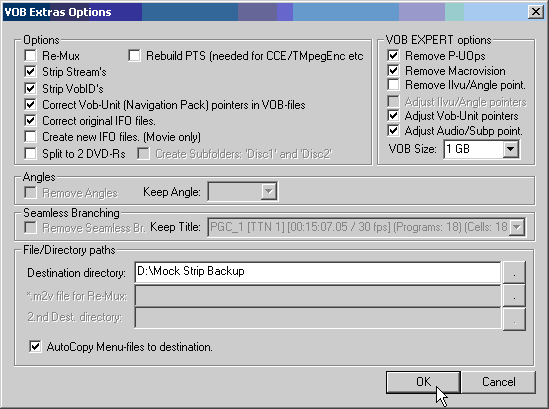
Pressing OK will open the first Stream List which lists the existing audio and subpictures or subtitles. Press (1) Check All and then (2) Strip it buttons.
i cant get passed resaving that ifo and pushing ok to a set directory^^^ the prog just shuts
can i save these vobs some other way directly to dvd so they'll play in my standalone? or could i convert them to another format thats easier to burn mpeg avi etc?? cuz im about giving it up all together -
Open DVD(NOT FAB) Decrypter.
select MODE, select ISO READ
Read it to the BIG hard drive.
Burn it to disc;/ l ,[____], Its a Jeep thing,
l---L---o||||||o- you wouldn't understand.
(.)_) (.)_)-----)_) "Only In A Jeep" -
I think he tried DVDD in ISO mode! but you never know!
" Who needs Google, my wife knows everything" -
dead drive?
need to reinstall drive - I really don't want to tell him how.;/ l ,[____], Its a Jeep thing,
l---L---o||||||o- you wouldn't understand.
(.)_) (.)_)-----)_) "Only In A Jeep" -
yes ive tried that classfour i followed the guide provided by t0nee1 but im stuck on this 2COOL’s Mock Strip fix deal
i'm hoping/wishing i can just convert these vobs to avi or mpeg? whatever leaves me best results
are there any free apps that do this?
my drive isnt dead ive been playing/burning other things
Similar Threads
-
DVD Shrink and DVD Fab stop working
By Snowdog2112 in forum DVD RippingReplies: 4Last Post: 19th Oct 2010, 10:48 -
DVD Fab - DVD Shrink - DVD Decrypter OK, and disc is unusable?
By dledm in forum DVD RippingReplies: 7Last Post: 1st Jun 2010, 15:54 -
CloneDvd2, Dvd Decrypter, Dvd Fab, Dvd Shrink? Help Choosing Software...
By frieday in forum DVD RippingReplies: 10Last Post: 5th Aug 2009, 09:14 -
DVD Fab Platinum Frequently Fails, But DVD Fab HD Works. Why ?
By MacPCConsultants in forum DVD RippingReplies: 7Last Post: 4th Mar 2008, 04:39 -
DVD Decrypter / DVD Fab - Extremely slow ripping speeds in Vista
By awp in forum DVD RippingReplies: 5Last Post: 19th Dec 2007, 14:11




 Quote
Quote
