can someone here give me an example of a .avs script which is movie size 720 x 576 with no borders please
+ Reply to Thread
Results 1 to 9 of 9
-
-
What does it need to do ?
A very simple script might be
However if you are resizing to maintain an aspect ratio that isn't 4:3 non-square pixels then this will give you a distorted output. If you want to crop and zoom a widescreen source, this will give you a distorted output.DirectShowSource("pathtofile")
Lanczos4Resize(720,576)
The exact nature of the script is driven by the need that it is serving. So what do you need to do ?Read my blog here.
-
it will be 4.3 and I dont want any borders but cannot remember how to do script for no borders
-
ok so my script needs to be
avisource("AVI file name",audio=false)
LanczosResize(720, 576)
i use batchccews to do this so say for instance I have a movie which says 624 x 336
I have this formular here so when I worked out the above movie sizes I ended up with roughly 551 is this what you make it also so how do I do a script for that
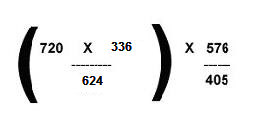
-
OK, this is a bigger issue. Your source is not 4:3, it is 1.85:1. Therefore you either have bars top and bottom, or crop the ends off.
If you are happy to have it widescreen then use FitCD. It is the simplest and most reliable solution.
For 4:3 letterboxed, FitCD gives
and for 16:9 anamorphicDirectShowSource("pathtofile")
Lanczos4Resize(720,432,5,0,613,336)
AddBorders(0,72,0,72)
(Note : no bars in a widescreen TV, but there will be in a 4:3 TV. Must be encoded as 16:9)DirectShowSource("pathtovideo")
Lanczos4Resize(720,576,5,0,613,336)
If you want to fill the screen then you have to crop the ends off the image, then resize.Read my blog here.
-
have u checked my edited formular and also how did you get 1.85:1. I dont understand this much
woow this fitcd is a great program is there any help on learning all this fitcd thing
also in read me of fitcd I dont understand this bit
0. Copy all necessary avisynth-plugins in the plugin-directory.
FitCD will automatically create a directory in the install-directory
of avisynth.
For proper decoding of old and new D2V-projects, copy the MPEG2Dec3dg.dll
and DGDecode.dll in the plugin-directory. -
Your formula is flawed insofar as it assumes the same pixel aspect ratio for source and target. Generally, avi files encoded with Divx/Xvid etc have a 1:1 PAR, whereas DV and Mpeg from DVD or digital broadcast have non-square pixels. Pixel aspect ratio must be taken into account when doing the calculations - which is why FitCD is so great.
FulciLives wrote a great guide to FitCD is you search for it.
I haven't read the readme, to be honest. I just installed avisynth and away I went.Read my blog here.
-
Yeah, for AVI sources, you don't need the DGDecode.dll stuff anyway. Here's the FulciLives Guide to FitCD:
https://forum.videohelp.com/viewtopic.php?p=1487285#1487285
Similar Threads
-
avs script giving me fits
By willmoodom in forum Newbie / General discussionsReplies: 32Last Post: 30th Sep 2009, 04:43 -
How do I create an AVS script
By Sopt Finder in forum Newbie / General discussionsReplies: 4Last Post: 15th Jun 2009, 14:17 -
AVS script and Subtitle Workshop
By sambat in forum SubtitleReplies: 3Last Post: 19th Apr 2009, 11:20 -
This correct avs script for this source?
By alcOre in forum Newbie / General discussionsReplies: 2Last Post: 13th Feb 2009, 02:24 -
help with avs script (dv to mpeg2) Fading in/out
By ZiGGY909 in forum EditingReplies: 2Last Post: 14th Nov 2007, 15:12



 Quote
Quote