Well..
I was told to import the avi's I download, which in case is Bleach Episodes....
and then I could trim the Intro + Outro out so the files would be smaller...
But when I drag and drop One Episode which is 175MB'z and 23 minutes long...I Trim the Intro + Outro for one movie and then go to...
The Intro is 1min 40 seconds and outro is the same....I just want to trim them for just the episodes...
File>Export>Movie>Bleach_45.avi
and I looked in my file and the ONE Episode is Like 2 GB'z now and it isn't done making the new avi yet...
Why is this??? How can I trim the Intro + Outro without any issues of making the quality bad or the File Size HUGE??
Please Help
+ Reply to Thread
Results 1 to 7 of 7
-
-
tried it also with VirtualDUB 1.7 same results...at 28 GB'z...WOW!!!!

-
This is an answer I gave a few days ago but it's applicable to your problem -
Find the start of the commercial and hit the [mark in] key, go to the end of the commercial and hit the [mark out] key, hit the delete key on your keyboard. Repeat until you have removed all the commercials. Before you save the file make sure video is set to direct stream copy and audio is set to source audio. Btw, the mark in/out keys are the ones on the right of the buttons at the bottom of the Virtualdub screen.He's a liar and a murderer, and I say that with all due respect. -
I got this error message....
What does it mean??
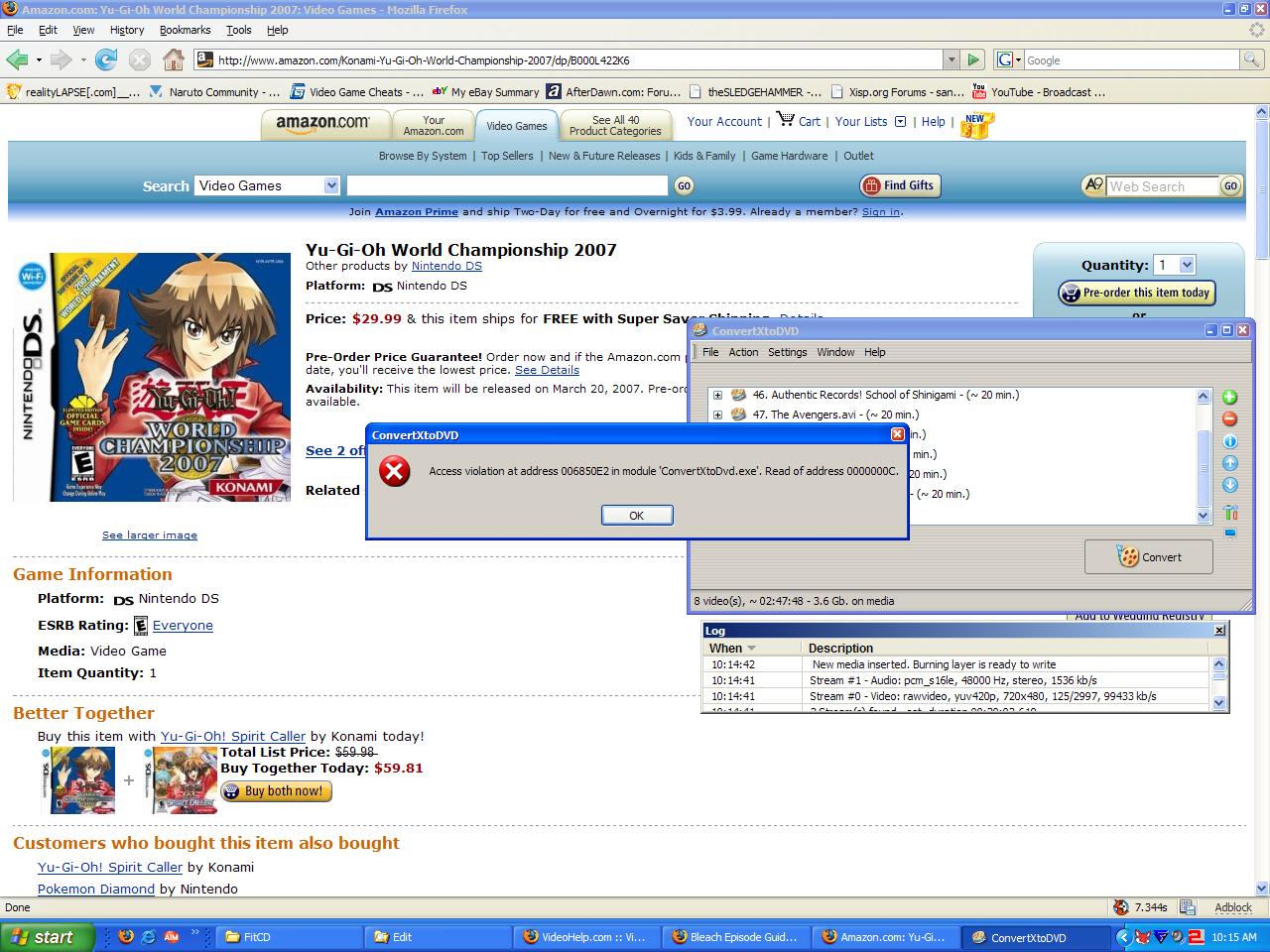
I did the Trimming with VirtualDub then used FitCD Like I normally do...
What is up? -
sandman423,
Please don't "bump" your topic so quickly. It can take up to a day or so for answers to be posted.
Similar Threads
-
Can you import from Adobe After Affects to Adobe Premiere Pro?
By Devilsadvocate in forum EditingReplies: 9Last Post: 29th Feb 2012, 22:43 -
Adobe Premiere Pro CS3 & Vegas Pro help
By KS89 in forum EditingReplies: 1Last Post: 8th Sep 2009, 23:52 -
SxS Pro card file MXF to DVD using Adobe Premiere Pro CS3
By Fary4u in forum Video ConversionReplies: 8Last Post: 20th Jul 2009, 10:00 -
Should I get Adobe Premiere Pro CS4? - Upgrade from Pro 1.5
By vid83 in forum Newbie / General discussionsReplies: 0Last Post: 22nd Feb 2009, 18:10 -
adobe premiere rendering issues...
By dazndan04 in forum EditingReplies: 9Last Post: 15th Aug 2007, 02:21





 Quote
Quote