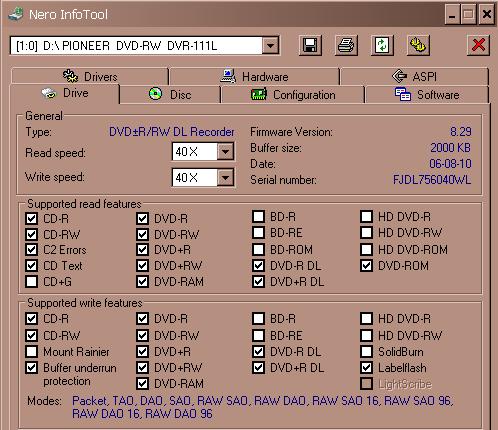I just flashed my new 111 with the 2 dangerous brothers firmwares so that I could back up using single layer discs as well as dual layer. After flashing I checked the drive using DVDINFO and the box next to DVD +R DL (Write) is NOT checked, does this mean I can not use blank +R DL discs for back ups? Pioneer says this drive supports +R DL for writing to.
I just did a back up on single layer +R and it did fine. I do not have any blank +R DL discs to check it. I am wondering if I lost my ability to write to +R DL when I flashed with dangerous brothers? I need and only use +R for my standalone. Can anyone please let me know if this is just an error on the DVDINFO screen? Thank you.
+ Reply to Thread
Results 1 to 17 of 17
-
Thank You,
GolfNut -
Budz, Got it corrected, I was using downloads for the 111L and I have the 111D, what is the difference by the way, if you happen to know? Thank you.
Thank You,
GolfNut -
golfnut: you need to use the TDB 111L firmwares to have bitsetting to dvdrom for single layer DVD+R media. the 111D drive that you have has to be crossflashed to the TDB 111L firmwares in order for bitsetting to dvdrom for single layer DVD+R to be enabled. the 111L hacked firmware is based on the Buffalo firmware that enables bitsetting to dvdrom single layer DVD+R media. By default the 111 drives are automatically set to dvdrom for DUAL LAYER DVD+R media.
-
Budz as I mentioned before, after I crossflashed with the 111L firmware I was able to backup a disc to single layer, so I know the firmware download was correct and working, however dvdinto and nero info tool both show the +R DL box to be unchecked.
Thank You,
GolfNut -
It is not necessary to flash the drive to achieve that.Originally Posted by golfnut
-
Please post a shot, maybe you just have misread the info. The regarding box is right to the info/capability.Originally Posted by golfnut
-
Chef thank you for the comments, below are the screen shots you requested. Don't think I am misreading the info. As you can see DVDINFO screen does NOT have the +R DL box checked but Nero Info DOES have it checked????????????????
What do you mean when you say it is not necessary to use dangerous bros. firmware in order to be able to record with the 110D to single layer +R? Thanks again for your help.
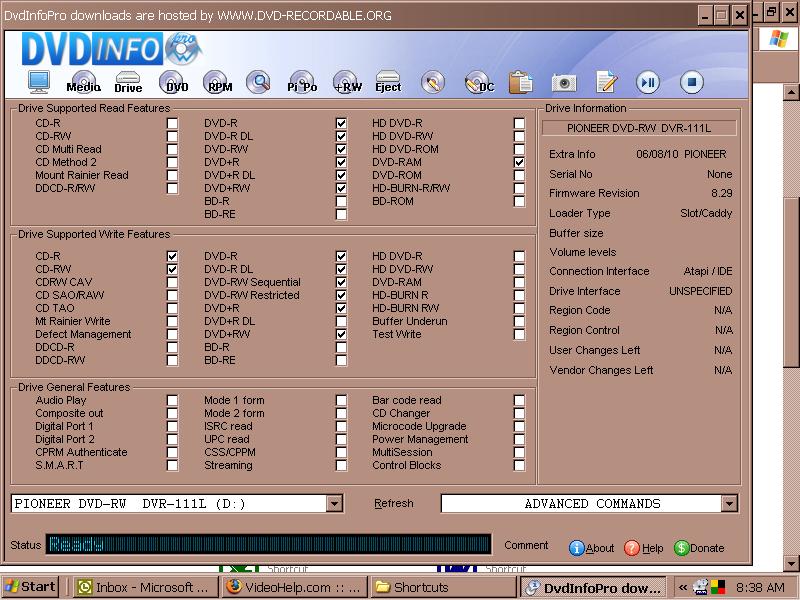 Thank You,
Thank You,
GolfNut -
Originally Posted by golfnut
Now I am confused. Do you have a 110D or a 111?
You said the above but the images are for a 111. -
lawnman I bought a 110d, crossflashed it using dangerous bros. firmware which turned the 110d into a 111L, hope this helps clear the confusing.
Thank You,
GolfNut -
I didn't even know flashing a 110D drive with 111L firnware was possible and suspect that may be the cause of problems. I think you should have flashed it with 1 of the 110D firmwares.
-
OMG!Originally Posted by golfnut
 You had a PIONEER 110D then flashed it to the PIONEER 111L drive? That's insane and probably why you had problems to begin with. I've never heard of anyone crossflashing a PIONEER 110D to a PIONEER 111L drive. In your NERO INFO TOOL picture it does indicate you do have DVD+R DUAL LAYER capability. Are you definitely sure your drive was actually a PIONEER 110D drive and you crossflashed it with TDB PIONEER 111L hacked firmware? Remove the drive from your pc and look at the sticker on the drive. I'm very curious to find out if you actually have a PIONEER 110D drive.
You had a PIONEER 110D then flashed it to the PIONEER 111L drive? That's insane and probably why you had problems to begin with. I've never heard of anyone crossflashing a PIONEER 110D to a PIONEER 111L drive. In your NERO INFO TOOL picture it does indicate you do have DVD+R DUAL LAYER capability. Are you definitely sure your drive was actually a PIONEER 110D drive and you crossflashed it with TDB PIONEER 111L hacked firmware? Remove the drive from your pc and look at the sticker on the drive. I'm very curious to find out if you actually have a PIONEER 110D drive. 
-
To clarify this: 110 > 111 is impossible.Originally Posted by golfnut
-
Thanks for the shots. There is something wrong with your drive/firmware.Originally Posted by golfnut
Please look at the sticker on top of the drive.
What does it say?
Similar Threads
-
slingbox owners? are you happy?
By buzzinhornets in forum Media Center PC / MediaCentersReplies: 4Last Post: 18th Mar 2011, 07:33 -
Wii Fit plus owners...
By alintatoc in forum Off topicReplies: 2Last Post: 28th Feb 2010, 11:01 -
HELP PLEEEEEEZE! Pioneer DVR 111L Writer, Need Driver
By golfnut in forum DVD & Blu-ray WritersReplies: 6Last Post: 18th Feb 2010, 21:09 -
Zen Vision W owners, what are you using?
By linetest in forum Portable VideoReplies: 13Last Post: 31st Oct 2007, 12:15 -
Pioneer 111L only writing at 1.9x speed don't why. Please Help
By bnbhoha in forum DVD & Blu-ray WritersReplies: 9Last Post: 26th Jun 2007, 10:58




 Quote
Quote