Vista shows this site in black and white(ugh). I tried the site layout settings on the left but nothing. Any ideas?
+ Reply to Thread
Results 1 to 15 of 15
-
-
dunno about vista but in xp it's tools>internet options>colors/fonts (at the bottom)
probably the same in vista is my guess -
Looks okey with both my vista beta and vista ultimate versions using ie7.
Is it just videohelp that is black and white? -
You might try deleting the cookie for VideoHelp (make a backup copy of the cookie (or all of them) first). and see if that helps...
If cameras add ten pounds, why would people want to eat them? -
Open the page. Hold in ALT and press on the PrtScn on your keyboard to make a screenshot of just that window and then paste it in Paint. Save as jpg and post in the forum by click on the post reply button and add the file at the bottom.
-
I think my problem is that my machine is inadequate. I was trolling in cnet.com and found a test to see if my computer was vista capable. The test indicated that my graphics card was underpowered. If any one wants to make a test for themselves go to www.cnet.com and click on "Tips and Tricks". The image below is the way a webpage looks with a bad graphics card.[/img]
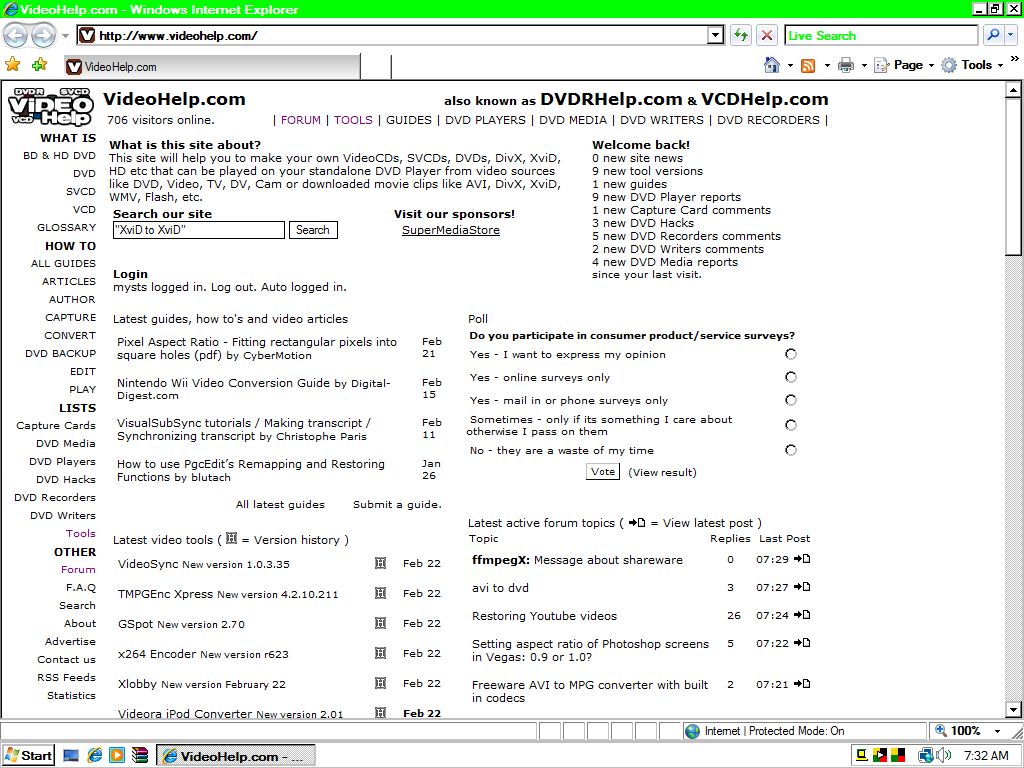
-
I don't think that would cause VideoHelp pages (or any normal, non-multimedia-heavy pages) to display incorrectly. Is it just happening on VH, or all pages you try to view in IE?
If cameras add ten pounds, why would people want to eat them? -
All screens are black and white even Media Player. I just used videohelp because everyone would easily recognize it. On some screens there may be little bits here and there that are in color. I think that I just need a stronger computer. Thanks for your comments.
-
That looks like a standard b & w theme in display
-
Rinning Vista Home in one PC and Vista x64 ultimate in the other. VideoHelp looks the same as it did before.
-
If he does have a 866Mhz Celeron with 512MB memory, then running Vista could be a problem. But the 'no color' problem is more likely a video card driver that Vista doesn't like. You could also check your video card settings. You should be set to 'Highest (32bit)'. But even lower settings should have full color.
BTW, Vista also has a 'rating' number for your system. It's in 'Control Panel>System'. Usually the video card is the weak link. I believe the ratings range from 1 - 5. The system I am testing Vista with has a 3, though the CPU and the rest of the system has a 5. It goes by the lowest device rating. About all that does is limit advanced game playing, which I don't do anyway. And Vista runs much better with 1GB or more of RAM and a CPU above 2Ghz.
Similar Threads
-
"Greenish" Black & White To "True(r)" Black & White?
By DeathStalker77 in forum RestorationReplies: 8Last Post: 30th Jul 2011, 09:39 -
black and white
By foofie131 in forum Newbie / General discussionsReplies: 2Last Post: 24th Mar 2011, 22:15 -
Do you take black and white photos at all?
By yoda313 in forum PollsReplies: 15Last Post: 28th May 2008, 08:58 -
vista videohelp
By red lion in forum Video ConversionReplies: 9Last Post: 15th Feb 2008, 18:25 -
HELP, every video on my PC is Black and white ?
By shammi in forum Newbie / General discussionsReplies: 5Last Post: 19th Jul 2007, 08:52




 Quote
Quote